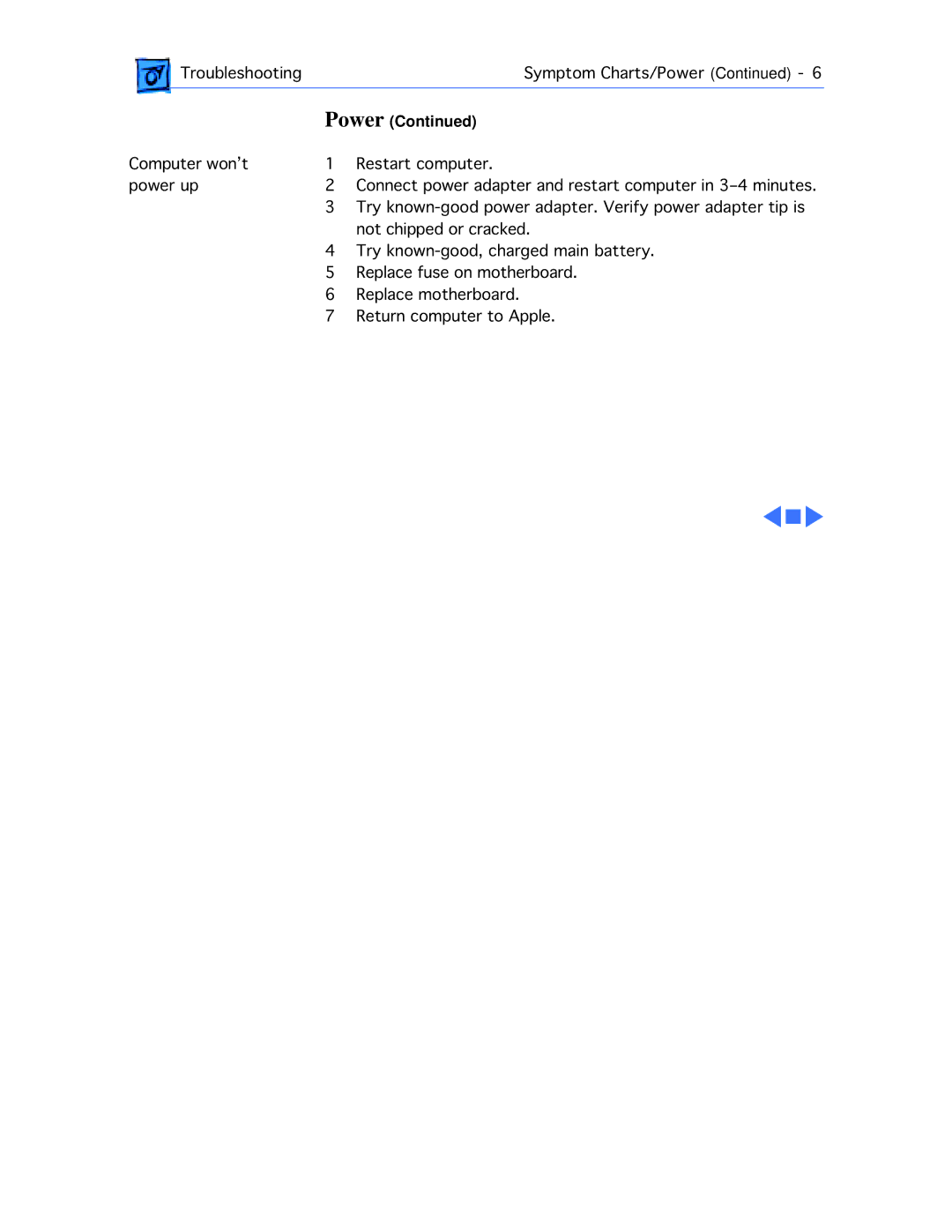| Troubleshooting |
| Symptom Charts/Power (Continued) - 6 |
|
| Power (Continued) | |
Computer won’t | 1 | Restart computer. | |
power up | 2 | Connect power adapter and restart computer in | |
|
| 3 | Try |
|
| 4 | not chipped or cracked. |
|
| Try | |
|
| 5 | Replace fuse on motherboard. |
|
| 6 | Replace motherboard. |
|
| 7 | Return computer to Apple. |