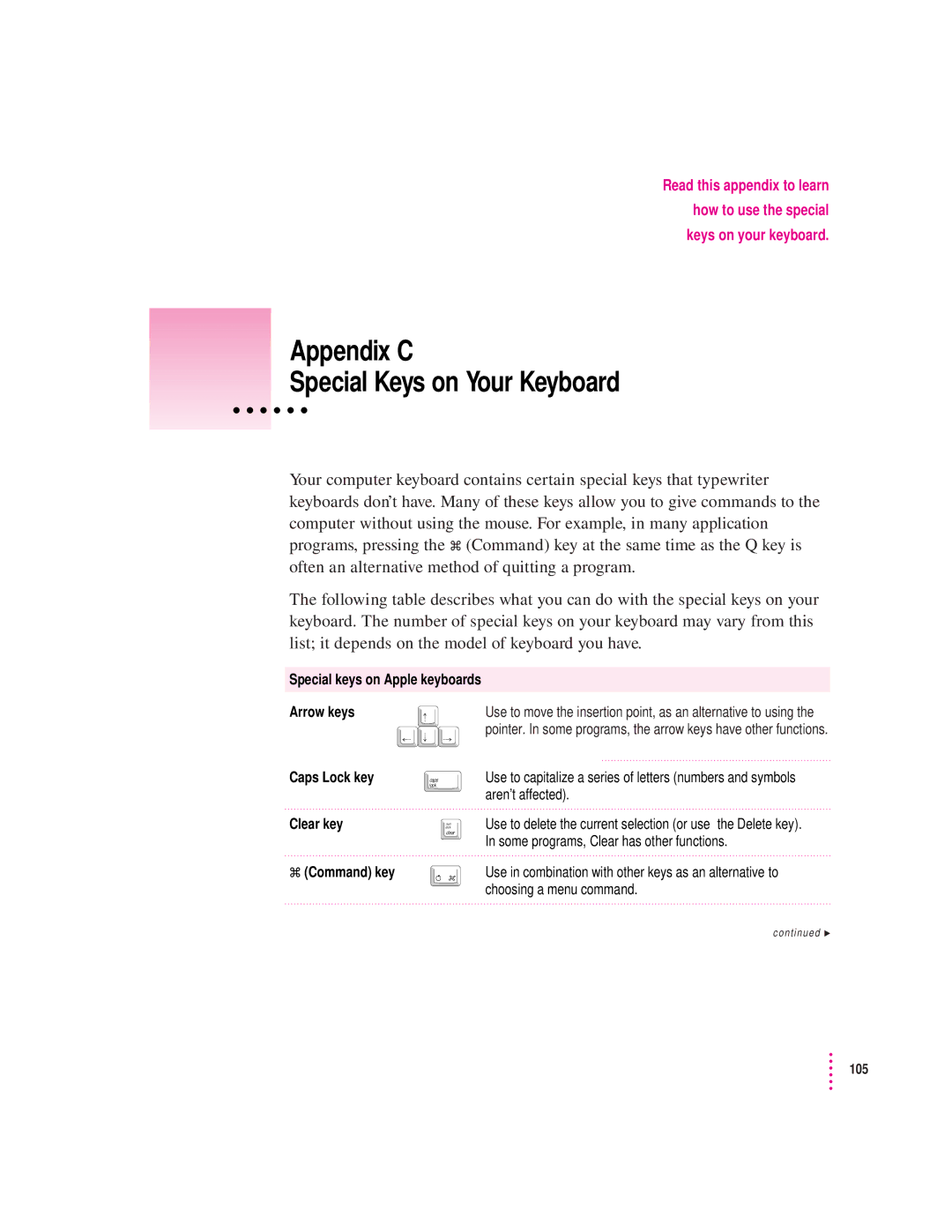5200 LC, 75 LC specifications
The Apple 75 LC and 5200 LC are notable members of Apple's lineup that emerged during the 1990s, catering to different market segments while showcasing the company's commitment to innovation and design. Both models brought unique features and performance enhancements, pushing the envelope of personal computing at the time.The Apple 75 LC, released in 1993, was designed as a lightweight, compact Macintosh that filled the gap between the more expensive Mac models and entry-level options. This computer featured a 68030 processor running at 25 MHz, which provided ample power for both educational and professional environments. With 4 MB of RAM, expandable to 36 MB, and a 320 MB hard drive, the system delivered a reliable performance for everyday tasks. The 75 LC was equipped with a 12-inch grayscale display that showcased excellent clarity, perfect for word processing, graphic design, and software development.
One of the distinguishing features of the 75 LC was its simplified architecture, which allowed users to expand functionality through various peripheral devices. This model supported Apple’s innovative ADB (Apple Desktop Bus) for connecting multiple devices simultaneously, including keyboards, mice, and other peripherals. Furthermore, the 75 LC came with built-in Ethernet, making it easier to connect to networks and share resources, a vital feature for businesses and educational institutions.
In contrast, the Apple 5200 LC, launched in 1995, was aimed more at home users and small businesses. It utilized the more advanced PowerPC 603 processor, offering improved performance at 75 MHz. With support for up to 64 MB of RAM and larger storage options, users experienced a noticeable boost in multitasking and application performance. The 5200 LC maintained compatibility with Macintosh software, ensuring a smooth transition for users upgrading from older models.
The 5200 LC also featured a 14-inch color display, which ushered in a new era of visual computing for personal users. The graphics capabilities were enhanced, enabling better performance in multimedia applications and games. Moreover, the device was designed with an emphasis on ease of use, incorporating a handle for mobility and a sleek form factor that allowed it to fit seamlessly into various environments.
In conclusion, the Apple 75 LC and 5200 LC represent two significant advancements in Apple's computing technology during the 1990s. While the 75 LC provided a solid entry point for users in need of a basic yet functional system, the 5200 LC catered to those looking for enhanced performance and multimedia capabilities. Both models showcased Apple's dedication to creating user-friendly, powerful, and expandable computing solutions, solidifying the company's position at the forefront of the technology landscape during that era.