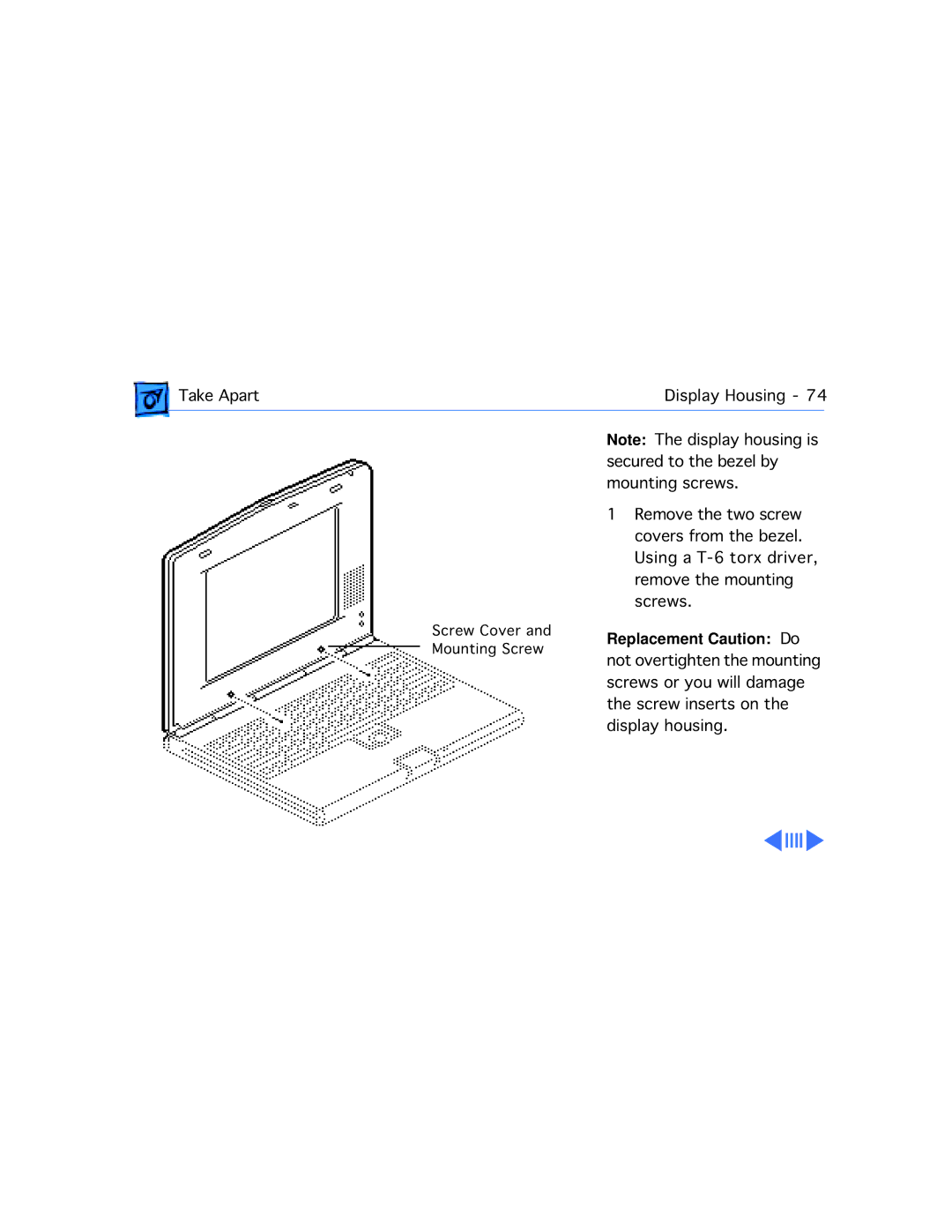Take Apart | Display Housing - 74 | |
|
|
|
Screw Cover and Mounting Screw
Note: The display housing is secured to the bezel by mounting screws.
1Remove the two screw covers from the bezel. Using a
Replacement Caution: Do not overtighten the mounting screws or you will damage the screw inserts on the display housing.