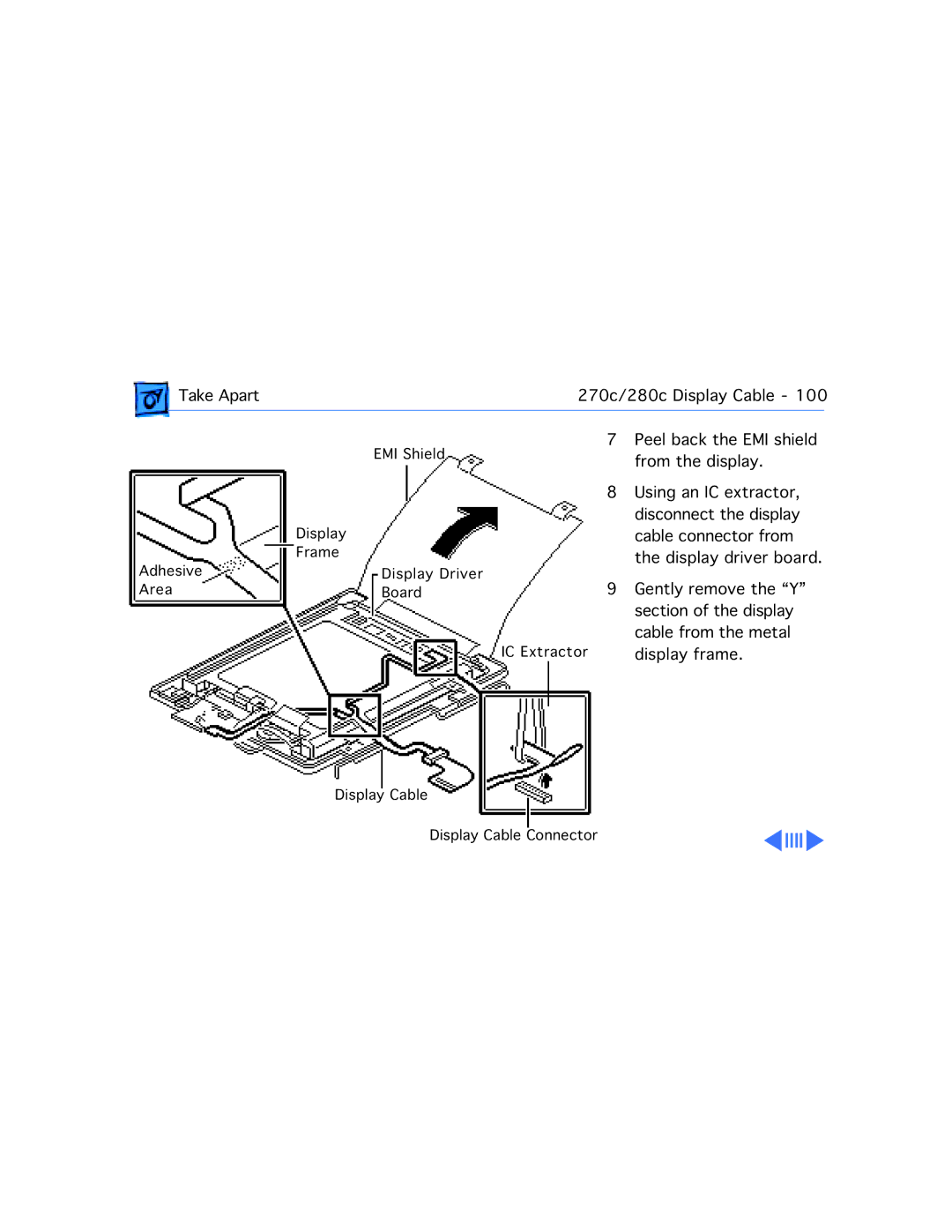| Take Apart |
| 270c/280c Display Cable - 100 | ||
|
| EMI Shield | 7 | Peel back the EMI shield |
|
|
|
| from the display. | ||
|
|
| 8 | Using an IC extractor, | |
|
| Display |
| disconnect the display | |
|
|
| cable connector from | ||
Adhesive | Frame |
| the display driver board. | ||
Display Driver | 9 | Gently remove the “Y” | |||
Area | Board | ||||
|
|
|
| section of the display | |
|
|
| IC Extractor | cable from the metal | |
|
|
| display frame. | ||
Display Cable
Display Cable Connector