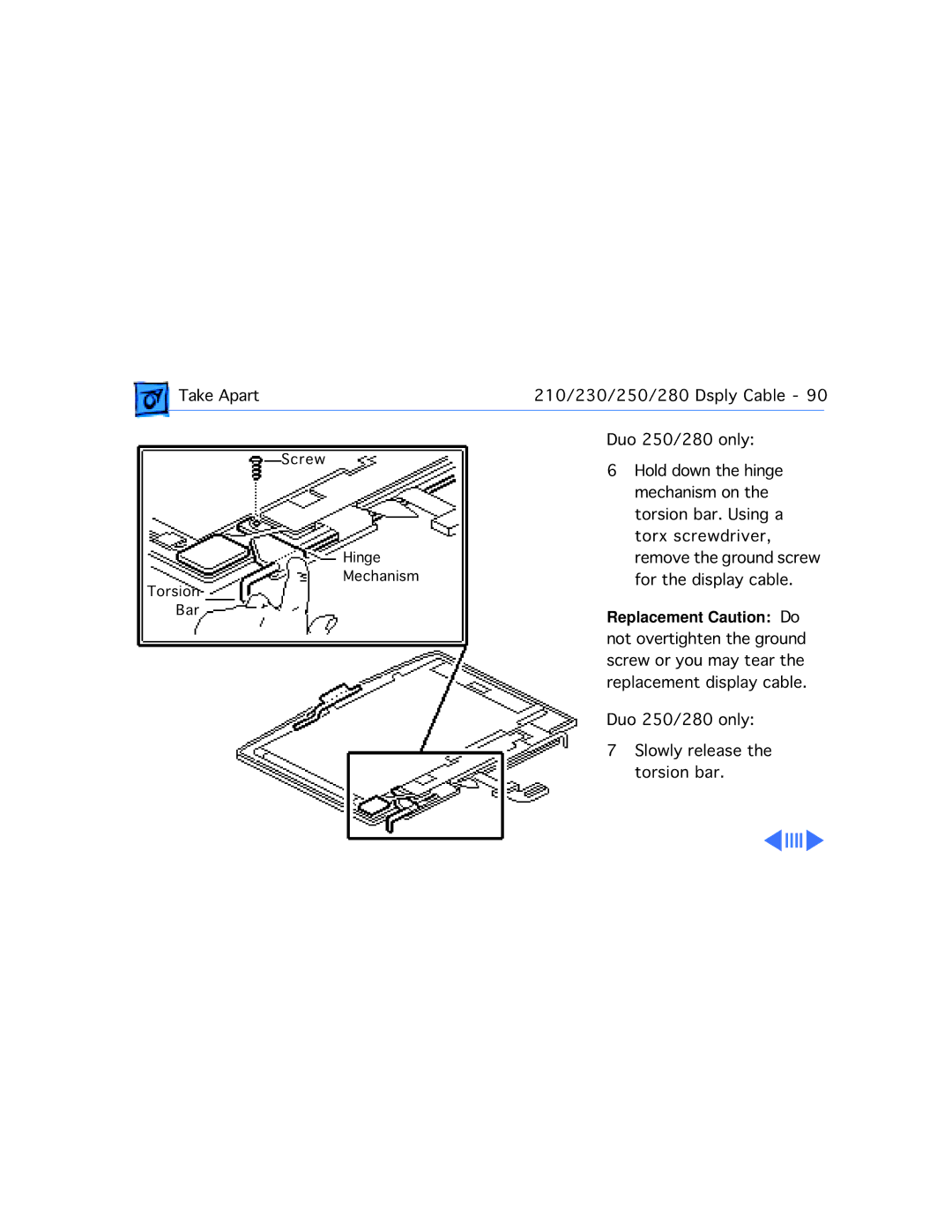Take Apart | 210/230/250/280 Dsply Cable - 90 | |
|
|
|
Screw
Duo 250/280 only:
6 Hold down the hinge |
mechanism on the |
torsion bar. Using a |
torx screwdriver, |
Torsion Bar
Hinge Mechanism
remove the ground screw |
for the display cable. |
Replacement Caution: Do not overtighten the ground screw or you may tear the replacement display cable.
Duo 250/280 only:
7Slowly release the torsion bar.