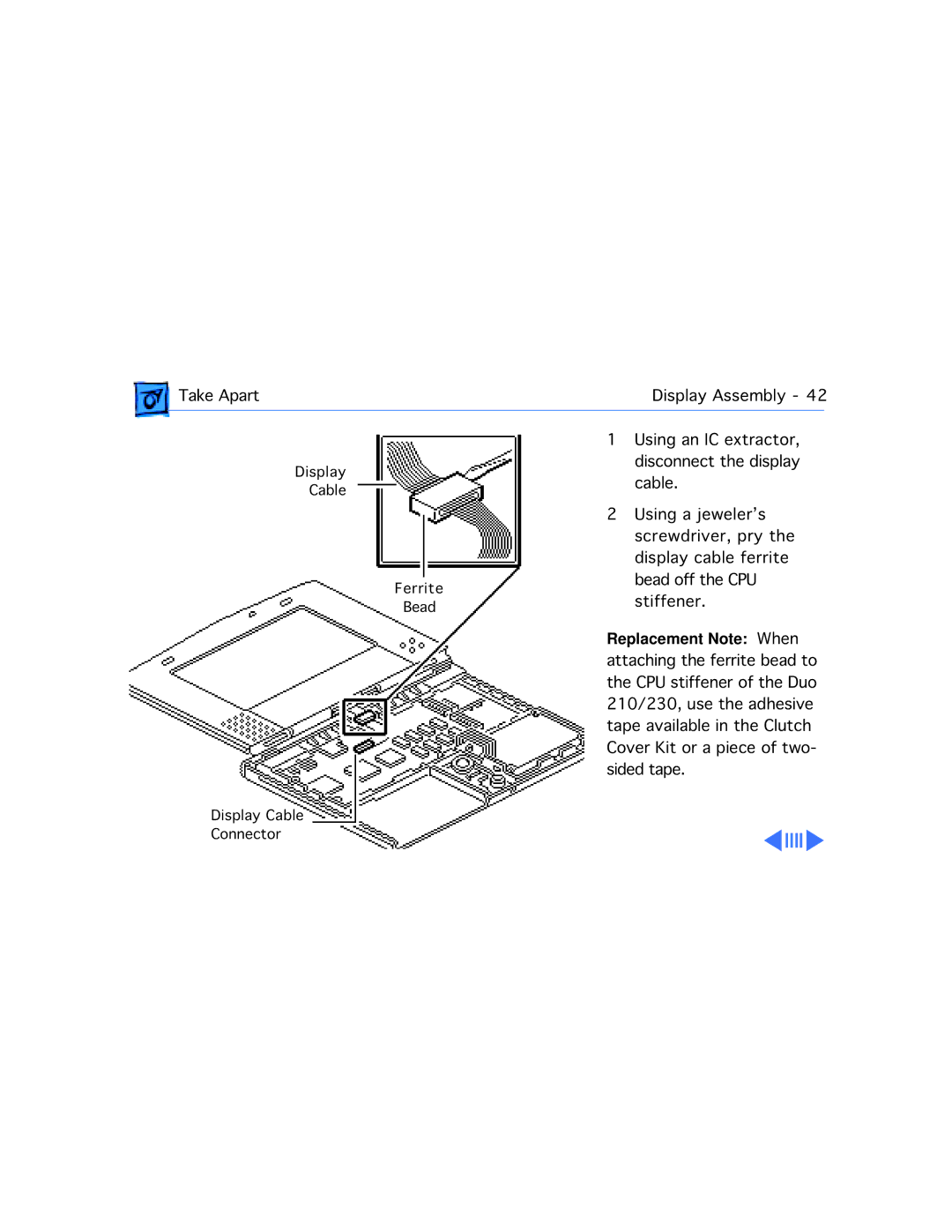Take Apart | Display Assembly - 42 | |
|
|
|
Display
Cable
Ferrite
Bead
1Using an IC extractor, disconnect the display cable.
2Using a jeweler’s screwdriver, pry the display cable ferrite bead off the CPU stiffener.
Replacement Note: When attaching the ferrite bead to the CPU stiffener of the Duo 210/230, use the adhesive tape available in the Clutch Cover Kit or a piece of two- sided tape.
Display Cable Connector