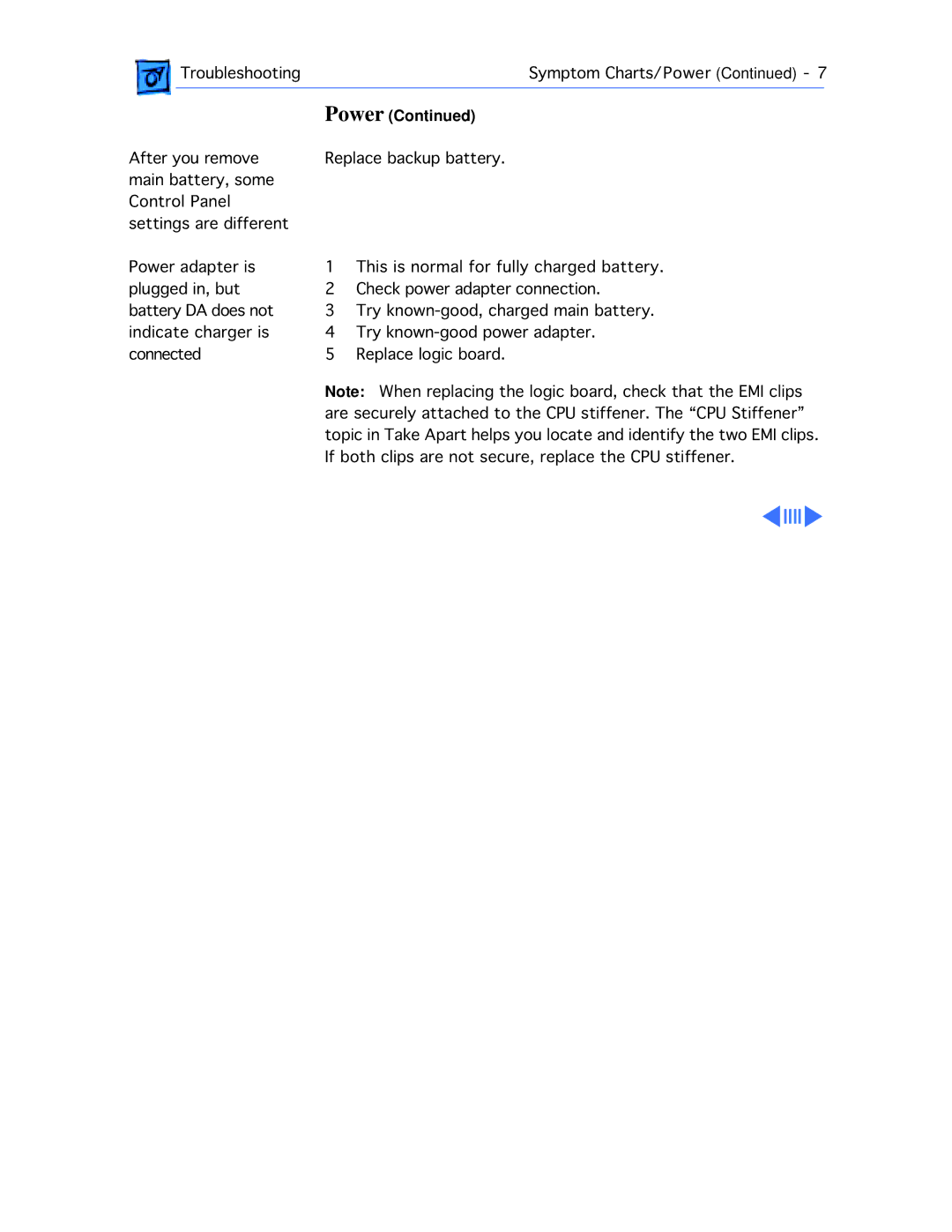|
| Troubleshooting |
| Symptom Charts/Power (Continued) - 7 | |
|
|
| Power (Continued) |
| |
|
|
| |||
After you remove | Replace backup battery. | ||||
main battery, some |
|
|
| ||
Control Panel |
|
|
| ||
settings are different |
|
|
| ||
Power adapter is | 1 | This is normal for fully charged battery. | |||
plugged in, but | 2 | Check power adapter connection. | |||
battery DA does not | 3 | Try | |||
indicate charger is | 4 | Try | |||
connected | 5 | Replace logic board. | |||
Note: When replacing the logic board, check that the EMI clips are securely attached to the CPU stiffener. The “CPU Stiffener” topic in Take Apart helps you locate and identify the two EMI clips. If both clips are not secure, replace the CPU stiffener.