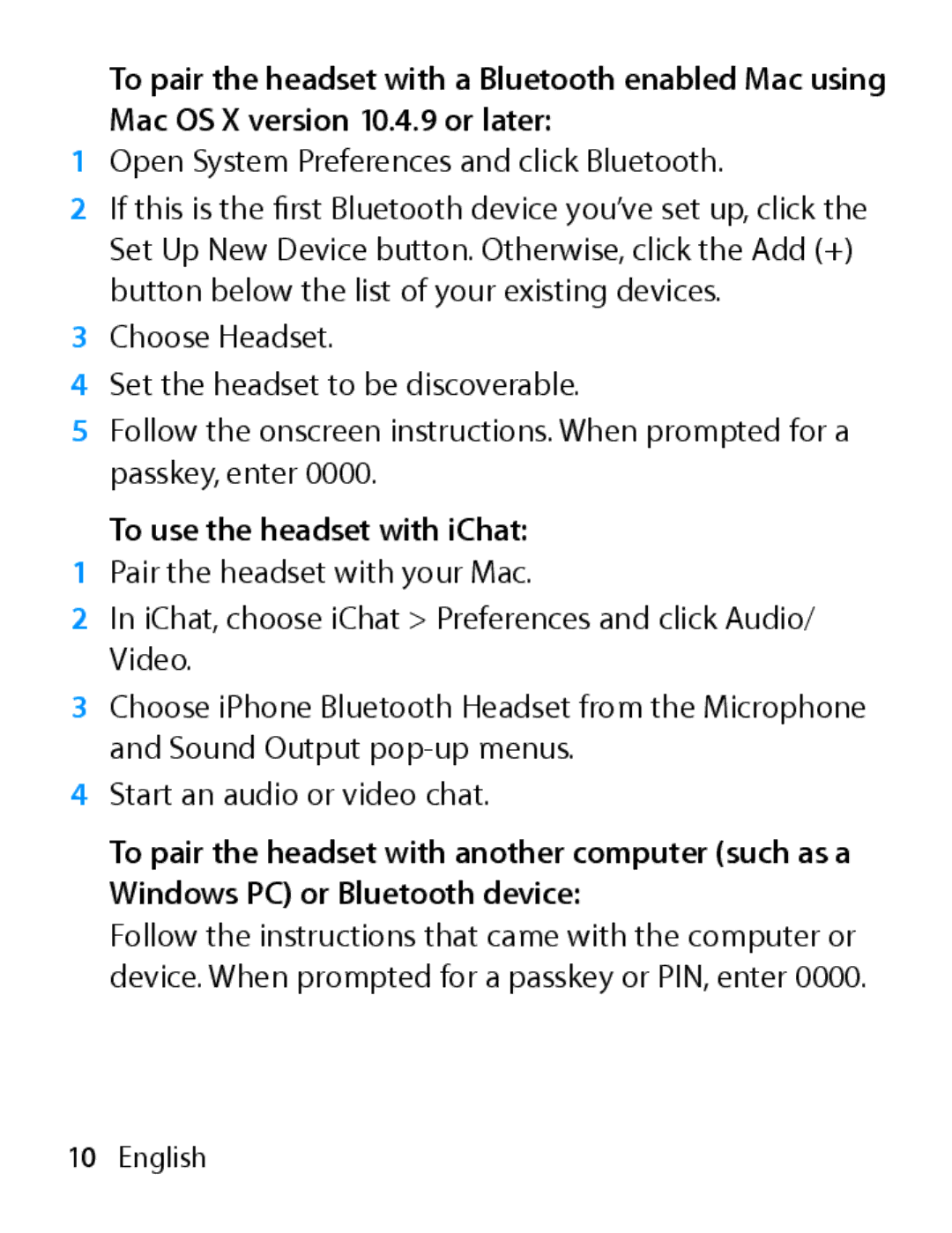To pair the headset with a Bluetooth enabled Mac using Mac OS X version 10.4.9 or later:
1Open System Preferences and click Bluetooth.
2If this is the first Bluetooth device you’ve set up, click the Set Up New Device button. Otherwise, click the Add (+) button below the list of your existing devices.
3Choose Headset.
4Set the headset to be discoverable.
5Follow the onscreen instructions. When prompted for a passkey, enter 0000.
To use the headset with iChat:
1Pair the headset with your Mac.
2In iChat, choose iChat > Preferences and click Audio/ Video.
3Choose iPhone Bluetooth Headset from the Microphone and Sound Output
4Start an audio or video chat.
To pair the headset with another computer (such as a Windows PC) or Bluetooth device:
Follow the instructions that came with the computer or device. When prompted for a passkey or PIN, enter 0000.