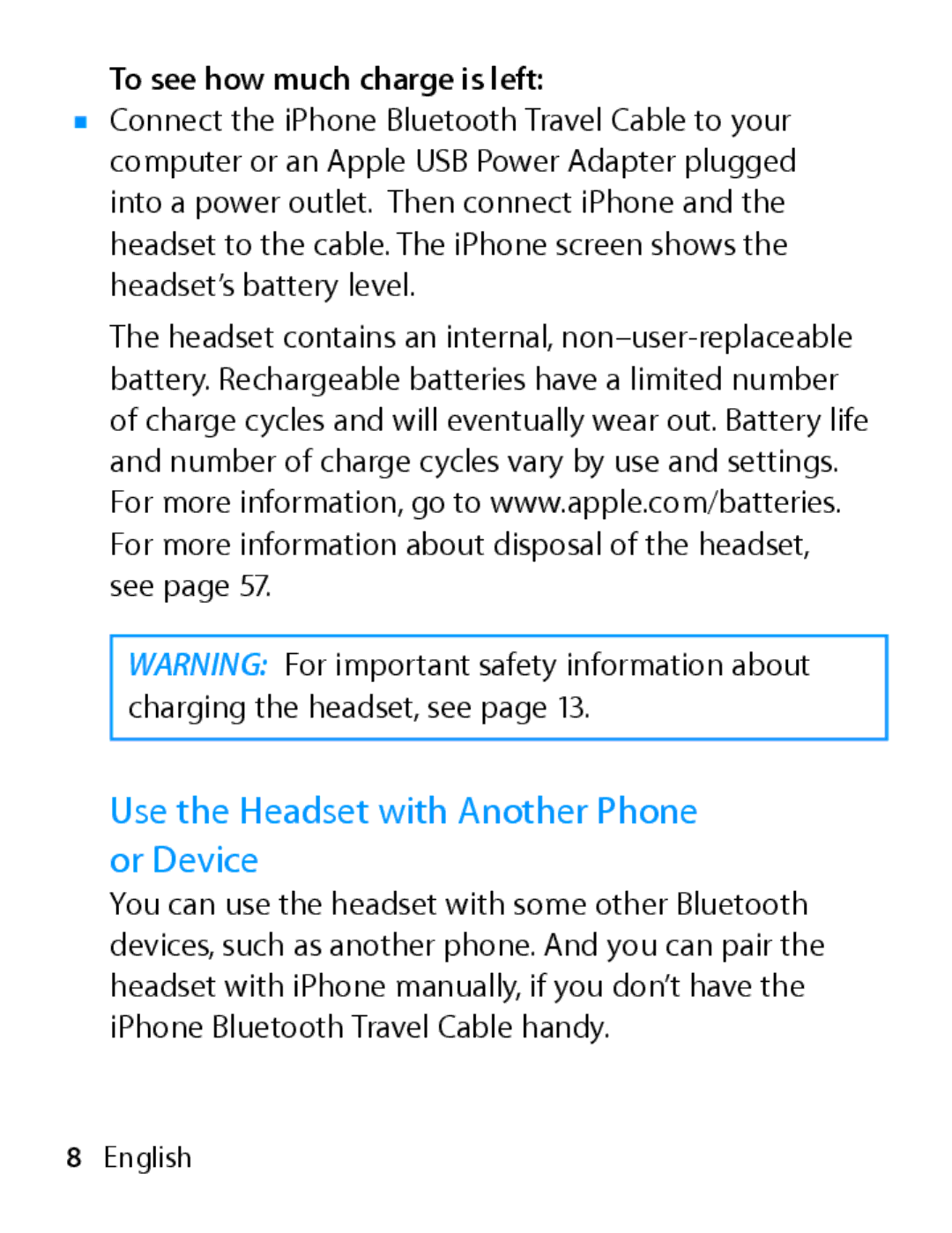To see how much charge is left:
mConnect the iPhone Bluetooth Travel Cable to your computer or an Apple USB Power Adapter plugged into a power outlet. Then connect iPhone and the headset to the cable. The iPhone screen shows the headset’s battery level.
The headset contains an internal,
WARNING: For important safety information about charging the headset, see page 13.
Use the Headset with Another Phone or Device
You can use the headset with some other Bluetooth devices, such as another phone. And you can pair the headset with iPhone manually, if you don’t have the iPhone Bluetooth Travel Cable handy.
8English