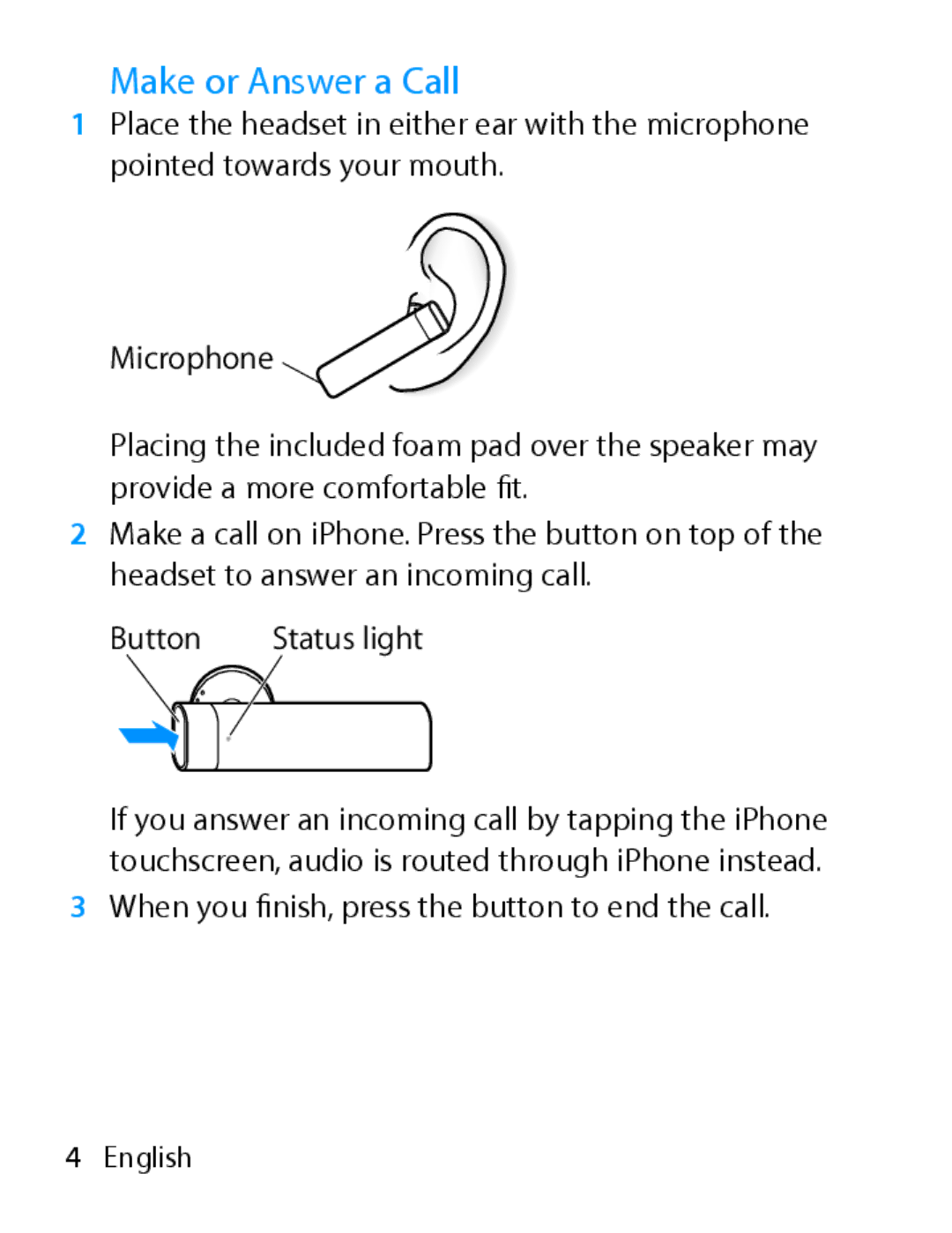Make or Answer a Call
1Place the headset in either ear with the microphone pointed towards your mouth.
Microphone![]()
Placing the included foam pad over the speaker may provide a more comfortable fit.
2Make a call on iPhone. Press the button on top of the headset to answer an incoming call.
Button | Status light | |
|
|
|
If you answer an incoming call by tapping the iPhone touchscreen, audio is routed through iPhone instead.
3When you finish, press the button to end the call.
4English