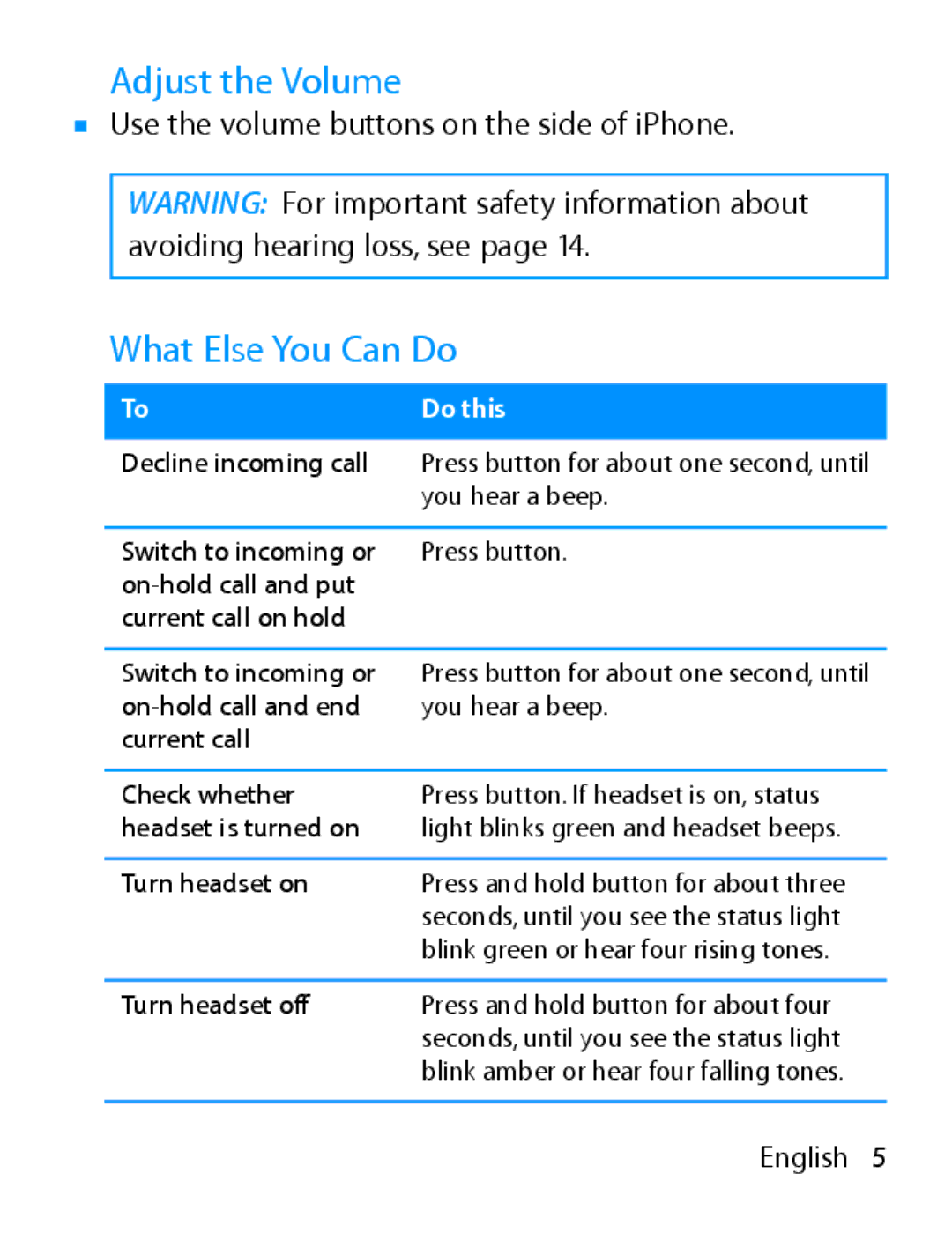Adjust the Volume
mUse the volume buttons on the side of iPhone.
WARNING: For important safety information about avoiding hearing loss, see page 14.
What Else You Can Do
To | Do this |
Decline incoming call | Press button for about one second, until |
| you hear a beep. |
|
|
Switch to incoming or | Press button. |
| |
current call on hold |
|
Switch to incoming or
Press button for about one second, until you hear a beep.
Check whether | Press button. If headset is on, status |
headset is turned on | light blinks green and headset beeps. |
|
|
Turn headset on | Press and hold button for about three |
| seconds, until you see the status light |
| blink green or hear four rising tones. |
|
|
Turn headset o∂ | Press and hold button for about four |
| seconds, until you see the status light |
| blink amber or hear four falling tones. |
|
|
English 5