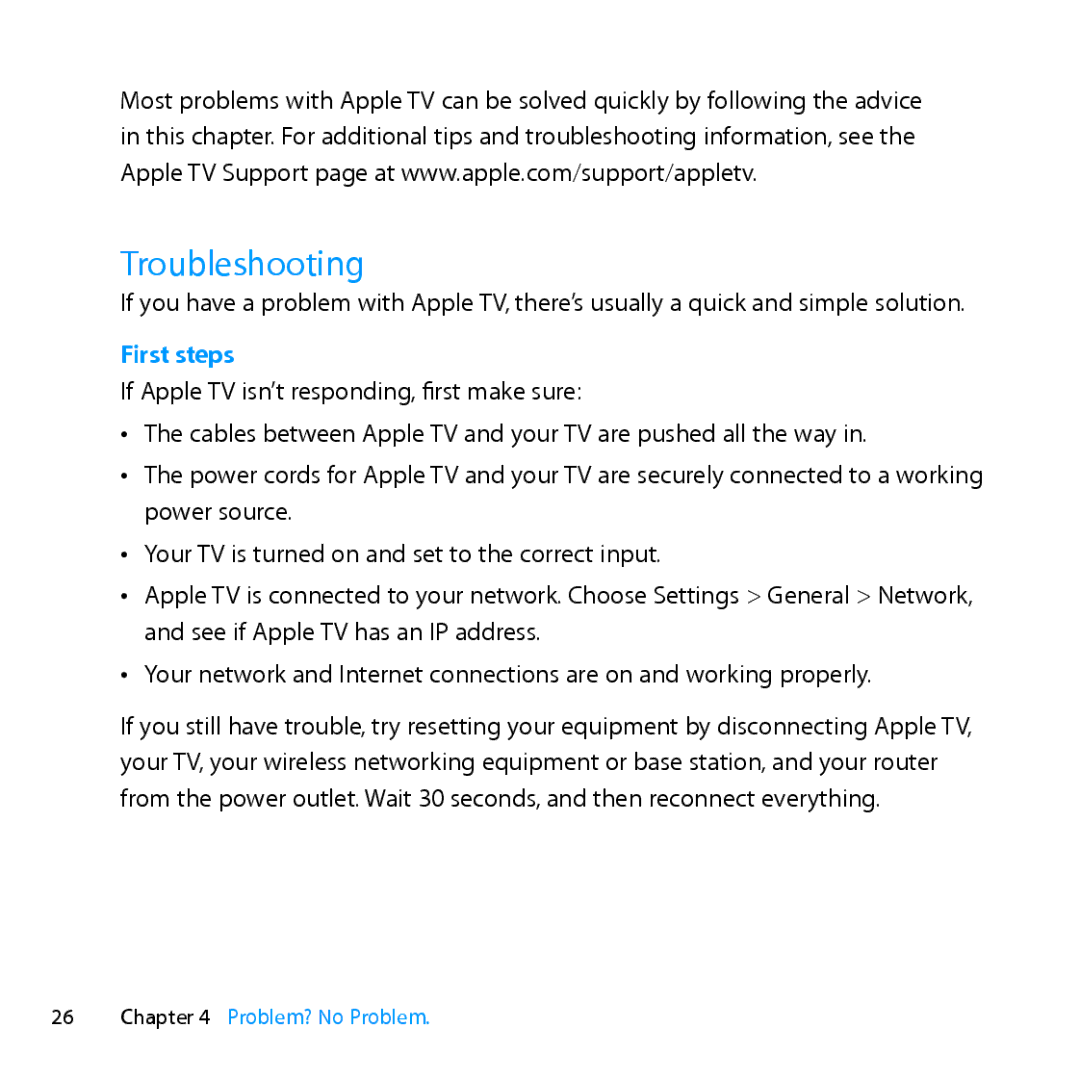Most problems with Apple TV can be solved quickly by following the advice in this chapter. For additional tips and troubleshooting information, see the Apple TV Support page at www.apple.com/support/appletv.
Troubleshooting
If you have a problem with Apple TV, there’s usually a quick and simple solution.
First steps
If Apple TV isn’t responding, first make sure:
ÂÂ The cables between Apple TV and your TV are pushed all the way in.
ÂÂ The power cords for Apple TV and your TV are securely connected to a working power source.
ÂÂ Your TV is turned on and set to the correct input.
ÂÂ Apple TV is connected to your network. Choose Settings > General > Network, and see if Apple TV has an IP address.
ÂÂ Your network and Internet connections are on and working properly.
If you still have trouble, try resetting your equipment by disconnecting Apple TV, your TV, your wireless networking equipment or base station, and your router from the power outlet. Wait 30 seconds, and then reconnect everything.
26Chapter 4 Problem? No Problem.