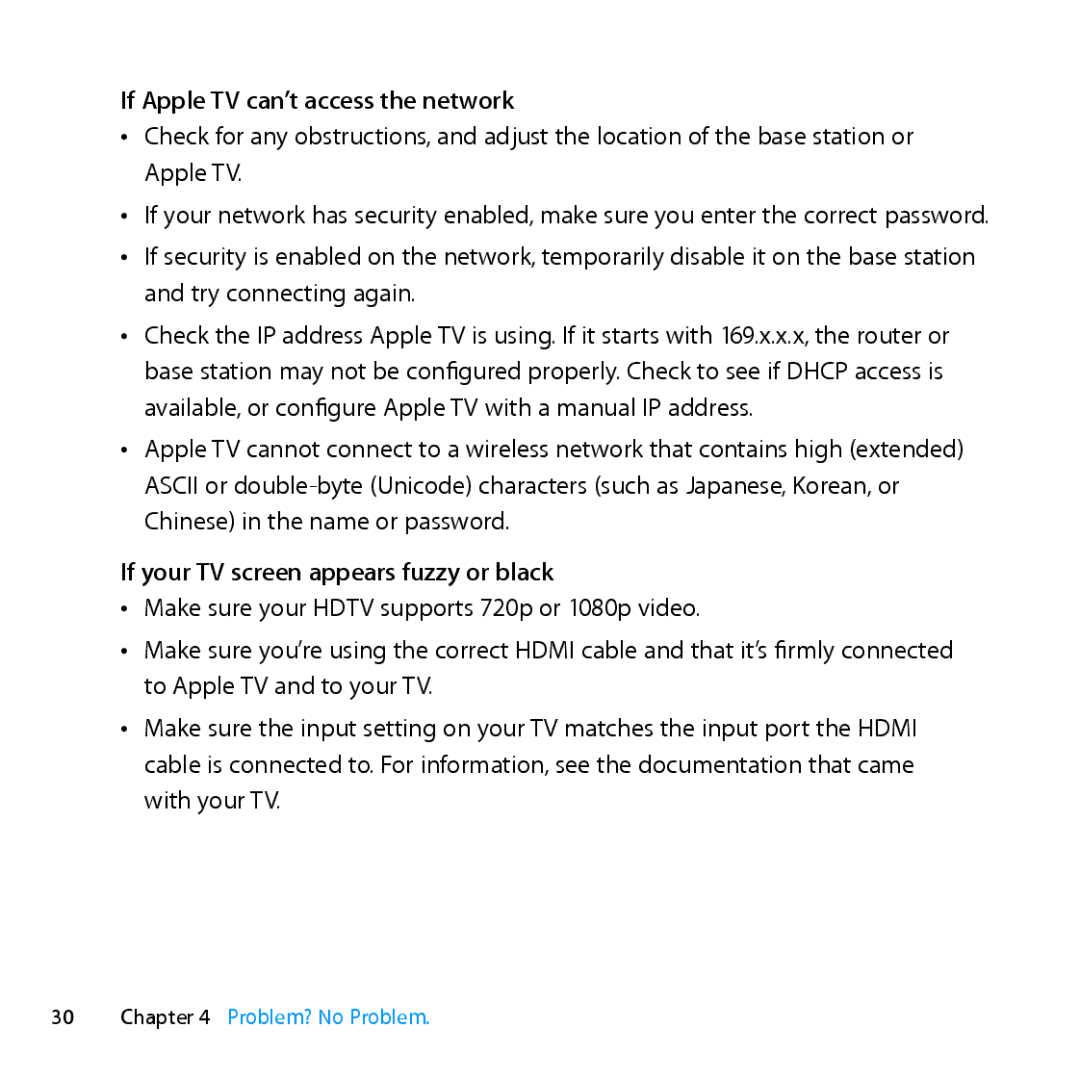If Apple TV can’t access the network
ÂÂ Check for any obstructions, and adjust the location of the base station or Apple TV.
ÂÂ If your network has security enabled, make sure you enter the correct password.
ÂÂ If security is enabled on the network, temporarily disable it on the base station and try connecting again.
ÂÂ Check the IP address Apple TV is using. If it starts with 169.x.x.x, the router or base station may not be configured properly. Check to see if DHCP access is available, or configure Apple TV with a manual IP address.
ÂÂ Apple TV cannot connect to a wireless network that contains high (extended) ASCII or
If your TV screen appears fuzzy or black
ÂÂ Make sure your HDTV supports 720p or 1080p video.
ÂÂ Make sure you’re using the correct HDMI cable and that it’s firmly connected to Apple TV and to your TV.
ÂÂ Make sure the input setting on your TV matches the input port the HDMI cable is connected to. For information, see the documentation that came with your TV.
30Chapter 4 Problem? No Problem.