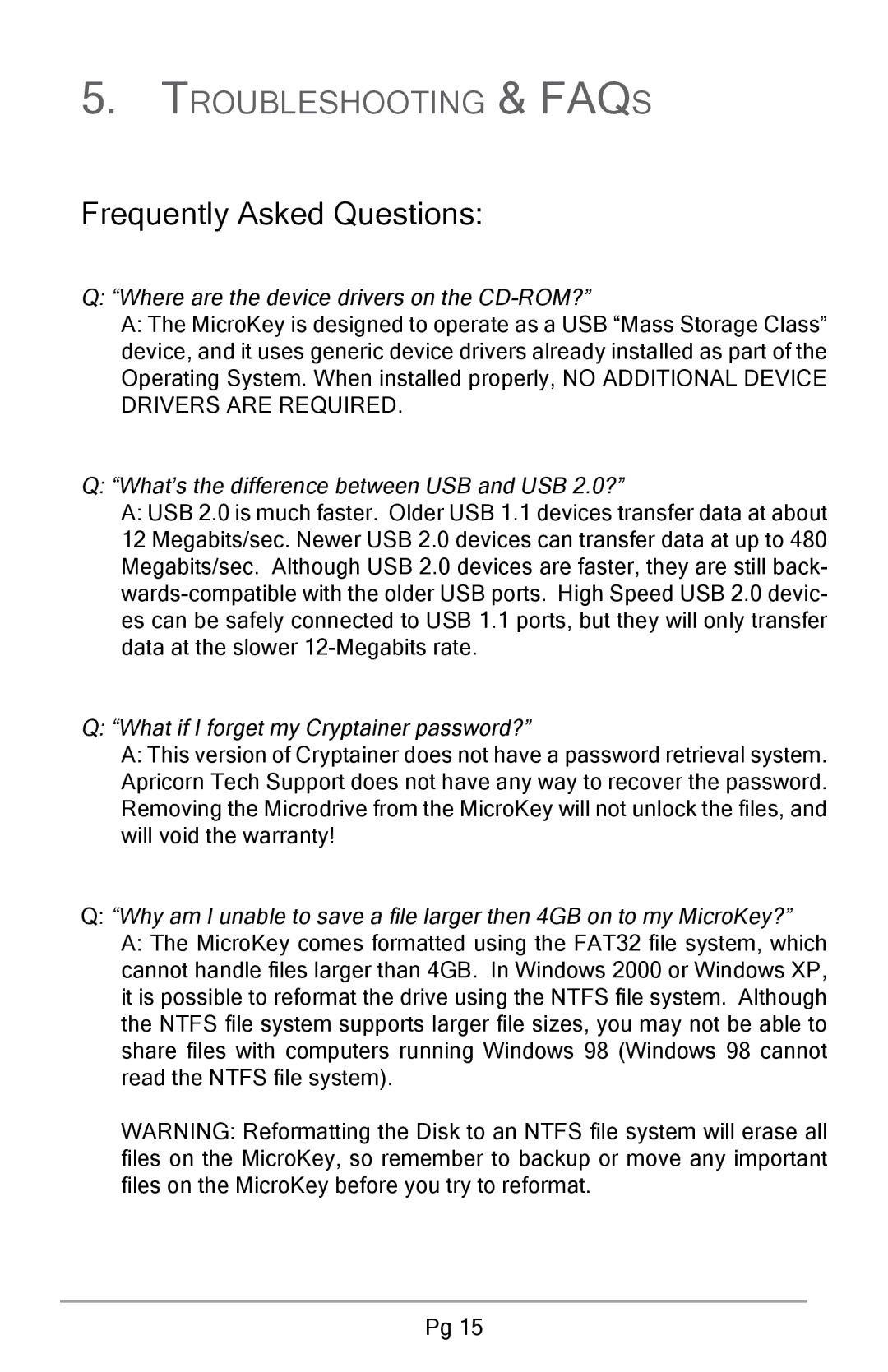5.Troubleshooting & FAQs
Frequently Asked Questions:
Q:“Where are the device drivers on the CD-ROM?”
A:The MicroKey is designed to operate as a USB “Mass Storage Class” device, and it uses generic device drivers already installed as part of the Operating System. When installed properly, NO ADDITIONAL DEVICE DRIVERS ARE REQUIRED.
Q:“What’s the difference between USB and USB 2.0?”
A:USB 2.0 is much faster. Older USB 1.1 devices transfer data at about
12 Megabits/sec. Newer USB 2.0 devices can transfer data at up to 480
Megabits/sec. Although USB 2.0 devices are faster, they are still back-
Q:“What if I forget my Cryptainer password?”
A:This version of Cryptainer does not have a password retrieval system. Apricorn Tech Support does not have any way to recover the password.
Removing the Microdrive from the MicroKey will not unlock the files, and will void the warranty!
Q:“Why am I unable to save a file larger then 4GB on to my MicroKey?”
A:The MicroKey comes formatted using the FAT32 file system, which cannot handle files larger than 4GB. In Windows 2000 or Windows XP, it is possible to reformat the drive using the NTFS file system. Although the NTFS file system supports larger file sizes, you may not be able to share files with computers running Windows 98 (Windows 98 cannot read the NTFS file system).
WARNING: Reformatting the Disk to an NTFS file system will erase all files on the MicroKey, so remember to backup or move any important files on the MicroKey before you try to reformat.
Pg 15