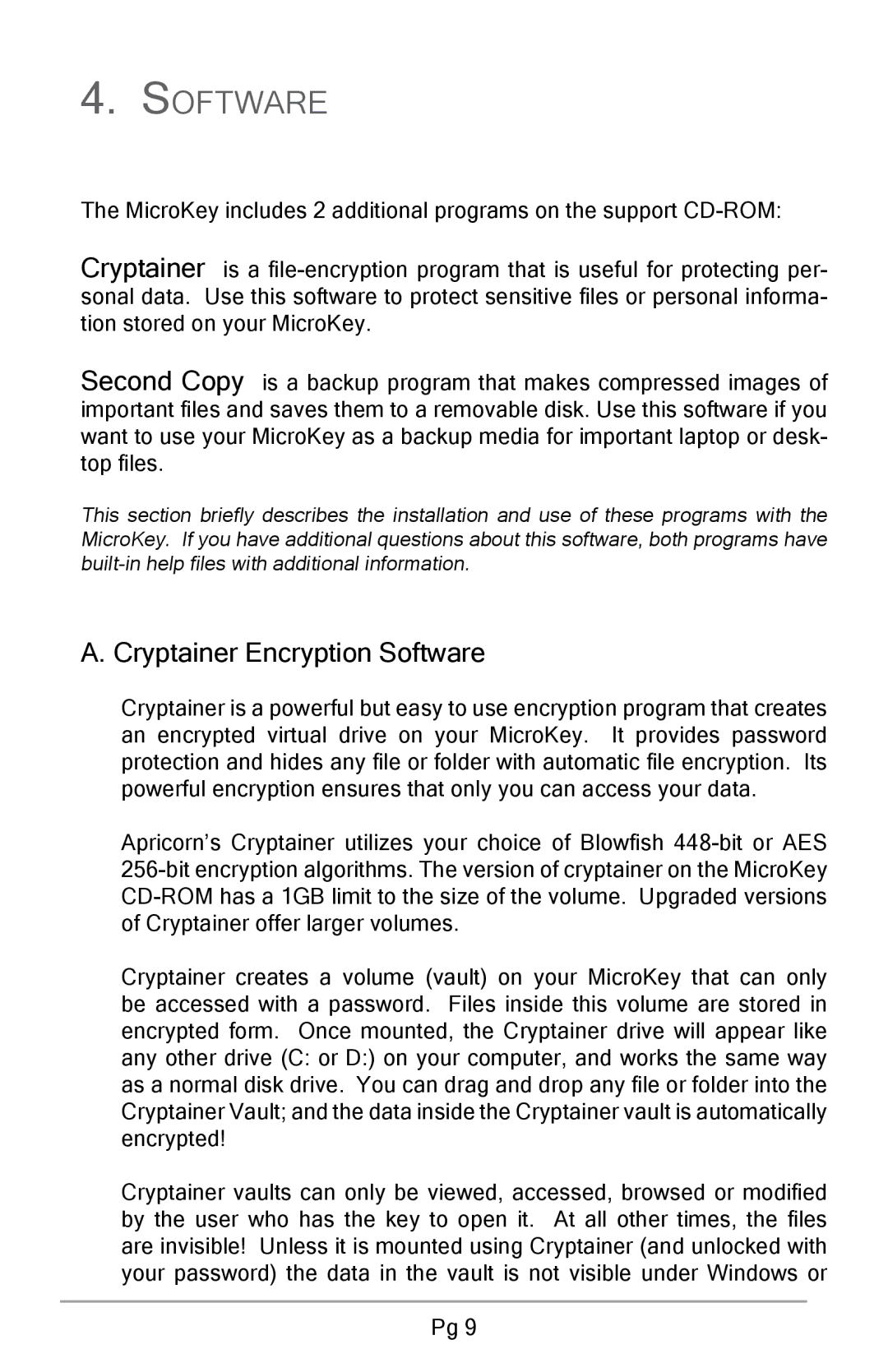4.Software
The MicroKey includes 2 additional programs on the support
Cryptainer is a
Second Copy is a backup program that makes compressed images of important files and saves them to a removable disk. Use this software if you want to use your MicroKey as a backup media for important laptop or desk- top files.
This section briefly describes the installation and use of these programs with the MicroKey. If you have additional questions about this software, both programs have
A. Cryptainer Encryption Software
Cryptainer is a powerful but easy to use encryption program that creates an encrypted virtual drive on your MicroKey. It provides password protection and hides any file or folder with automatic file encryption. Its powerful encryption ensures that only you can access your data.
Apricorn’s Cryptainer utilizes your choice of Blowfish
Cryptainer creates a volume (vault) on your MicroKey that can only be accessed with a password. Files inside this volume are stored in encrypted form. Once mounted, the Cryptainer drive will appear like any other drive (C: or D:) on your computer, and works the same way as a normal disk drive. You can drag and drop any file or folder into the Cryptainer Vault; and the data inside the Cryptainer vault is automatically encrypted!
Cryptainer vaults can only be viewed, accessed, browsed or modified by the user who has the key to open it. At all other times, the files are invisible! Unless it is mounted using Cryptainer (and unlocked with your password) the data in the vault is not visible under Windows or
Pg