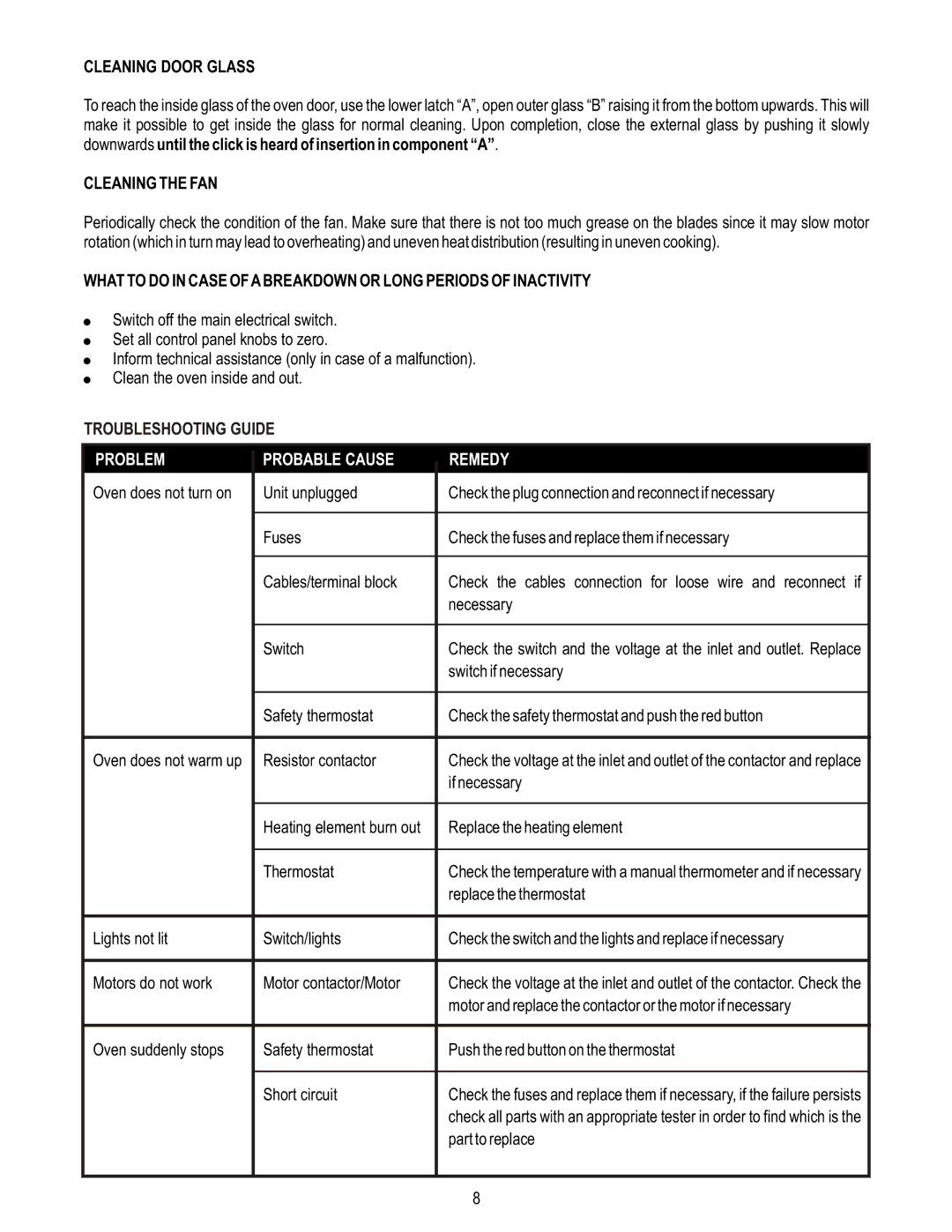CLEANING DOOR GLASS
To reach the inside glass of the oven door, use the lower latch “A”, open outer glass “B” raising it from the bottom upwards. This will make it possible to get inside the glass for normal cleaning. Upon completion, close the external glass by pushing it slowly downwards until the click is heard of insertion in component “A”.
CLEANING THE FAN
Periodically check the condition of the fan. Make sure that there is not too much grease on the blades since it may slow motor rotation (which in turn may lead to overheating) and uneven heat distribution (resulting in uneven cooking).
WHAT TO DO IN CASE OF A BREAKDOWN OR LONG PERIODS OF INACTIVITY
!Switch off the main electrical switch.
!Set all control panel knobs to zero.
!Inform technical assistance (only in case of a malfunction).
!Clean the oven inside and out.
TROUBLESHOOTING GUIDE
PROBLEM |
| PROBABLE CAUSE |
| REMEDY |
|
| |||
|
| |||
Oven does not turn on |
| Unit unplugged |
| Check the plug connection and reconnect if necessary |
|
|
|
|
|
|
| Fuses |
| Check the fuses and replace them if necessary |
|
|
|
|
|
|
| Cables/terminal block |
| Check the cables connection for loose wire and reconnect if |
|
|
|
| necessary |
|
|
|
|
|
|
| Switch |
| Check the switch and the voltage at the inlet and outlet. Replace |
|
|
|
| switch if necessary |
|
|
|
|
|
|
| Safety thermostat |
| Check the safety thermostat and push the red button |
|
|
|
|
|
Oven does not warm up |
| Resistor contactor |
| Check the voltage at the inlet and outlet of the contactor and replace |
|
|
|
| if necessary |
|
|
|
|
|
|
| Heating element burn out |
| Replace the heating element |
|
|
|
|
|
|
| Thermostat |
| Check the temperature with a manual thermometer and if necessary |
|
|
|
| replace the thermostat |
|
|
|
|
|
Lights not lit |
| Switch/lights |
| Check the switch and the lights and replace if necessary |
|
|
|
|
|
Motors do not work |
| Motor contactor/Motor |
| Check the voltage at the inlet and outlet of the contactor. Check the |
|
|
|
| motor and replace the contactor or the motor if necessary |
|
|
|
|
|
Oven suddenly stops |
| Safety thermostat |
| Push the red button on the thermostat |
|
|
|
|
|
|
| Short circuit |
| Check the fuses and replace them if necessary, if the failure persists |
|
|
|
| check all parts with an appropriate tester in order to find which is the |
|
|
|
| part to replace |
|
|
|
|
|
8