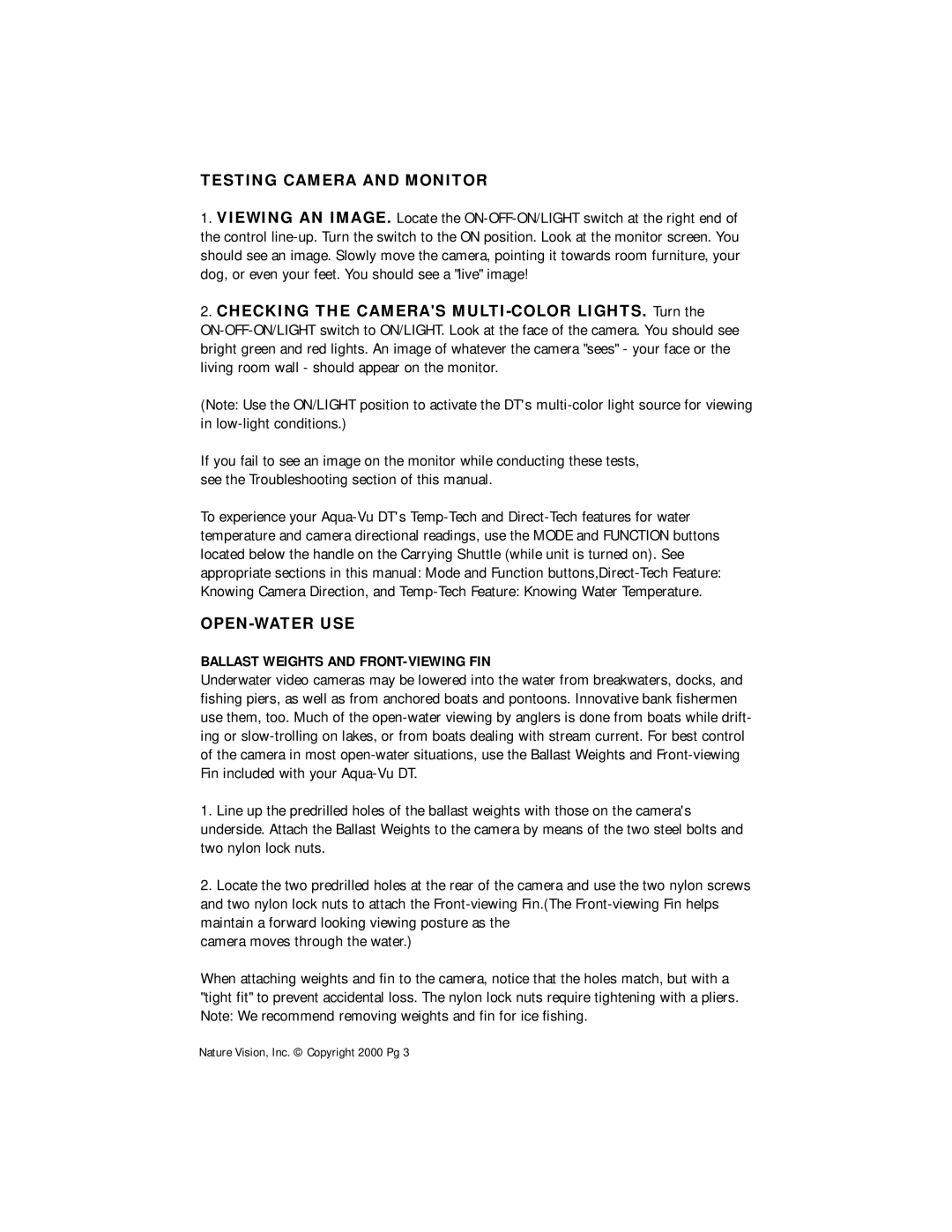TESTING CAMERA AND MONITOR
1.VIEWING AN IMAGE. Locate the
2.CHECKING THE CAMERA'S MULTI-COLOR LIGHTS. Turn the
(Note: Use the ON/LIGHT position to activate the DT's
If you fail to see an image on the monitor while conducting these tests, see the Troubleshooting section of this manual.
To experience your
OPEN-WATER USE
BALLAST WEIGHTS AND FRONT-VIEWING FIN
Underwater video cameras may be lowered into the water from breakwaters, docks, and fishing piers, as well as from anchored boats and pontoons. Innovative bank fishermen use them, too. Much of the
1.Line up the predrilled holes of the ballast weights with those on the camera's underside. Attach the Ballast Weights to the camera by means of the two steel bolts and two nylon lock nuts.
2.Locate the two predrilled holes at the rear of the camera and use the two nylon screws and two nylon lock nuts to attach the
camera moves through the water.)
When attaching weights and fin to the camera, notice that the holes match, but with a "tight fit" to prevent accidental loss. The nylon lock nuts require tightening with a pliers. Note: We recommend removing weights and fin for ice fishing.
Nature Vision, Inc. © Copyright 2000 Pg 3