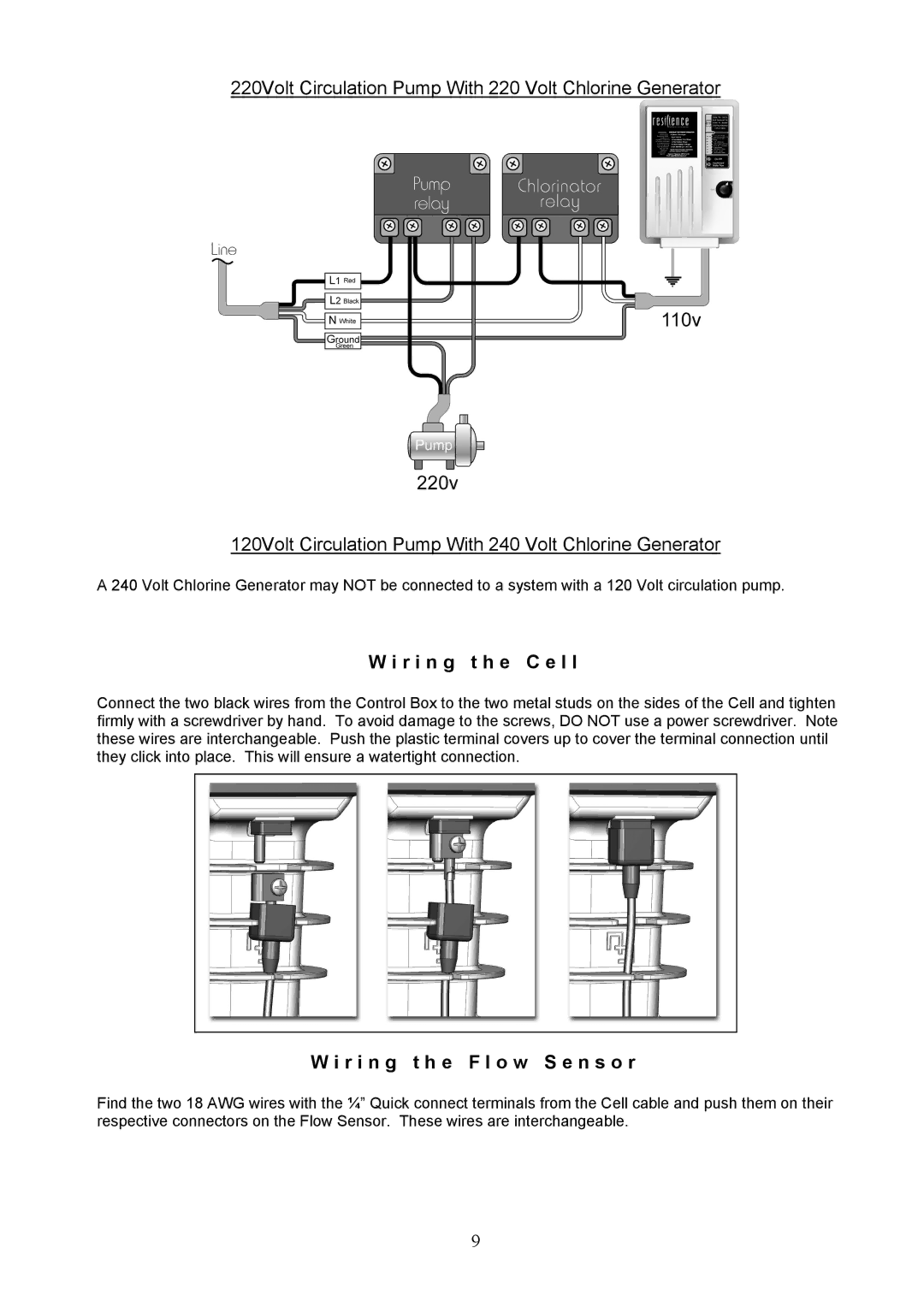CC-550, CC-350 specifications
Aqua Products has established a remarkable reputation in the pool cleaning industry, and their latest models, the CC-350 and CC-550, embody the ideal combination of innovation and user-friendly design. Both these robotic pool cleaners are engineered to make pool maintenance simpler and more efficient, catering to different pool types and sizes.One of the standout features of the Aqua Products CC-350 is its ability to clean pools up to 30 feet in length, making it a great solution for small to medium-sized residential pools. It utilizes a sophisticated scrubbing system, which includes robust brushes that can easily tackle stubborn dirt, algae, and debris. Additionally, the CC-350 is equipped with advanced filtration technology. The two-media filtration system ensures that both large and small particles are captured effectively, promoting cleaner and clearer water.
On the other hand, the Aqua Products CC-550 elevates the cleaning experience by accommodating pools up to 50 feet in length. This model is perfect for larger residential pools or small commercial settings. Similar to the CC-350, the CC-550 features enhanced scrubbing capabilities, but it goes a step further with its superior navigation technology. It employs a proprietary onboard computer, which optimizes cleaning patterns for enhanced efficiency, ensuring thorough coverage of every part of the pool.
Both models come with an intuitive control system, allowing users to choose from various cleaning cycles tailored to the specific needs of their pool. The programmable timer enables users to set cleaning schedules, resulting in a hassle-free experience. Another notable characteristic is the lightweight and compact design of these robotic cleaners, making them easy to transport and store when not in use.
Energy efficiency is a significant aspect of Aqua Products' design philosophy. The CC-350 and CC-550 operate with low energy consumption, allowing pool owners to enjoy a sparkling clean pool without incurring high energy costs.
Durability is also a priority for Aqua Products, and these models are built with high-quality materials that can withstand the rigors of regular use. Combined with a convenient swivel cable to prevent tangling, both cleaners can operate smoothly throughout their cleaning cycles.
In summary, the Aqua Products CC-350 and CC-550 are standout options for pool owners looking to simplify their maintenance routine while ensuring efficient and effective cleaning. With their advanced features, user-friendly operation, and energy-efficient designs, these robotic pool cleaners make an excellent investment in pool care.