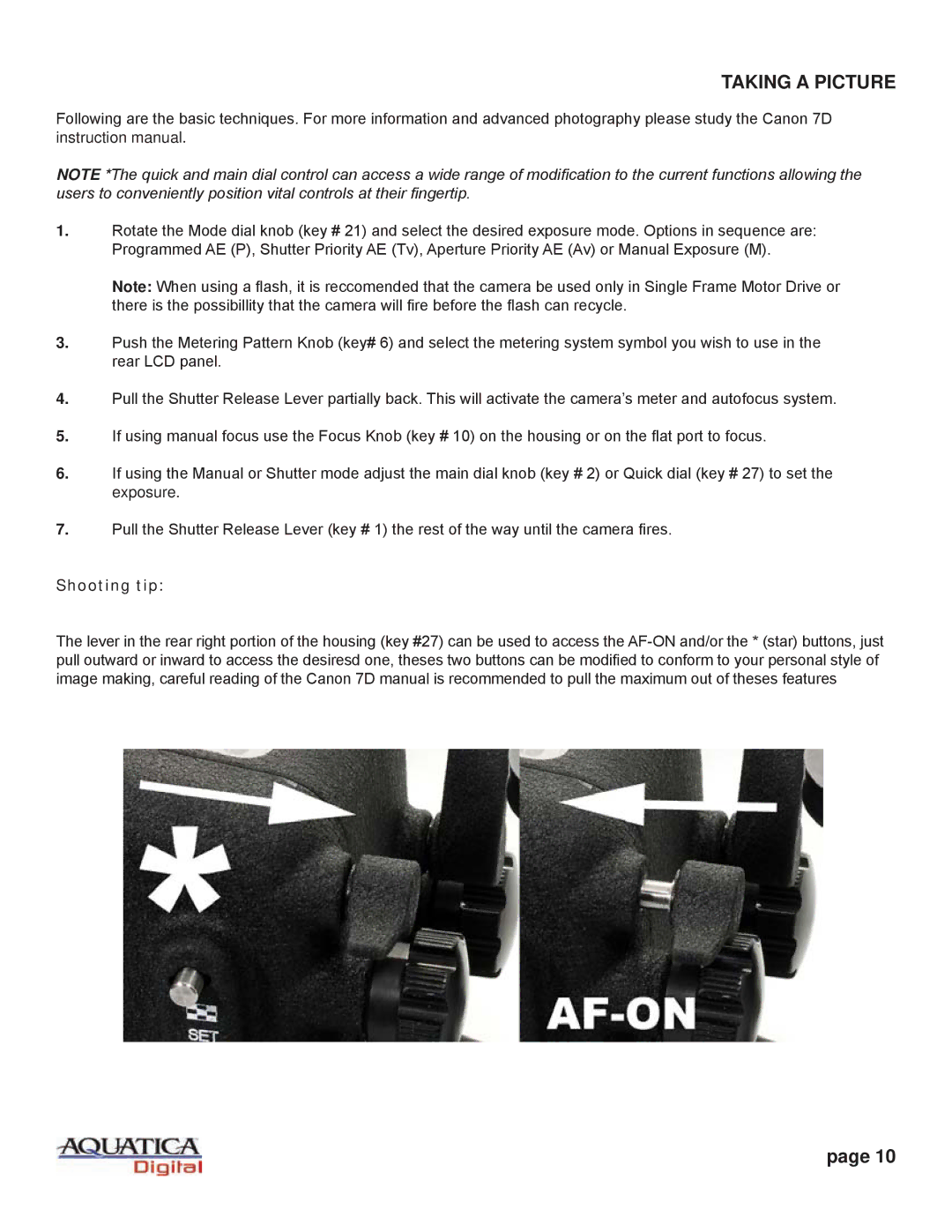TAKING A PICTURE
Following are the basic techniques. For more information and advanced photography please study the Canon 7D instruction manual.
NOTE *The quick and main dial control can access a wide range of modification to the current functions allowing the users to conveniently position vital controls at their fingertip.
1.Rotate the Mode dial knob (key # 21) and select the desired exposure mode. Options in sequence are: Programmed AE (P), Shutter Priority AE (Tv), Aperture Priority AE (Av) or Manual Exposure (M).
Note: When using a flash, it is reccomended that the camera be used only in Single Frame Motor Drive or there is the possibillity that the camera will fire before the flash can recycle.
3.Push the Metering Pattern Knob (key# 6) and select the metering system symbol you wish to use in the rear LCD panel.
4.Pull the Shutter Release Lever partially back. This will activate the camera’s meter and autofocus system.
5.If using manual focus use the Focus Knob (key # 10) on the housing or on the flat port to focus.
6.If using the Manual or Shutter mode adjust the main dial knob (key # 2) or Quick dial (key # 27) to set the exposure.
7.Pull the Shutter Release Lever (key # 1) the rest of the way until the camera fires.
Shooting tip:
The lever in the rear right portion of the housing (key #27) can be used to access the
page 10