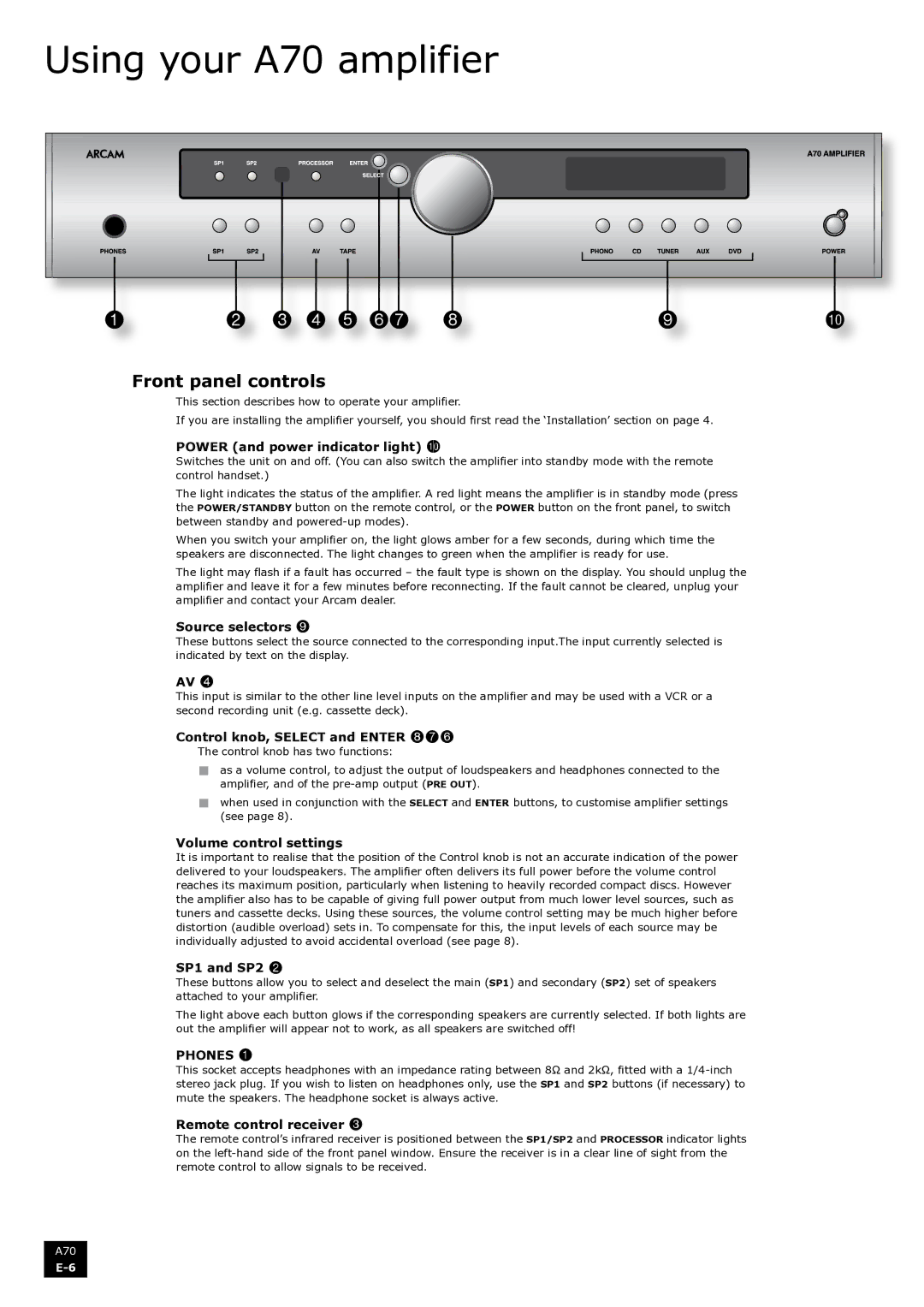A70 specifications
The Arcam A70 is a high-performance integrated amplifier designed to deliver exceptional sound quality and robust features for audiophiles and music enthusiasts. Combining sophisticated engineering with a sleek aesthetic, the A70 sets a standard for audio fidelity in its class.One of the standout features of the Arcam A70 is its Class G amplification technology. This innovative approach ensures high efficiency, allowing the amplifier to produce a powerful output while minimizing heat generation. The Class G design effectively uses multiple power supplies, seamlessly switching between them to optimize performance for various sound levels. This results in a cleaner, more dynamic sound, allowing users to enjoy their music without distortion.
Another notable characteristic of the A70 is its extensive connectivity options. The amplifier includes multiple analog inputs, ideal for connecting various sources such as CD players, turntables, and streaming devices. In addition, the A70 features digital inputs, including optical and coaxial connections, which allow for the integration of digital audio sources with ease. This versatility ensures that users can build a comprehensive audio system tailored to their preferences.
The Arcam A70 also supports advanced technology such as Bluetooth connectivity. This allows users to stream music directly from their smartphones or tablets, providing added convenience without sacrificing sound quality. With a built-in high-quality DAC, the amplifier enhances digital audio from any compatible device, ensuring that users experience a rich and detailed listening experience.
Overall, the design of the Arcam A70 is both elegant and functional. Its solid build quality and intuitive layout make it easy to navigate through settings and adjustments. The front panel features a clear display that provides essential information, while the overall design complements modern audio setups.
The A70 is also recognized for its low noise floor, which contributes to a more immersive soundstage. This attention to detail in engineering ensures that subtle nuances in music are accurately reproduced, making it an excellent choice for critical listening.
In conclusion, the Arcam A70 Integrated Amplifier combines advanced Class G amplification, extensive connectivity options, and modern streaming capabilities, making it a top contender for anyone looking to enhance their audio experience. With its stylish design and commitment to sound quality, the A70 is a valuable addition to any high-fidelity audio system.