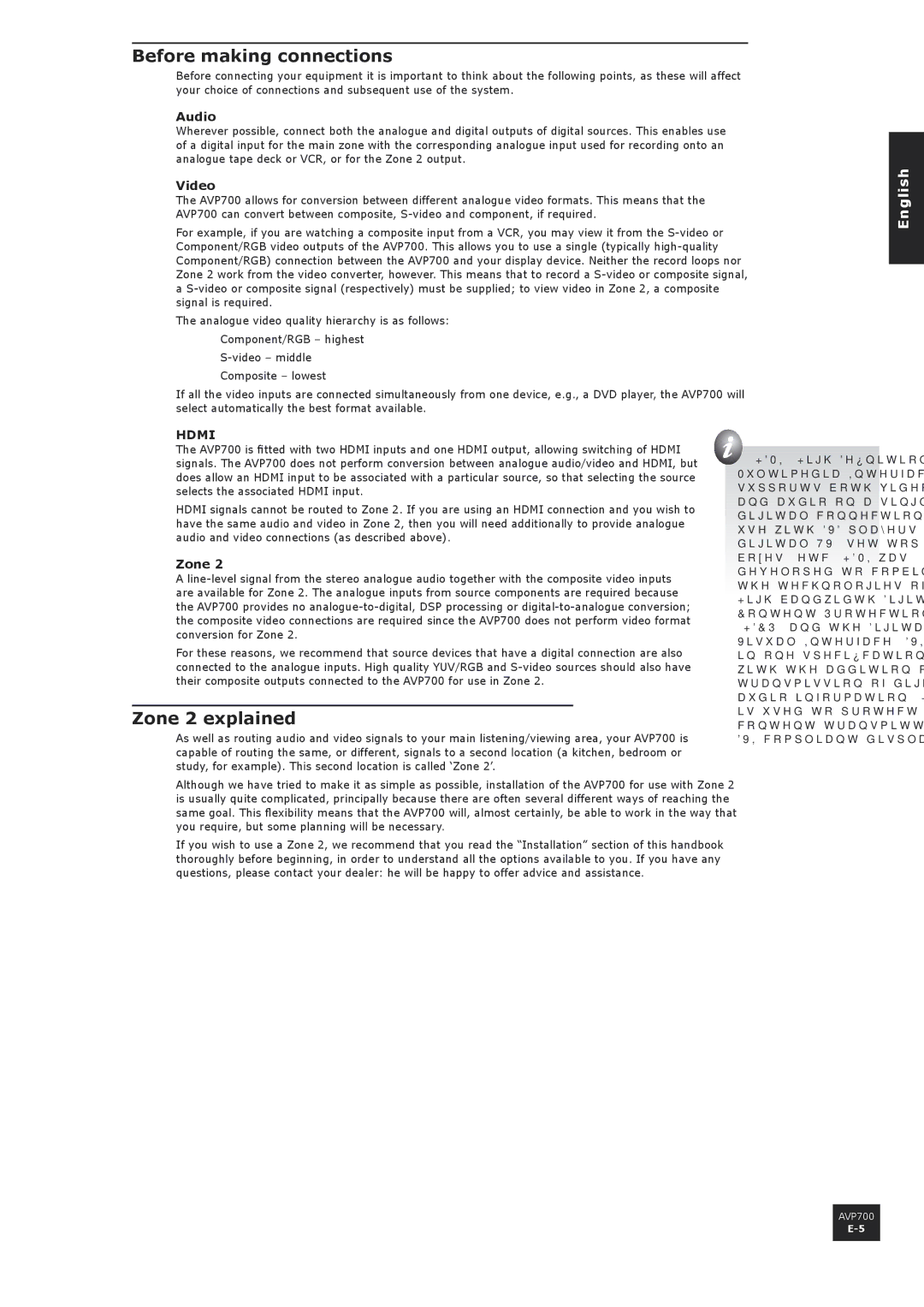Before making connections
Before connecting your equipment it is important to think about the following points, as these will affect your choice of connections and subsequent use of the system.
Audio
Wherever possible, connect both the analogue and digital outputs of digital sources. This enables use of a digital input for the main zone with the corresponding analogue input used for recording onto an analogue tape deck or VCR, or for the Zone 2 output.
Video
The AVP700 allows for conversion between different analogue video formats. This means that the AVP700 can convert between composite,
For example, if you are watching a composite input from a VCR, you may view it from the
The analogue video quality hierarchy is as follows:
<Component/RGB – highest
<
<Composite – lowest
If all the video inputs are connected simultaneously from one device, e.g., a DVD player, the AVP700 will select automatically the best format available.
English
HDMI
The AVP700 is fitted with two HDMI inputs and one HDMI output, allowing switching of HDMI signals. The AVP700 does not perform conversion between analogue audio/video and HDMI, but does allow an HDMI input to be associated with a particular source, so that selecting the source selects the associated HDMI input.
HDMI signals cannot be routed to Zone 2. If you are using an HDMI connection and you wish to have the same audio and video in Zone 2, then you will need additionally to provide analogue audio and video connections (as described above).
Zone 2
A
For these reasons, we recommend that source devices that have a digital connection are also connected to the analogue inputs. High quality YUV/RGB and
Zone 2 explained
As well as routing audio and video signals to your main listening/viewing area, your AVP700 is capable of routing the same, or different, signals to a second location (a kitchen, bedroom or study, for example). This second location is called ‘Zone 2’.
![]() HDMI (High Definition
HDMI (High Definition
Multimedia Interface) supports both video and audio on a single digital connection for use with DVD players, digital TV,
Although we have tried to make it as simple as possible, installation of the AVP700 for use with Zone 2 is usually quite complicated, principally because there are often several different ways of reaching the same goal. This flexibility means that the AVP700 will, almost certainly, be able to work in the way that you require, but some planning will be necessary.
If you wish to use a Zone 2, we recommend that you read the “Installation” section of this handbook thoroughly before beginning, in order to understand all the options available to you. If you have any questions, please contact your dealer: he will be happy to offer advice and assistance.
AVP700