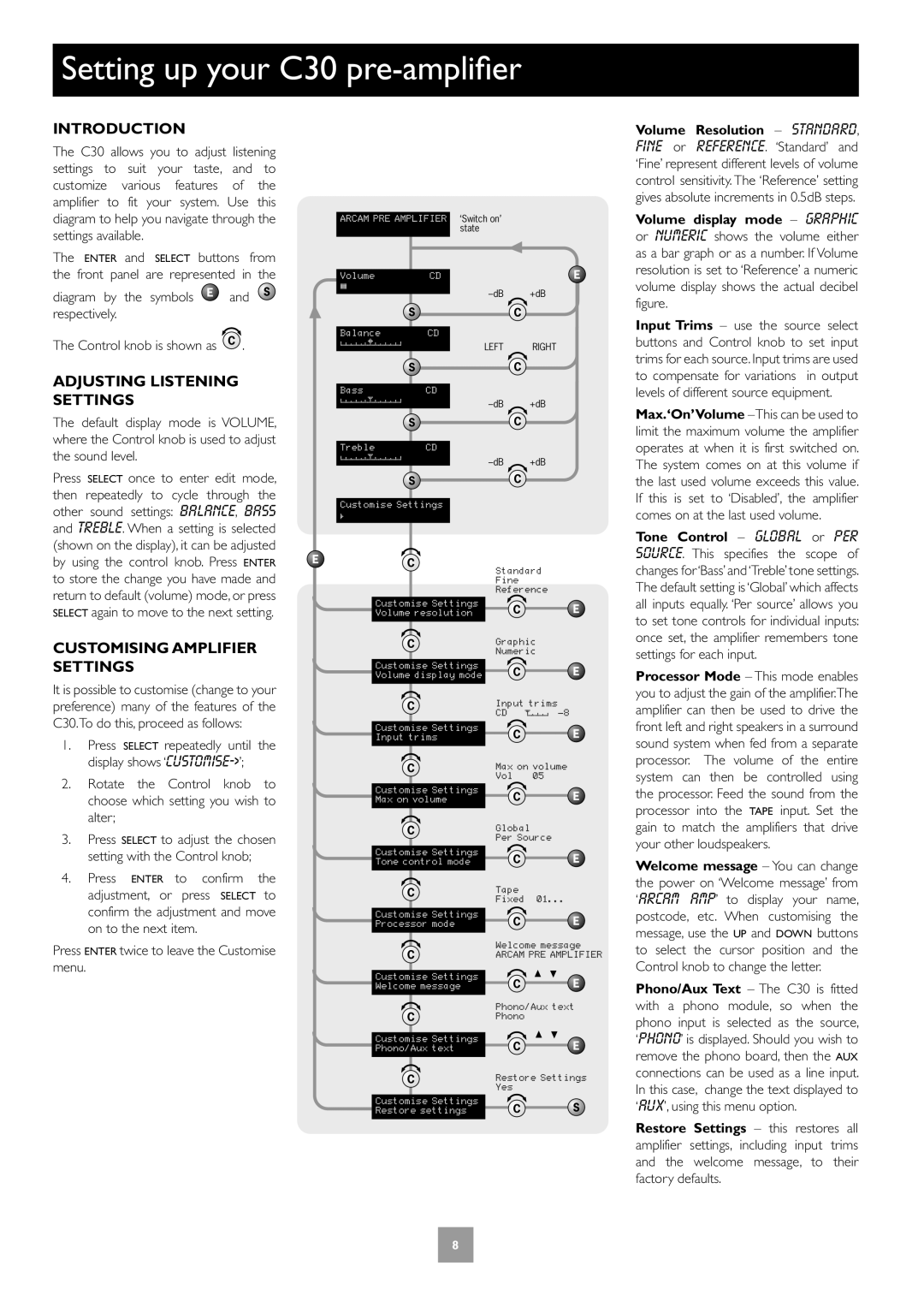P35 specifications
The Arcam P35 is a high-performance power amplifier that has gained recognition among audiophiles and home theater enthusiasts alike for its exceptional sound quality and robust build. Designed to deliver superior audio performance, the P35 is a testament to Arcam’s commitment to engineering excellence and innovative technology.One of the standout features of the Arcam P35 is its Class G amplification technology. This unique design offers the efficiency of Class D amplifiers while maintaining the warm, rich sound that Class A amplifiers are known for. By utilizing two sets of output transistors for different power levels, the P35 provides additional power when needed without compromising sound quality at lower volumes. This results in remarkably low distortion levels and an impressive dynamic range, making it suitable for everything from subtle acoustic tracks to explosive movie soundtracks.
The P35 is capable of delivering 120 watts per channel into 8 ohms, and an even more powerful 240 watts per channel into 4 ohms. Such power ensures that it can drive even the most demanding speakers with ease. Moreover, the amplifier features both balanced and unbalanced inputs, providing flexibility for various audio setups. The balanced XLR connections help to minimize noise and signal degradation for a clearer sound, particularly in professional settings.
In terms of build quality, the Arcam P35 boasts a robust chassis that minimizes resonance and vibration. The solid construction not only enhances durability but also contributes to an overall cleaner sound. The component selection is top-notch, utilizing high-quality capacitors and transistors designed to withstand the rigors of constant use while delivering exceptional audio fidelity.
An additional characteristic worth noting is Arcam's emphasis on user-friendly design. The P35 features a straightforward layout, allowing for easy setup and operation. It is also equipped with an LED status indicator that provides visual feedback on the amplifier's operational state.
Overall, the Arcam P35 is a powerful and sophisticated amplifier that excels in delivering an immersive audio experience. With its advanced Class G technology, versatile connectivity options, and exemplary build quality, the P35 stands out as an ideal choice for both stereo and home theater applications. Whether you're a casual listener or a serious audiophile, the Arcam P35 is sure to impress with its musicality and performance. Through meticulous engineering and attention to detail, Arcam has successfully created an amplifier that meets the high expectations of audio enthusiasts around the world.