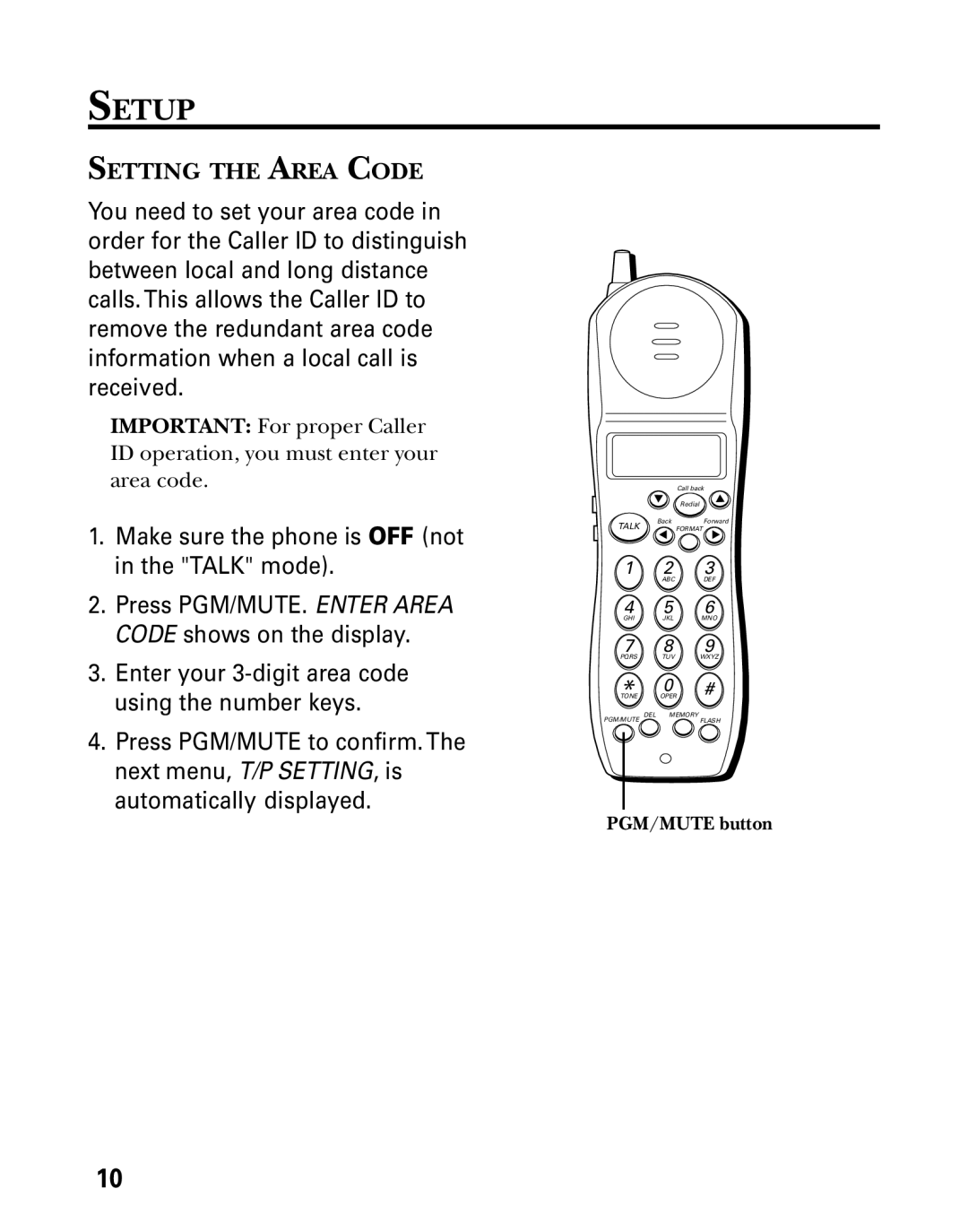SETUP
SETTING THE AREA CODE
You need to set your area code in order for the Caller ID to distinguish between local and long distance calls.This allows the Caller ID to remove the redundant area code information when a local call is received.
IMPORTANT: For proper Caller ID operation, you must enter your area code.
1.Make sure the phone is OFF (not in the "TALK" mode).
2.Press PGM/MUTE. ENTER AREA CODE shows on the display.
3.Enter your
4.Press PGM/MUTE to confirm. The next menu, T/P SETTING, is automatically displayed.
Call back
Redial
Back Forward
TALK ![]() FORMAT
FORMAT![]()
1 2 3
ABC DEF
4 5 6
GHI JKL MNO
7 8 9
PQRS TUV WXYZ
0 | # |
*TONE OPER |
DEL MEMORY
PGM/MUTEFLASH
PGM/MUTE button
10