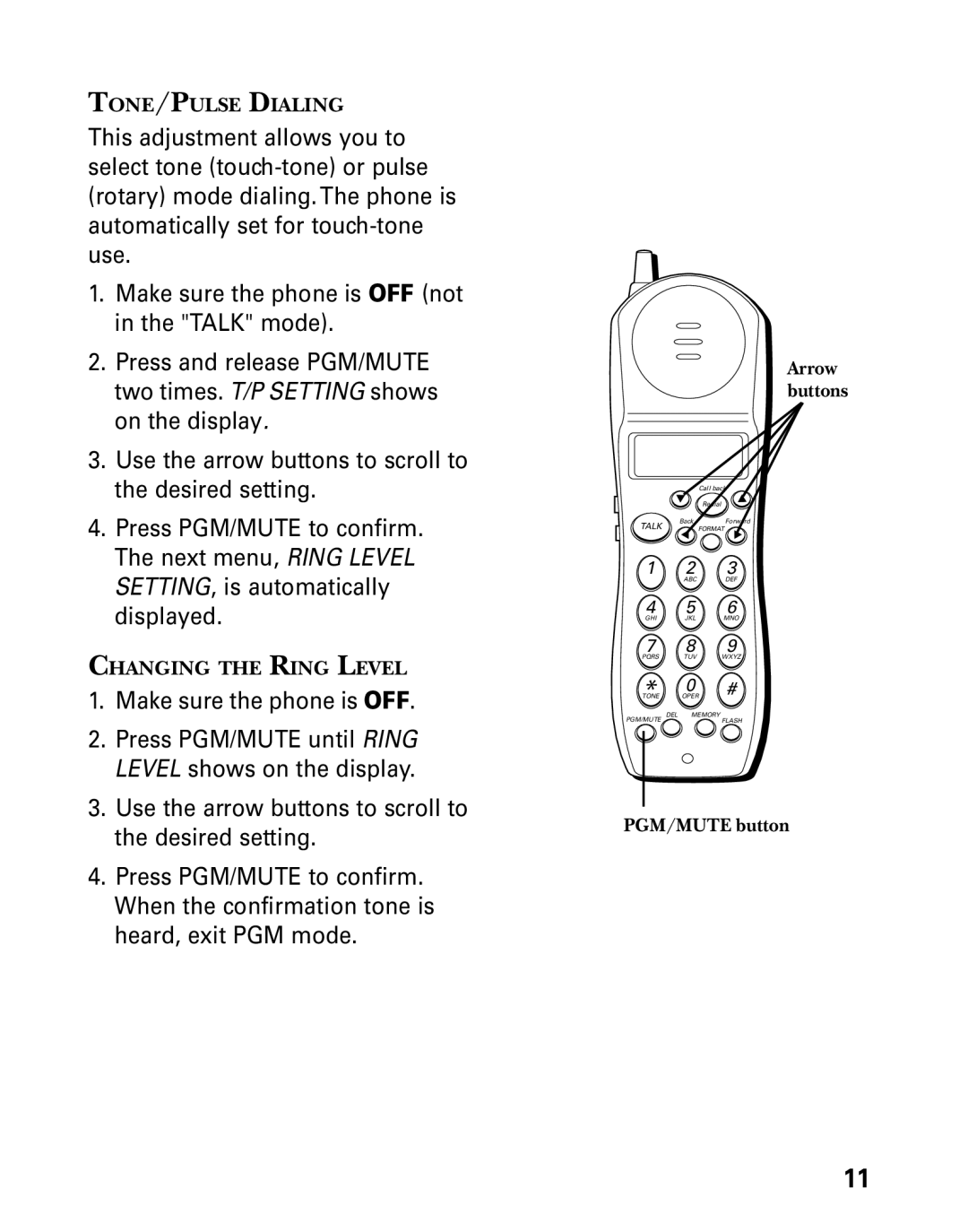TONE/PULSE DIALING
This adjustment allows you to select tone
1.Make sure the phone is OFF (not in the "TALK" mode).
2.Press and release PGM/MUTE two times. T/P SETTING shows on the display.
3.Use the arrow buttons to scroll to the desired setting.
4.Press PGM/MUTE to confirm. The next menu, RING LEVEL SETTING, is automatically displayed.
CHANGING THE RING LEVEL
1.Make sure the phone is OFF.
2.Press PGM/MUTE until RING LEVEL shows on the display.
3.Use the arrow buttons to scroll to the desired setting.
4.Press PGM/MUTE to confirm. When the confirmation tone is heard, exit PGM mode.
Arrow buttons
Call back
Redial
Back Forward
TALK ![]() FORMAT
FORMAT![]()
1 2 3
ABC DEF
4 5 6
GHI JKL MNO
7 8 9
PQRS TUV WXYZ
0 | # |
*TONE OPER |
DEL MEMORY
PGM/MUTEFLASH
PGM/MUTE button
11