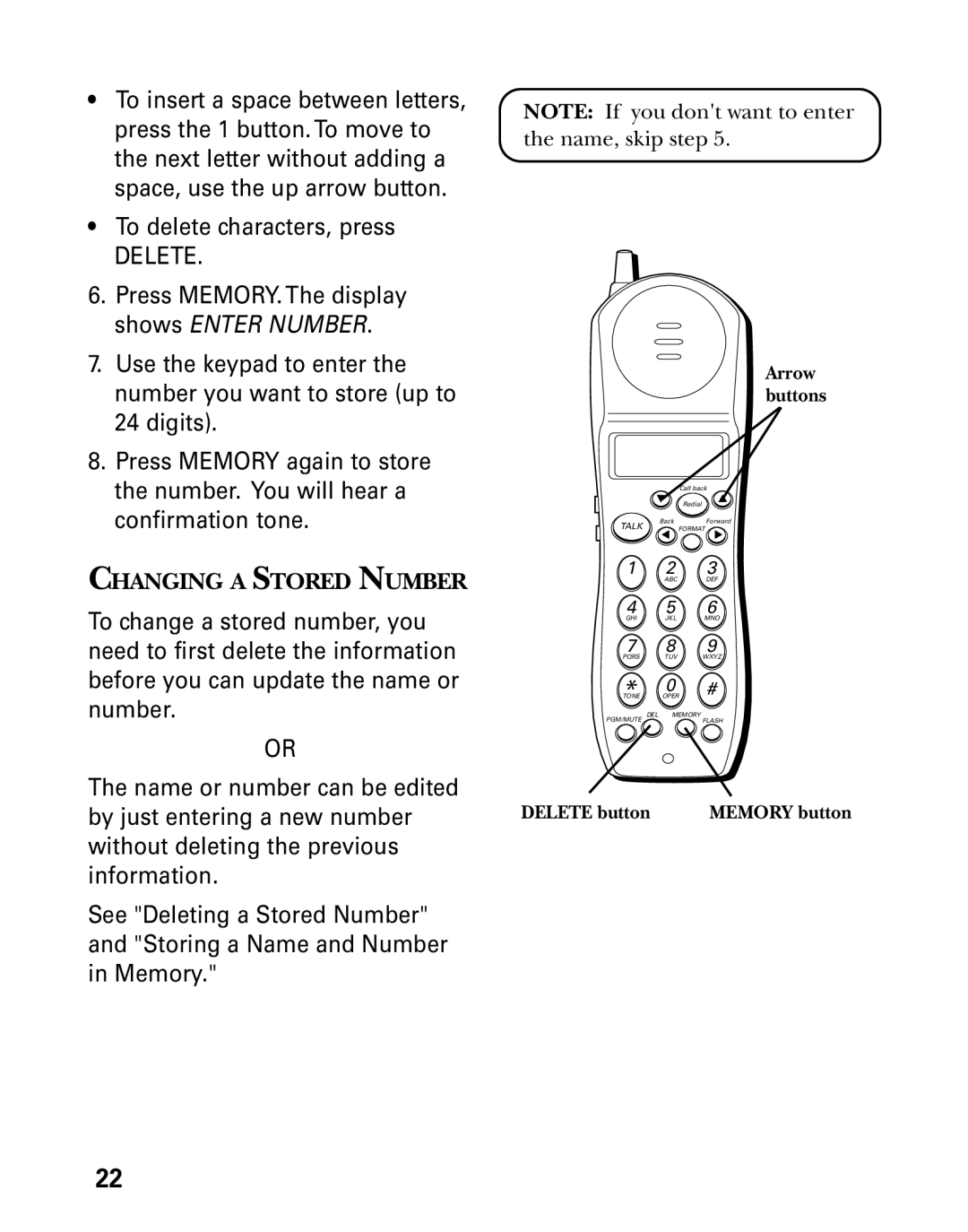•To insert a space between letters, press the 1 button. To move to the next letter without adding a space, use the up arrow button.
•To delete characters, press
DELETE.
6.Press MEMORY. The display shows ENTER NUMBER.
7.Use the keypad to enter the number you want to store (up to 24 digits).
8.Press MEMORY again to store the number. You will hear a confirmation tone.
CHANGING A STORED NUMBER
To change a stored number, you need to first delete the information before you can update the name or number.
OR
The name or number can be edited by just entering a new number without deleting the previous information.
See "Deleting a Stored Number"
and "Storing a Name and Number
in Memory."
NOTE: If you don't want to enter the name, skip step 5.
|
| Arrow |
|
| buttons |
|
| Call back |
|
| Redial |
TALK | Back | Forward |
FORMAT | ||
1 | 2 | 3 |
| ABC | DEF |
4 | 5 | 6 |
GHI | JKL | MNO |
7 | 8 | 9 |
PQRS | TUV | WXYZ |
*TONE | 0 | # |
OPER | ||
DEL | MEMORY | |
PGM/MUTE |
| FLASH |
DELETE button |
| MEMORY button |
22