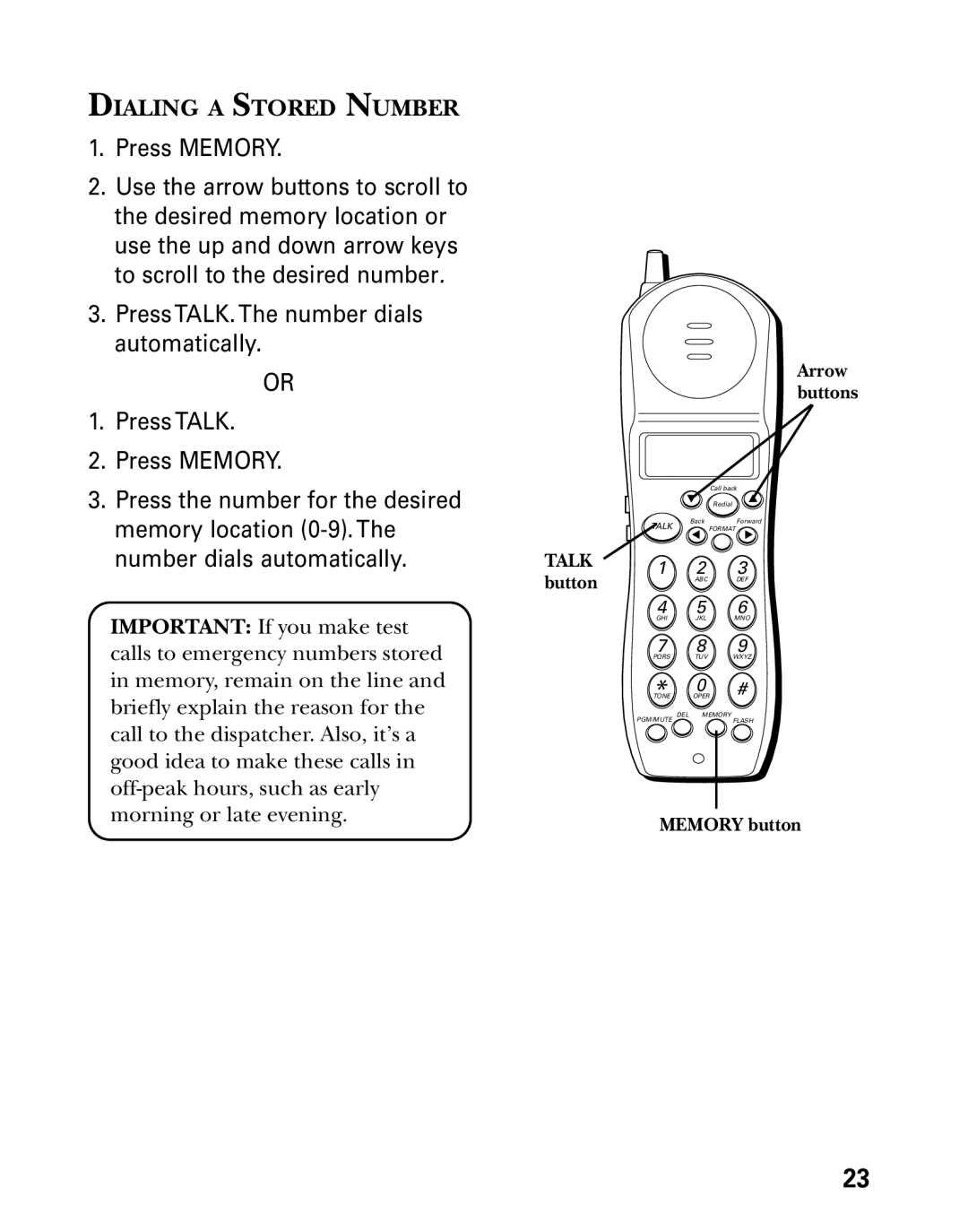DIALING A STORED NUMBER
1.Press MEMORY.
2.Use the arrow buttons to scroll to the desired memory location or use the up and down arrow keys to scroll to the desired number.
3.Press TALK. The number dials automatically.
OR
1.Press TALK.
2.Press MEMORY.
3.Press the number for the desired memory location
number dials automatically. | TALK |
| button |
IMPORTANT: If you make test calls to emergency numbers stored in memory, remain on the line and briefly explain the reason for the call to the dispatcher. Also, it’s a good idea to make these calls in
Arrow buttons
Call back
Redial
Back Forward
TALK ![]() FORMAT
FORMAT![]()
1 2 3
ABC DEF
4 5 6
GHI JKL MNO
7 8 9
PQRS TUV WXYZ
0 | # |
*TONE OPER |
DEL MEMORY
PGM/MUTEFLASH
MEMORY button
23