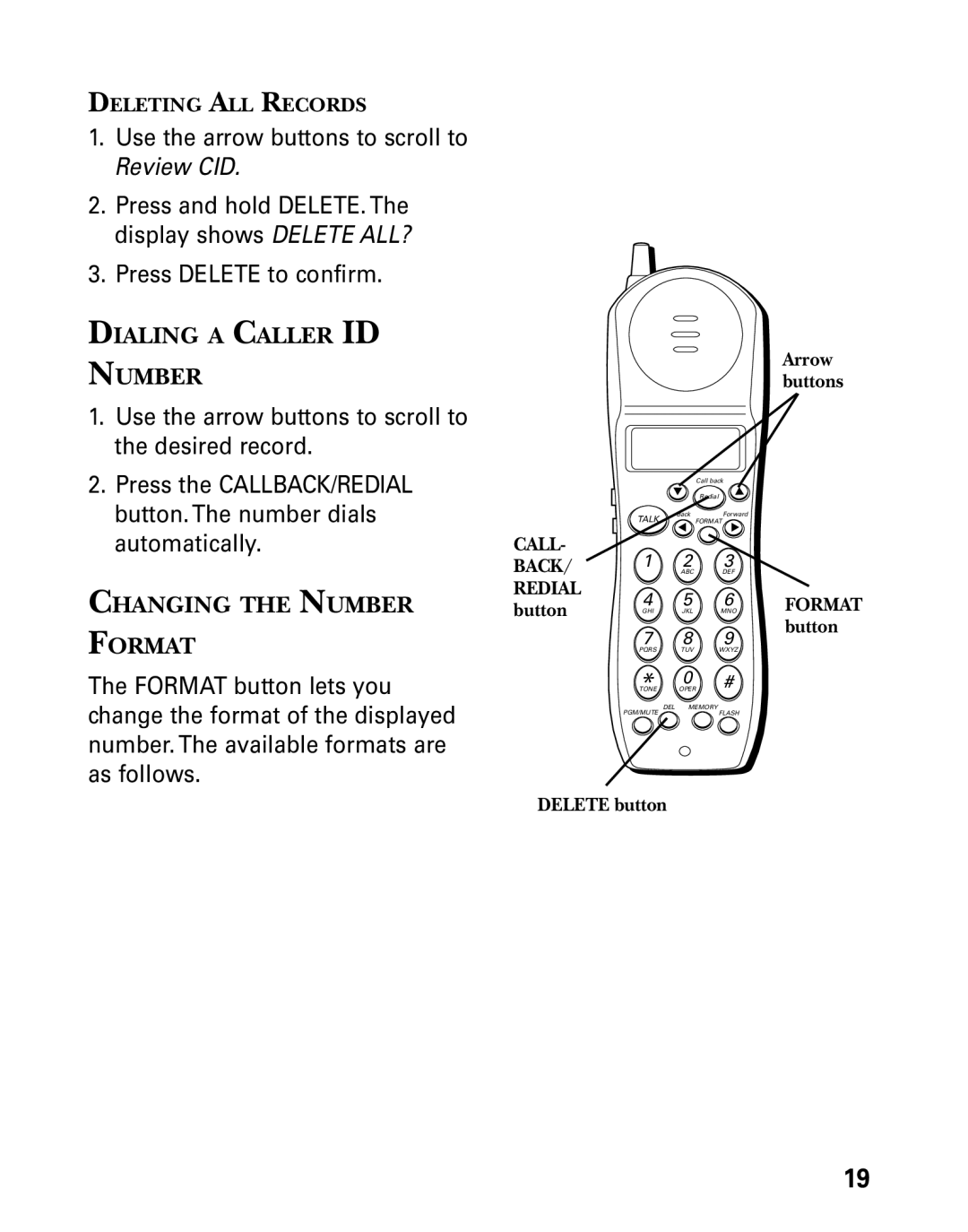DELETING ALL RECORDS
1.Use the arrow buttons to scroll to Review CID.
2.Press and hold DELETE. The display shows DELETE ALL?
3.Press DELETE to confirm.
DIALING A CALLER ID
NUMBER
1.Use the arrow buttons to scroll to the desired record.
2.Press the CALLBACK/REDIAL button. The number dials automatically.
CHANGING THE NUMBER
FORMAT
The FORMAT button lets you change the format of the displayed number. The available formats are as follows.
|
|
|
| Arrow | |
|
|
|
| buttons | |
|
|
| Call back |
| |
|
|
| Redial |
| |
| TALK | Back | Forward |
| |
| FORMAT |
| |||
CALL- | 1 | 2 | 3 |
| |
BACK/ |
| ||||
| ABC | DEF |
| ||
REDIAL | 4 | 5 | 6 | FORMAT | |
button | |||||
GHI | JKL | MNO | |||
| 7 | 8 | 9 | button | |
|
| ||||
| PQRS | TUV | WXYZ |
| |
| *TONE | 0 | # |
| |
| OPER |
| |||
| DEL | MEMORY |
| ||
| PGM/MUTE |
| FLASH |
| |
DELETE button
19