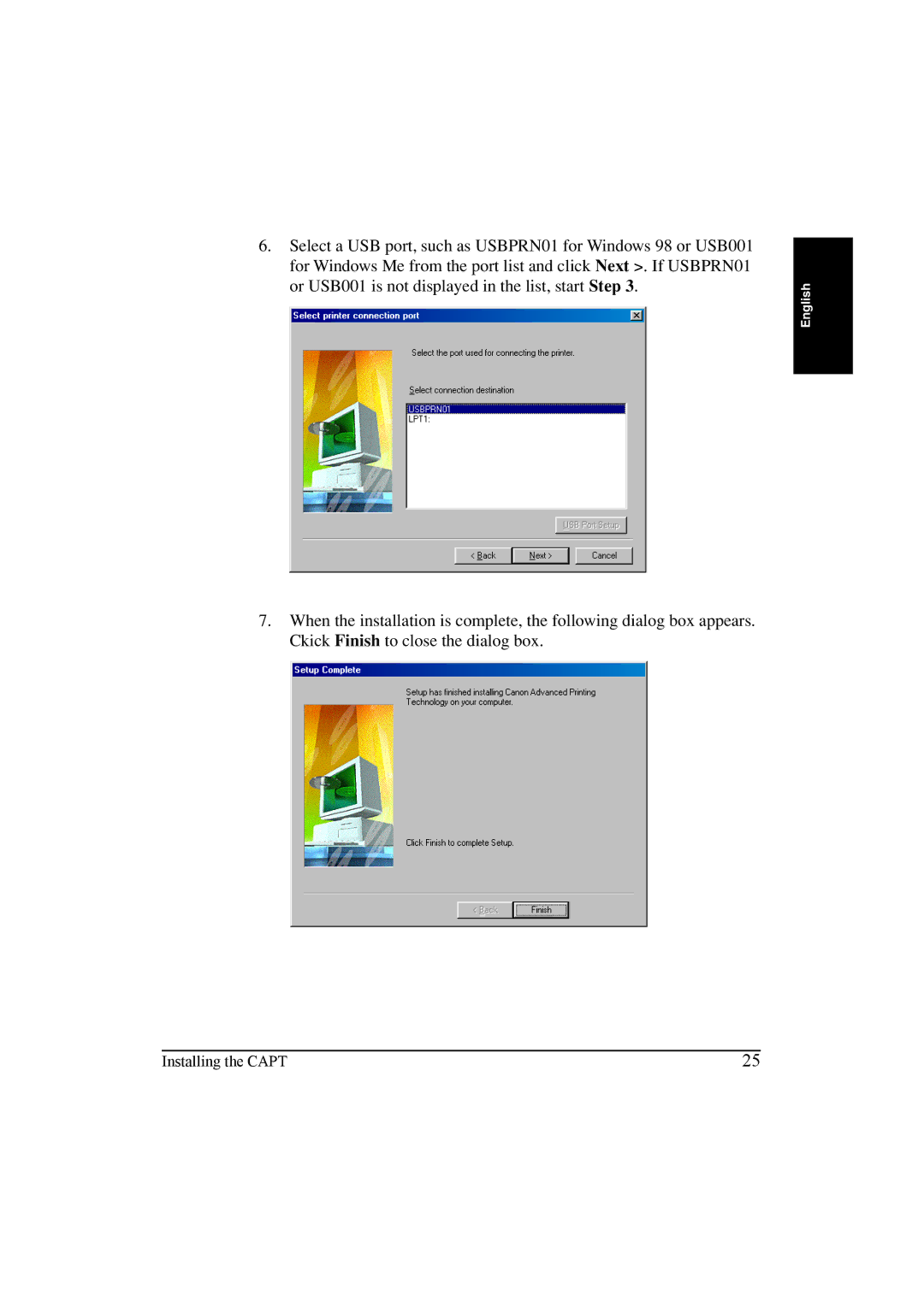6.Select a USB port, such as USBPRN01 for Windows 98 or USB001 for Windows Me from the port list and click Next >. If USBPRN01 or USB001 is not displayed in the list, start Step 3.
English |
7.When the installation is complete, the following dialog box appears. Ckick Finish to close the dialog box.
Installing the CAPT | 25 |