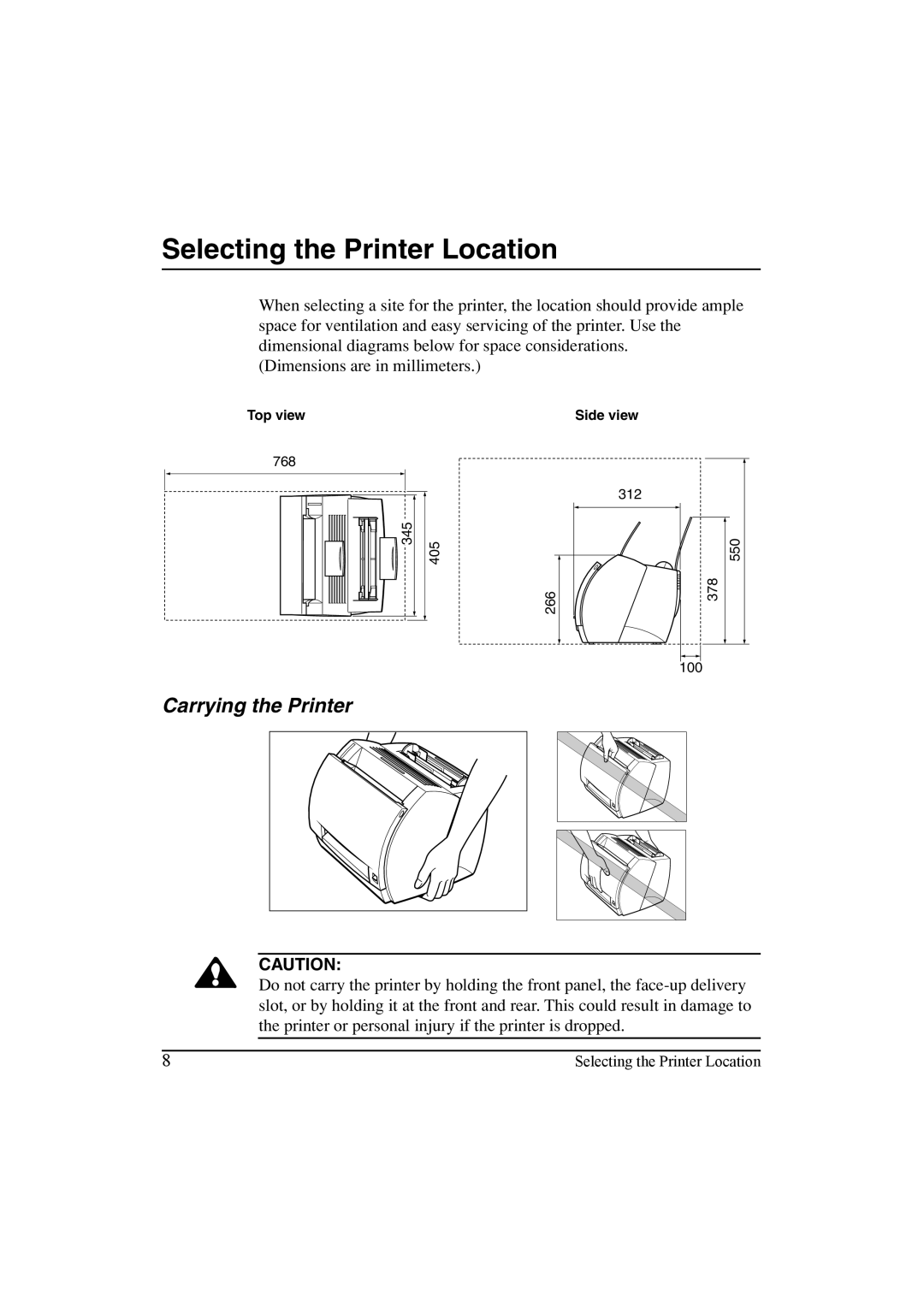Selecting the Printer Location
When selecting a site for the printer, the location should provide ample space for ventilation and easy servicing of the printer. Use the dimensional diagrams below for space considerations.
(Dimensions are in millimeters.)
Top view
768
|
|
|
|
|
|
|
|
|
|
|
|
|
| 345 |
|
| 405 | ||
|
|
|
|
|
|
|
| ||
|
|
|
|
|
|
|
| ||
|
|
|
|
|
|
|
|
|
|
|
|
|
|
|
|
|
|
|
|
|
|
|
|
|
|
|
|
|
|
|
|
|
|
|
|
|
|
|
|
Carrying the Printer
Side view
312
550
266 | 378 |
| 100 |
CAUTION:
Do not carry the printer by holding the front panel, the
8 | Selecting the Printer Location |