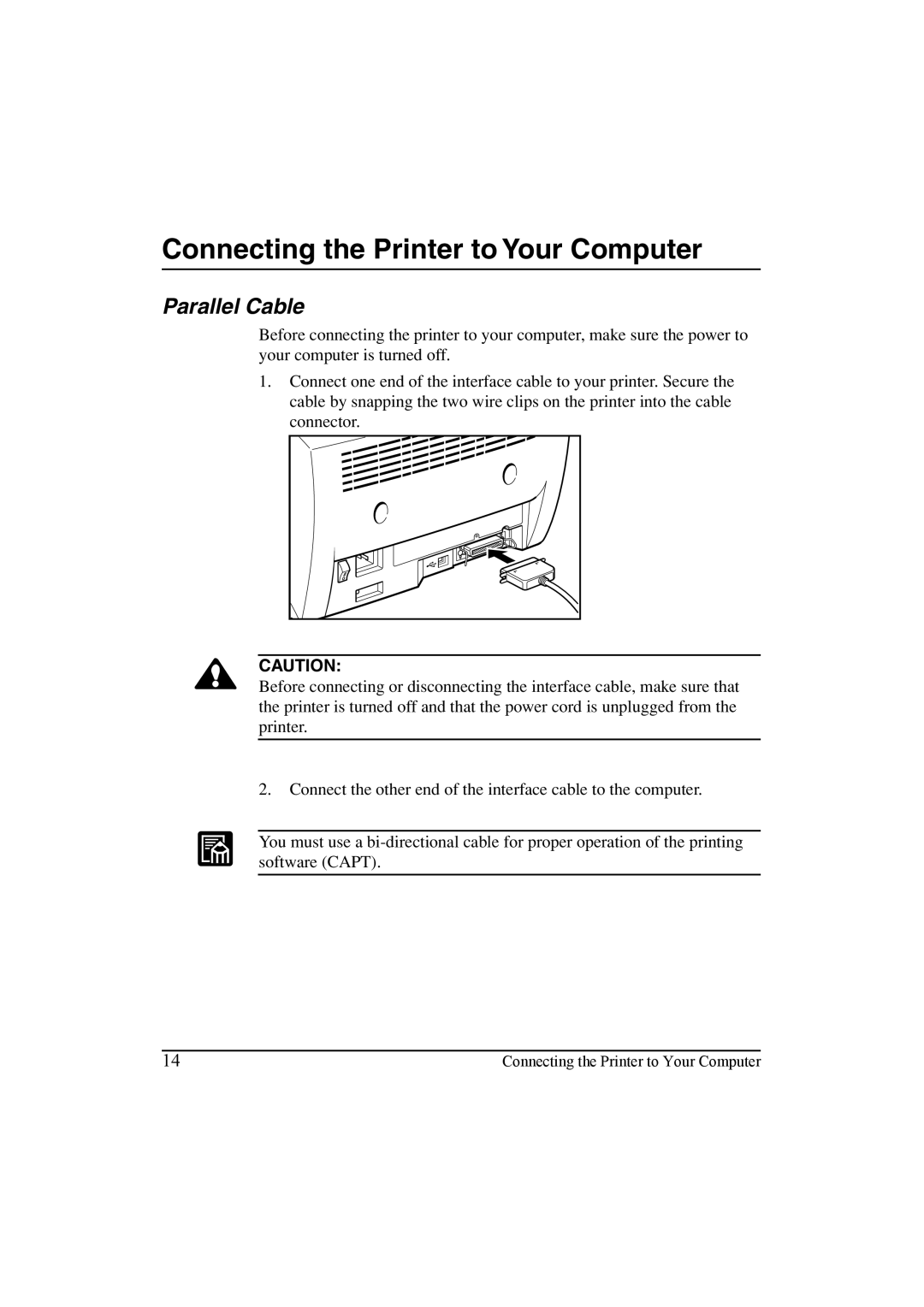Connecting the Printer to Your Computer
Parallel Cable
Before connecting the printer to your computer, make sure the power to your computer is turned off.
1.Connect one end of the interface cable to your printer. Secure the cable by snapping the two wire clips on the printer into the cable connector.
CAUTION:
Before connecting or disconnecting the interface cable, make sure that the printer is turned off and that the power cord is unplugged from the printer.
2.Connect the other end of the interface cable to the computer.
You must use a
14 | Connecting the Printer to Your Computer |