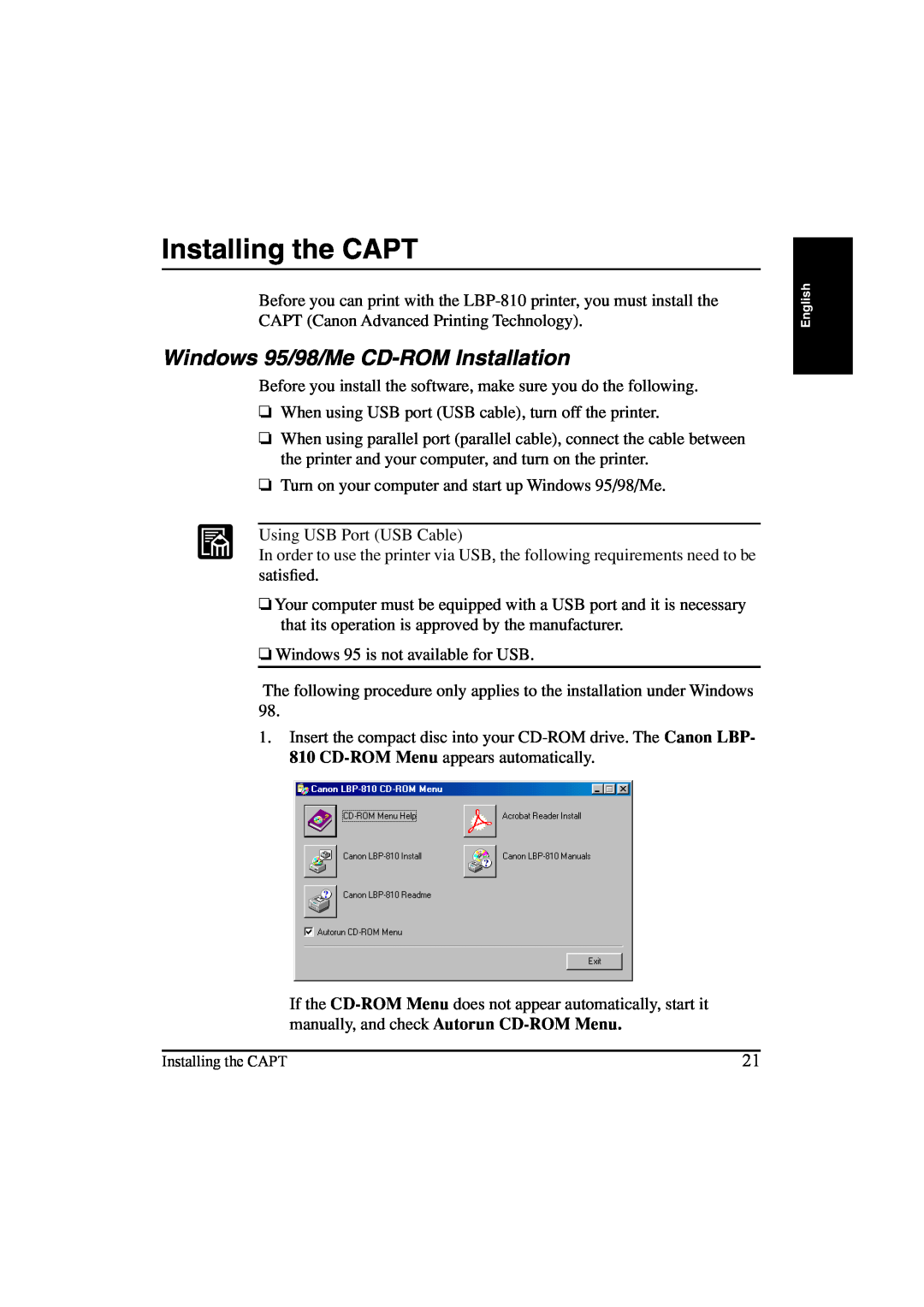Installing the CAPT
Before you can print with the
Windows 95/98/Me CD-ROM Installation
Before you install the software, make sure you do the following.
❏When using USB port (USB cable), turn off the printer.
❏When using parallel port (parallel cable), connect the cable between the printer and your computer, and turn on the printer.
❏Turn on your computer and start up Windows 95/98/Me.
Using USB Port (USB Cable)
In order to use the printer via USB, the following requirements need to be satisfied.
❏Your computer must be equipped with a USB port and it is necessary that its operation is approved by the manufacturer.
❏Windows 95 is not available for USB.
The following procedure only applies to the installation under Windows 98.
1.Insert the compact disc into your
If the
English |
Installing the CAPT | 21 |