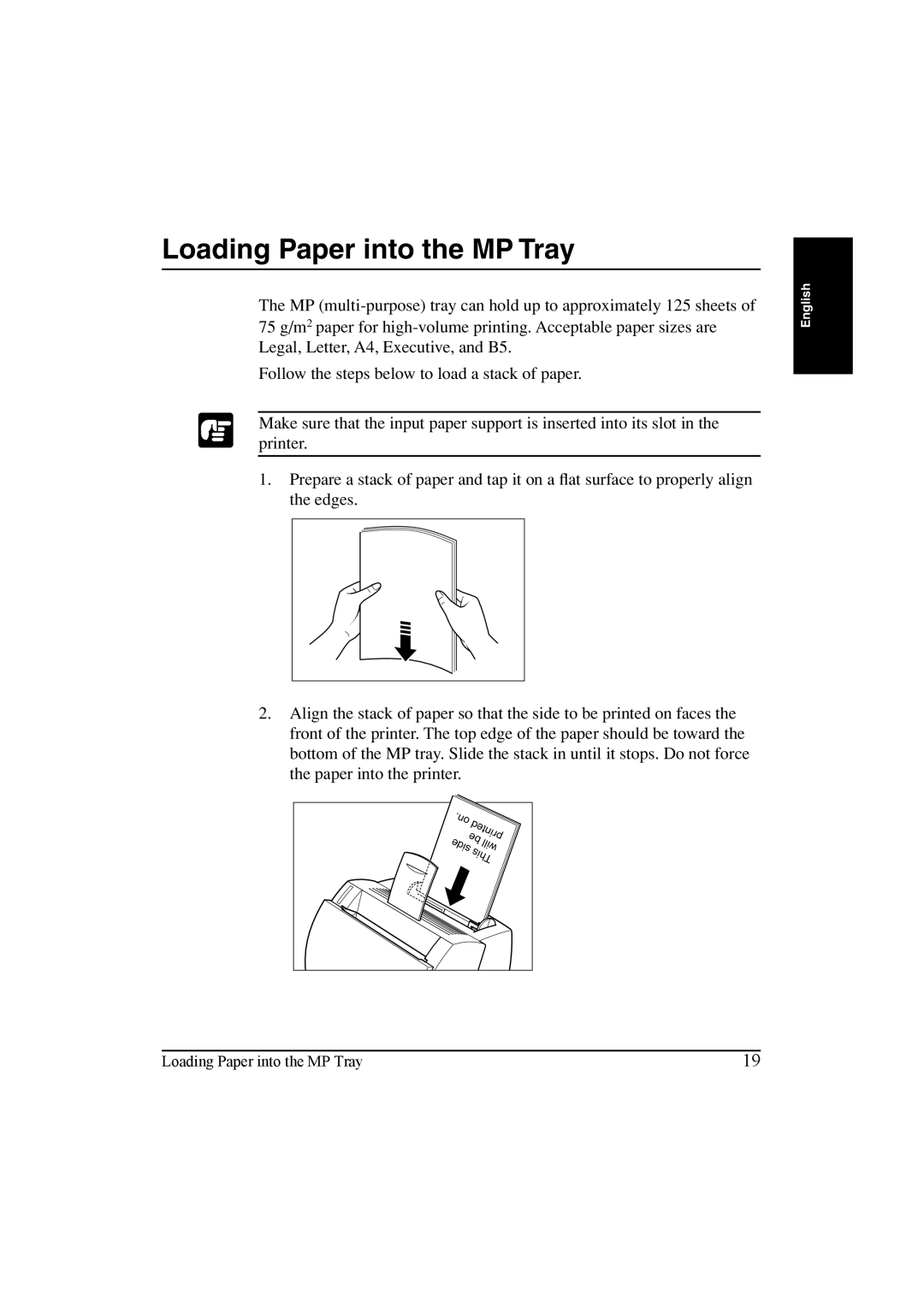Loading Paper into the MP Tray
The MP
Follow the steps below to load a stack of paper.
Make sure that the input paper support is inserted into its slot in the printer.
1.Prepare a stack of paper and tap it on a flat surface to properly align the edges.
English |
2.Align the stack of paper so that the side to be printed on faces the front of the printer. The top edge of the paper should be toward the bottom of the MP tray. Slide the stack in until it stops. Do not force the paper into the printer.
. |
|
|
on | printed | |
| ||
be | will | |
side |
| |
| This | |
Loading Paper into the MP Tray | 19 |