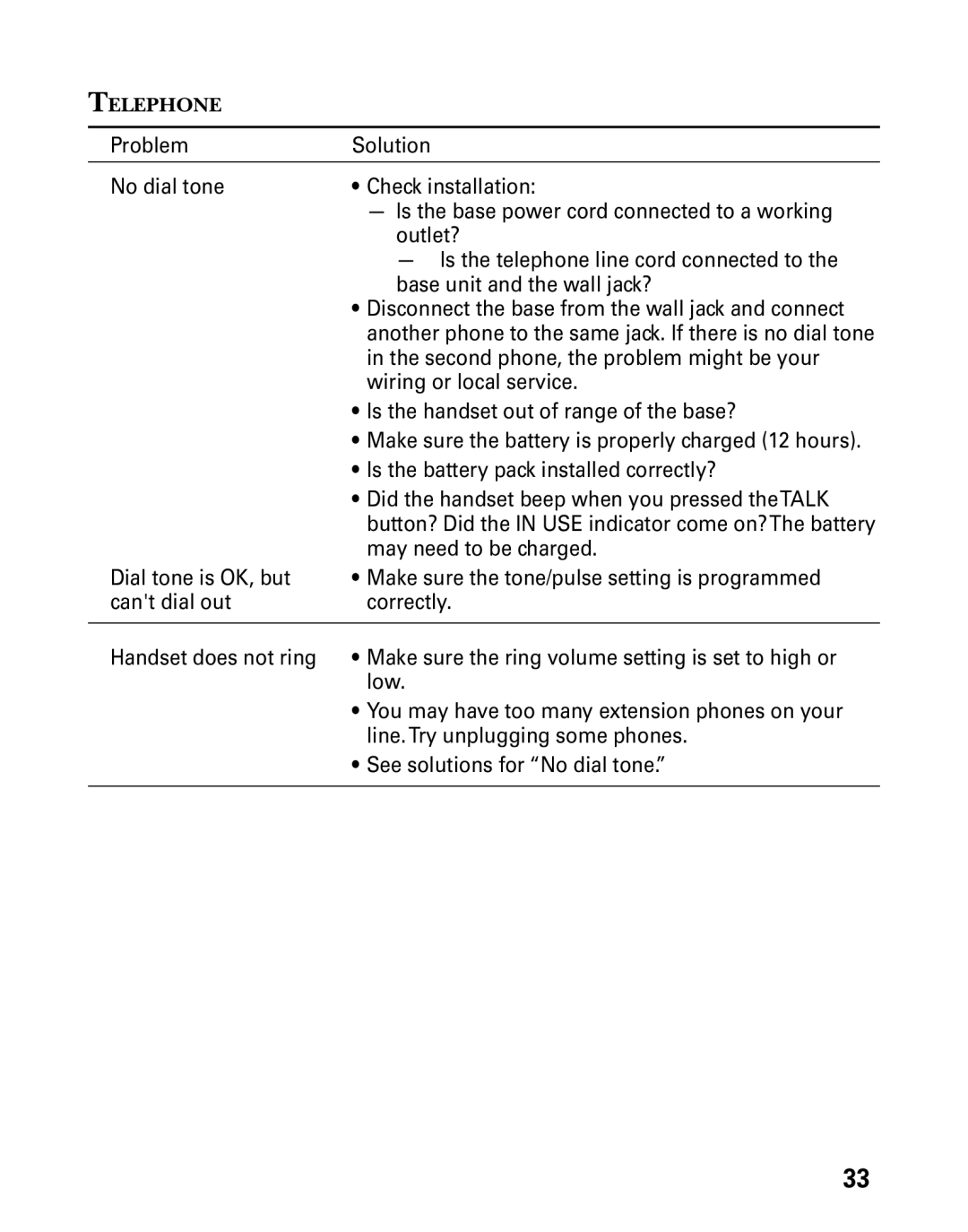TELEPHONE
Problem | Solution |
No dial tone | • Check installation: |
| — Is the base power cord connected to a working |
| outlet? |
| — Is the telephone line cord connected to the |
| base unit and the wall jack? |
| • Disconnect the base from the wall jack and connect |
| another phone to the same jack. If there is no dial tone |
| in the second phone, the problem might be your |
| wiring or local service. |
| • Is the handset out of range of the base? |
| • Make sure the battery is properly charged (12 hours). |
| • Is the battery pack installed correctly? |
| • Did the handset beep when you pressed theTALK |
| button? Did the IN USE indicator come on?The battery |
| may need to be charged. |
Dial tone is OK, but | • Make sure the tone/pulse setting is programmed |
can't dial out | correctly. |
|
|
Handset does not ring | • Make sure the ring volume setting is set to high or |
| low. |
| • You may have too many extension phones on your |
| line.Try unplugging some phones. |
| • See solutions for “No dial tone.” |
|
|
33