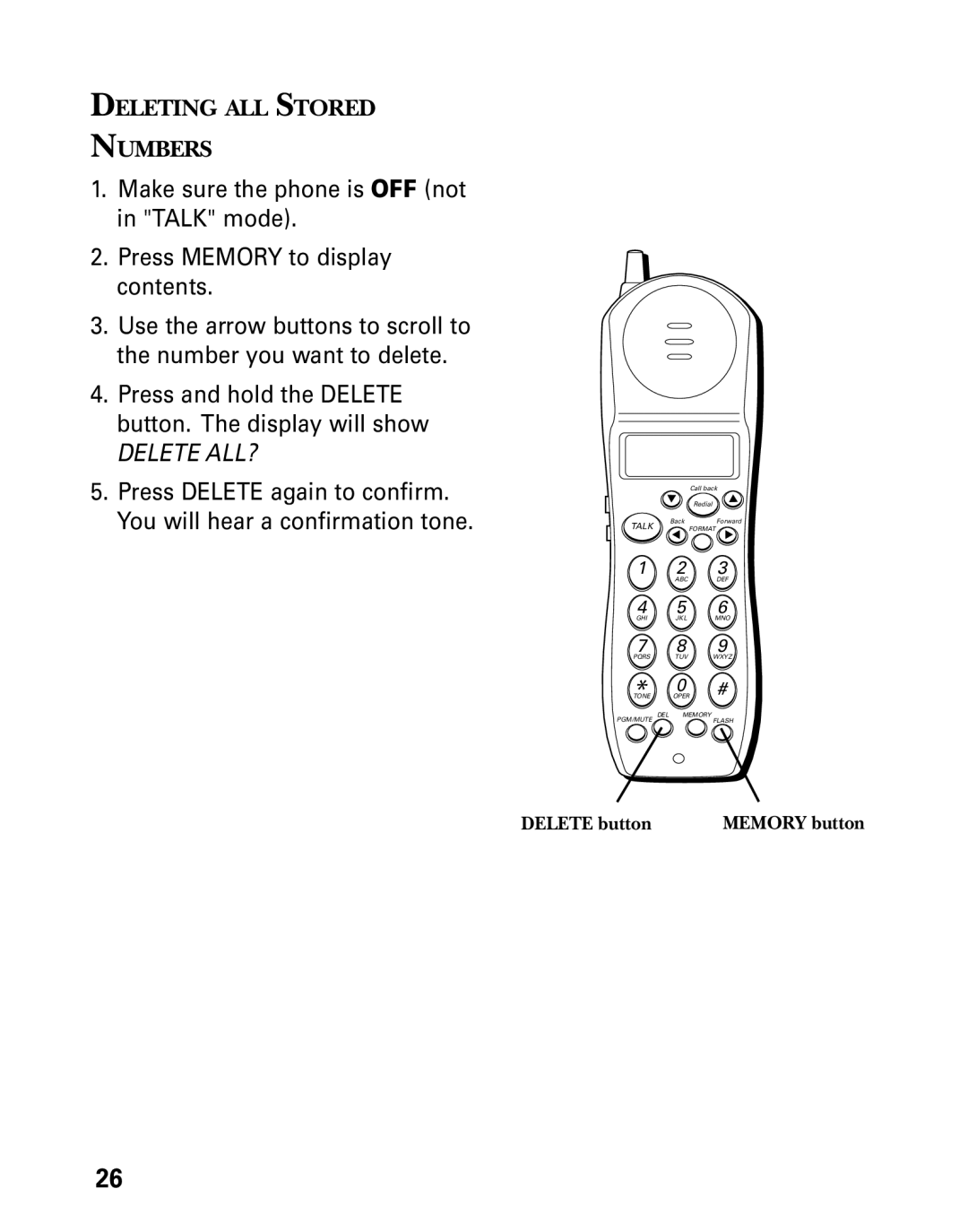DELETING ALL STORED
NUMBERS
1.Make sure the phone is OFF (not in "TALK" mode).
2.Press MEMORY to display contents.
3.Use the arrow buttons to scroll to the number you want to delete.
4.Press and hold the DELETE button. The display will show
DELETE ALL?
5.Press DELETE again to confirm. You will hear a confirmation tone.
Call back
Redial
Back Forward
TALK ![]() FORMAT
FORMAT![]()
1 | 2 | 3 |
| ABC | DEF |
4 | 5 | 6 |
GHI | JKL | MNO |
7 | 8 | 9 |
PQRS | TUV | WXYZ |
*TONE | 0 | # |
OPER |
DEL MEMORY
PGM/MUTEFLASH
DELETE button | MEMORY button |
26