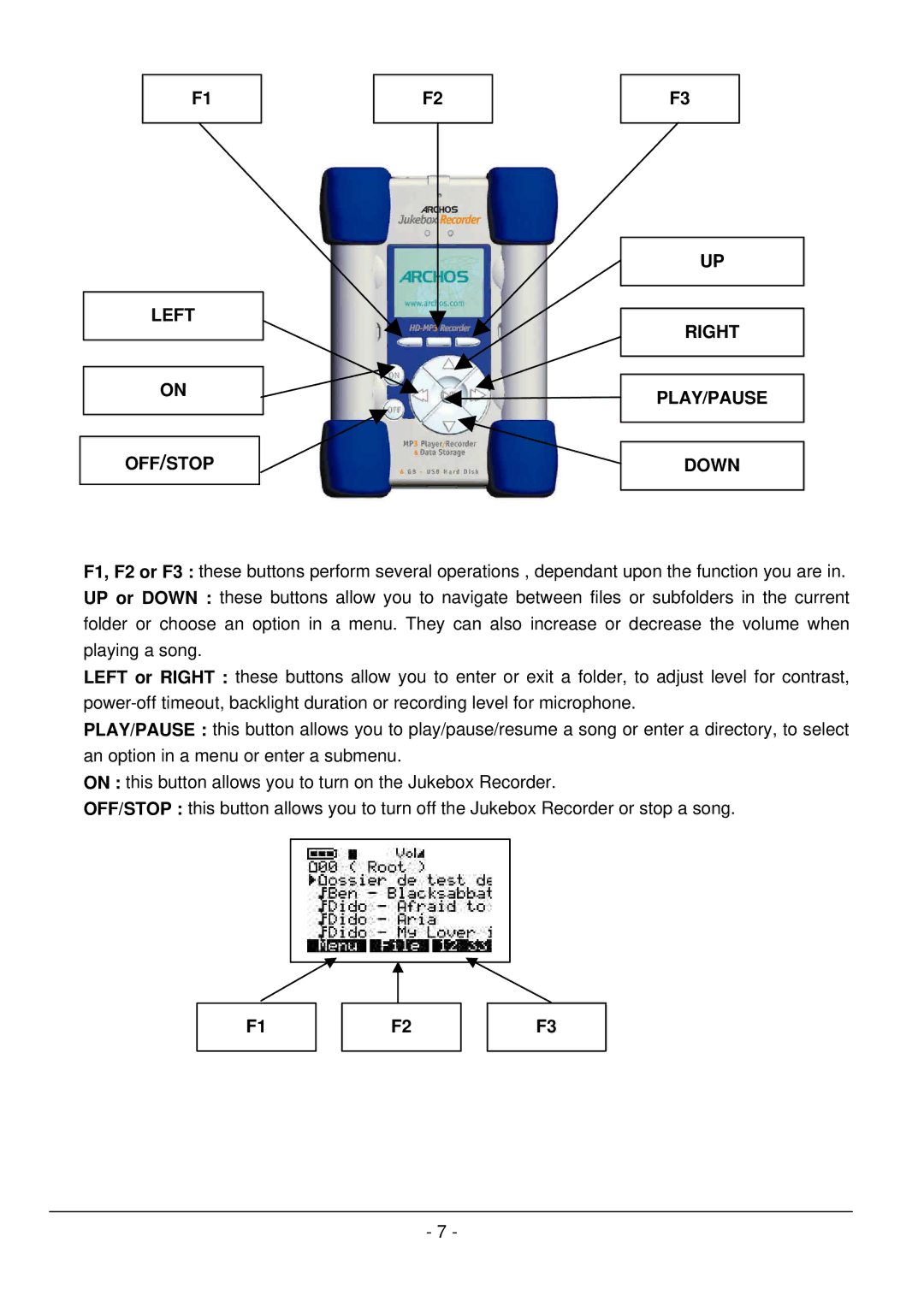F1
LEFT
ON
OFF/STOP
F2
F3
UP
RIGHT
PLAY/PAUSE
DOWN
F1, F2 or F3 : these buttons perform several operations , dependant upon the function you are in.
UP or DOWN : these buttons allow you to navigate between files or subfolders in the current folder or choose an option in a menu. They can also increase or decrease the volume when playing a song.
LEFT or RIGHT : these buttons allow you to enter or exit a folder, to adjust level for contrast,
PLAY/PAUSE : this button allows you to play/pause/resume a song or enter a directory, to select an option in a menu or enter a submenu.
ON : this button allows you to turn on the Jukebox Recorder.
OFF/STOP : this button allows you to turn off the Jukebox Recorder or stop a song.
F1
F2
F3
- 7 -