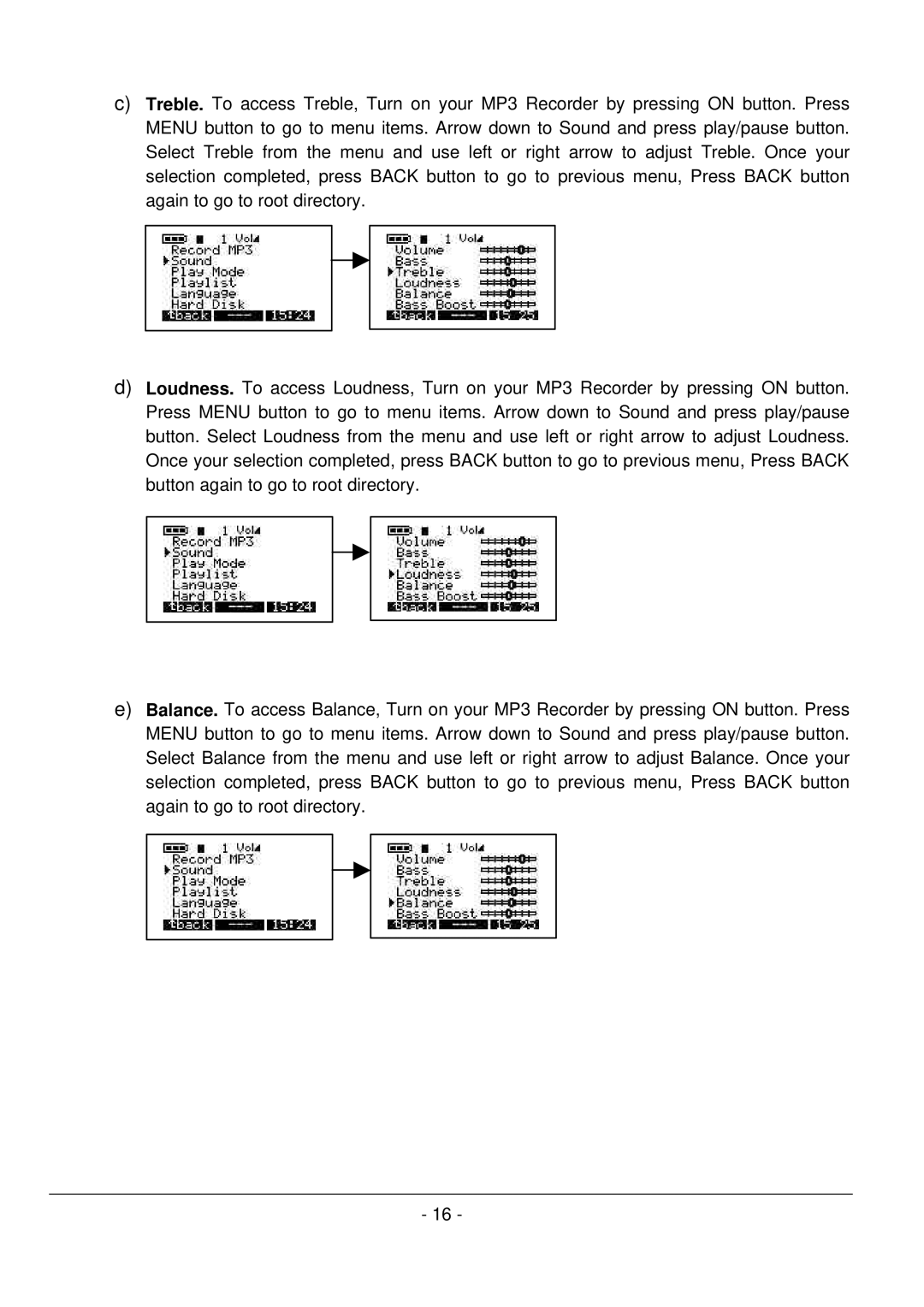c)Treble. To access Treble, Turn on your MP3 Recorder by pressing ON button. Press MENU button to go to menu items. Arrow down to Sound and press play/pause button. Select Treble from the menu and use left or right arrow to adjust Treble. Once your selection completed, press BACK button to go to previous menu, Press BACK button again to go to root directory.
d)Loudness. To access Loudness, Turn on your MP3 Recorder by pressing ON button. Press MENU button to go to menu items. Arrow down to Sound and press play/pause button. Select Loudness from the menu and use left or right arrow to adjust Loudness. Once your selection completed, press BACK button to go to previous menu, Press BACK button again to go to root directory.
e)Balance. To access Balance, Turn on your MP3 Recorder by pressing ON button. Press MENU button to go to menu items. Arrow down to Sound and press play/pause button. Select Balance from the menu and use left or right arrow to adjust Balance. Once your selection completed, press BACK button to go to previous menu, Press BACK button again to go to root directory.
- 16 -