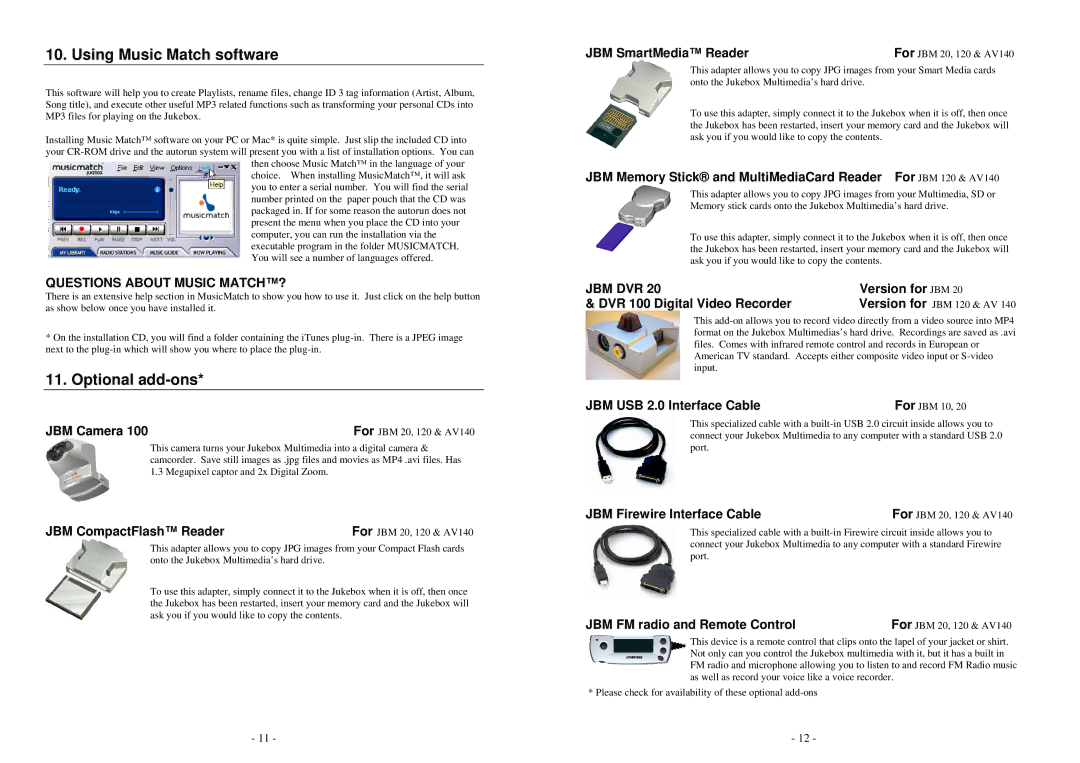10. Using Music Match software
This software will help you to create Playlists, rename files, change ID 3 tag information (Artist, Album, Song title), and execute other useful MP3 related functions such as transforming your personal CDs into MP3 files for playing on the Jukebox.
Installing Music Match™ software on your PC or Mac* is quite simple. Just slip the included CD into your
then choose Music Match™ in the language of your choice. When installing MusicMatch™, it will ask you to enter a serial number. You will find the serial number printed on the paper pouch that the CD was packaged in. If for some reason the autorun does not present the menu when you place the CD into your computer, you can run the installation via the executable program in the folder MUSICMATCH. You will see a number of languages offered.
QUESTIONS ABOUT MUSIC MATCH™?
There is an extensive help section in MusicMatch to show you how to use it. Just click on the help button as show below once you have installed it.
*On the installation CD, you will find a folder containing the iTunes
11. Optional add-ons*
JBM Camera 100 | For JBM 20, 120 & AV140 |
This camera turns your Jukebox Multimedia into a digital camera & camcorder. Save still images as .jpg files and movies as MP4 .avi files. Has 1.3 Megapixel captor and 2x Digital Zoom.
JBM CompactFlash™ Reader | For JBM 20, 120 & AV140 |
This adapter allows you to copy JPG images from your Compact Flash cards onto the Jukebox Multimedia’s hard drive.
To use this adapter, simply connect it to the Jukebox when it is off, then once the Jukebox has been restarted, insert your memory card and the Jukebox will ask you if you would like to copy the contents.
- 11 -
JBM SmartMedia™ Reader | For JBM 20, 120 & AV140 |
This adapter allows you to copy JPG images from your Smart Media cards onto the Jukebox Multimedia’s hard drive.
To use this adapter, simply connect it to the Jukebox when it is off, then once the Jukebox has been restarted, insert your memory card and the Jukebox will ask you if you would like to copy the contents.
JBM Memory Stick® and MultiMediaCard Reader For JBM 120 & AV140
This adapter allows you to copy JPG images from your Multimedia, SD or
Memory stick cards onto the Jukebox Multimedia’s hard drive.
To use this adapter, simply connect it to the Jukebox when it is off, then once the Jukebox has been restarted, insert your memory card and the Jukebox will ask you if you would like to copy the contents.
JBM DVR 20 | Version for JBM 20 |
& DVR 100 Digital Video Recorder | Version for JBM 120 & AV 140 |
This
JBM USB 2.0 Interface Cable | For JBM 10, 20 |
This specialized cable with a
JBM Firewire Interface Cable | For JBM 20, 120 & AV140 |
This specialized cable with a
JBM FM radio and Remote Control | For JBM 20, 120 & AV140 |
This device is a remote control that clips onto the lapel of your jacket or shirt. Not only can you control the Jukebox multimedia with it, but it has a built in FM radio and microphone allowing you to listen to and record FM Radio music as well as record your voice like a voice recorder.
*Please check for availability of these optional
-12 -