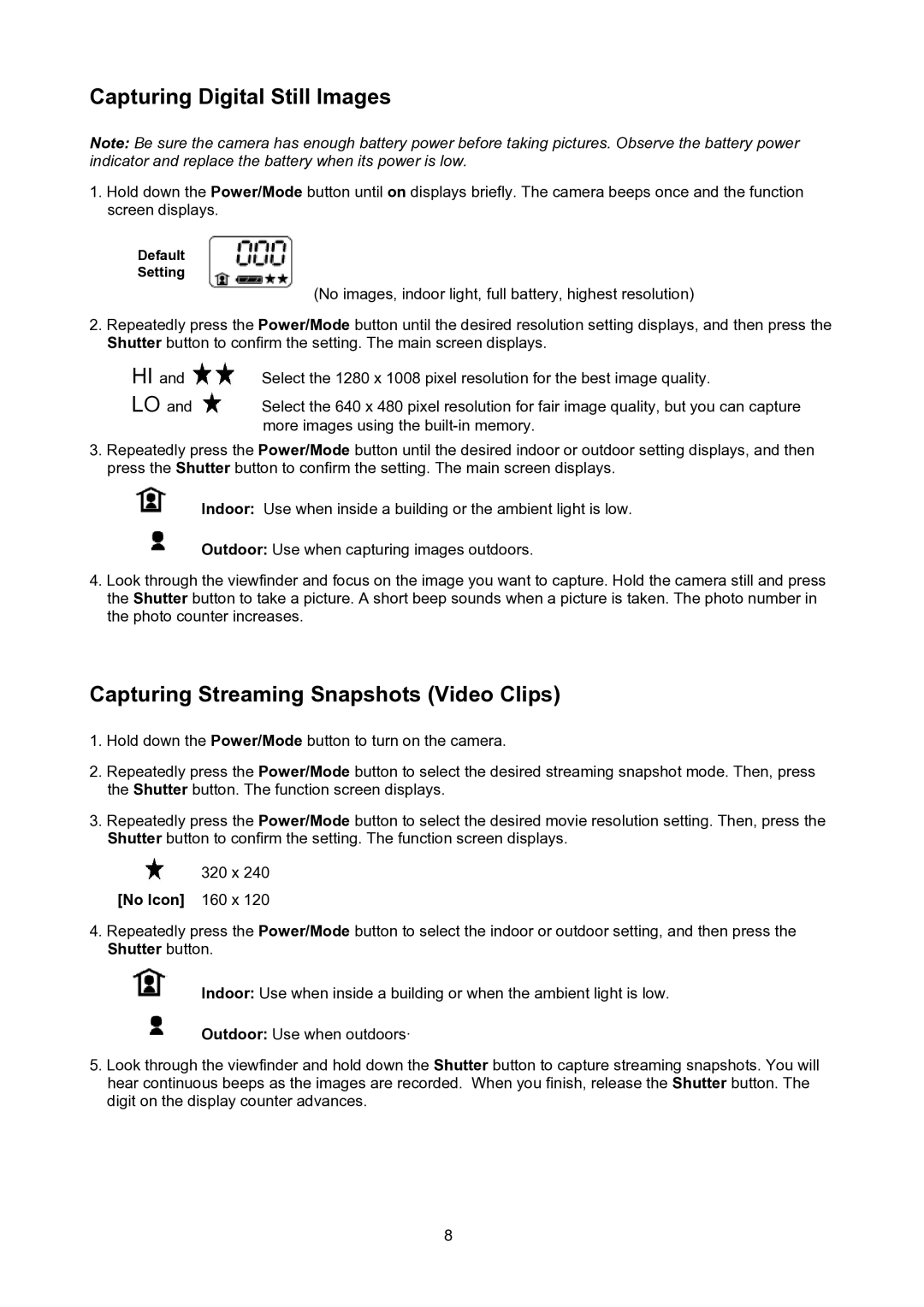Capturing Digital Still Images
Note: Be sure the camera has enough battery power before taking pictures. Observe the battery power indicator and replace the battery when its power is low.
1.Hold down the Power/Mode button until on displays briefly. The camera beeps once and the function screen displays.
Default
Setting
(No images, indoor light, full battery, highest resolution)
2.Repeatedly press the Power/Mode button until the desired resolution setting displays, and then press the Shutter button to confirm the setting. The main screen displays.
HI and | Select the 1280 x 1008 pixel resolution for the best image quality. |
LO and | Select the 640 x 480 pixel resolution for fair image quality, but you can capture |
| more images using the |
3.Repeatedly press the Power/Mode button until the desired indoor or outdoor setting displays, and then press the Shutter button to confirm the setting. The main screen displays.
Indoor: Use when inside a building or the ambient light is low.
Outdoor: Use when capturing images outdoors.
4.Look through the viewfinder and focus on the image you want to capture. Hold the camera still and press the Shutter button to take a picture. A short beep sounds when a picture is taken. The photo number in the photo counter increases.
Capturing Streaming Snapshots (Video Clips)
1.Hold down the Power/Mode button to turn on the camera.
2.Repeatedly press the Power/Mode button to select the desired streaming snapshot mode. Then, press the Shutter button. The function screen displays.
3.Repeatedly press the Power/Mode button to select the desired movie resolution setting. Then, press the Shutter button to confirm the setting. The function screen displays.
320 x 240
[No Icon] 160 x 120
4.Repeatedly press the Power/Mode button to select the indoor or outdoor setting, and then press the Shutter button.
Indoor: Use when inside a building or when the ambient light is low.
Outdoor: Use when outdoors.
5.Look through the viewfinder and hold down the Shutter button to capture streaming snapshots. You will hear continuous beeps as the images are recorded. When you finish, release the Shutter button. The digit on the display counter advances.
8