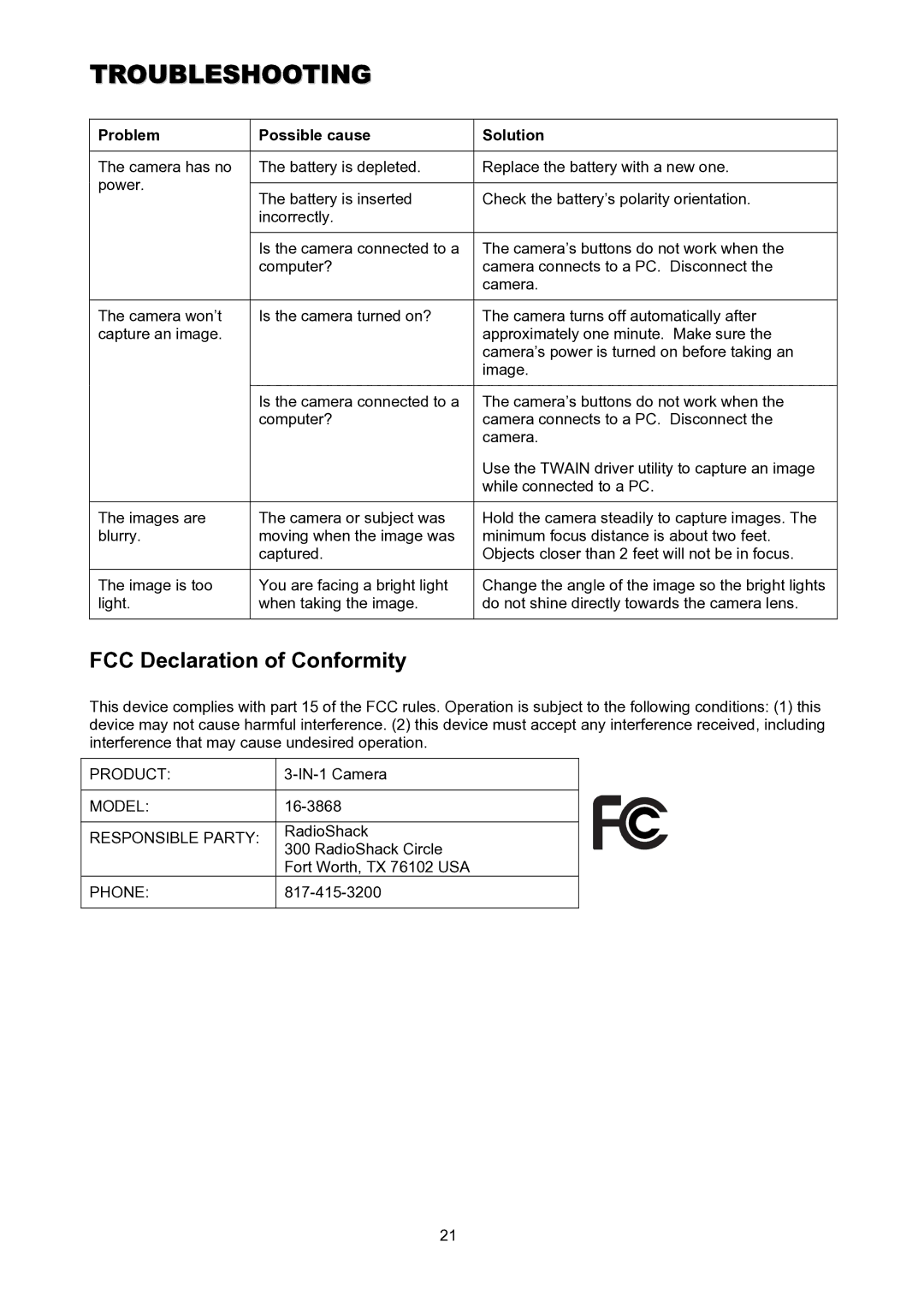TROUBLESHOOTING
Problem | Possible cause | Solution | |
|
|
| |
The camera has no | The battery is depleted. | Replace the battery with a new one. | |
power. |
|
| |
The battery is inserted | Check the battery’s polarity orientation. | ||
| |||
| incorrectly. |
| |
|
|
| |
| Is the camera connected to a | The camera’s buttons do not work when the | |
| computer? | camera connects to a PC. Disconnect the | |
|
| camera. | |
|
|
| |
The camera won’t | Is the camera turned on? | The camera turns off automatically after | |
capture an image. |
| approximately one minute. Make sure the | |
|
| camera’s power is turned on before taking an | |
|
| image. | |
|
|
| |
| Is the camera connected to a | The camera’s buttons do not work when the | |
| computer? | camera connects to a PC. Disconnect the | |
|
| camera. | |
|
| Use the TWAIN driver utility to capture an image | |
|
| while connected to a PC. | |
|
|
| |
The images are | The camera or subject was | Hold the camera steadily to capture images. The | |
blurry. | moving when the image was | minimum focus distance is about two feet. | |
| captured. | Objects closer than 2 feet will not be in focus. | |
|
|
| |
The image is too | You are facing a bright light | Change the angle of the image so the bright lights | |
light. | when taking the image. | do not shine directly towards the camera lens. | |
|
|
|
FCC Declaration of Conformity
This device complies with part 15 of the FCC rules. Operation is subject to the following conditions: (1) this device may not cause harmful interference. (2) this device must accept any interference received, including interference that may cause undesired operation.
PRODUCT: | ||
|
| |
MODEL: | ||
|
| |
RESPONSIBLE PARTY: | RadioShack | |
300 RadioShack Circle | ||
| ||
| Fort Worth, TX 76102 USA | |
PHONE: | ||
|
|
21