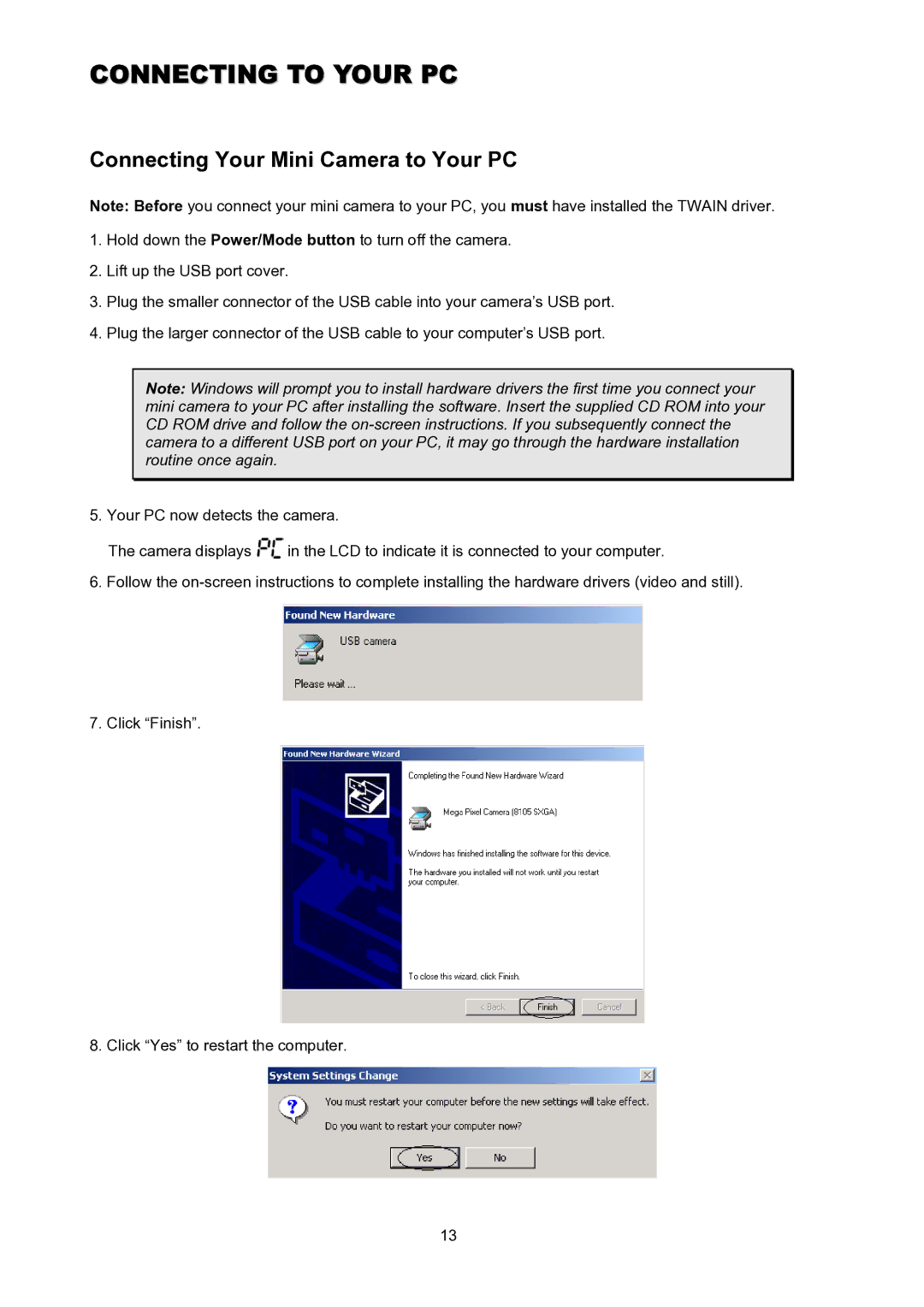CONNECTING TO YOUR PC
Connecting Your Mini Camera to Your PC
Note: Before you connect your mini camera to your PC, you must have installed the TWAIN driver.
1.Hold down the Power/Mode button to turn off the camera.
2.Lift up the USB port cover.
3.Plug the smaller connector of the USB cable into your camera’s USB port.
4.Plug the larger connector of the USB cable to your computer’s USB port.
Note: Windows will prompt you to install hardware drivers the first time you connect your mini camera to your PC after installing the software. Insert the supplied CD ROM into your CD ROM drive and follow the
5.Your PC now detects the camera.
The camera displays ![]() in the LCD to indicate it is connected to your computer.
in the LCD to indicate it is connected to your computer.
6.Follow the
7.Click “Finish”.
8. Click “Yes” to restart the computer.
13