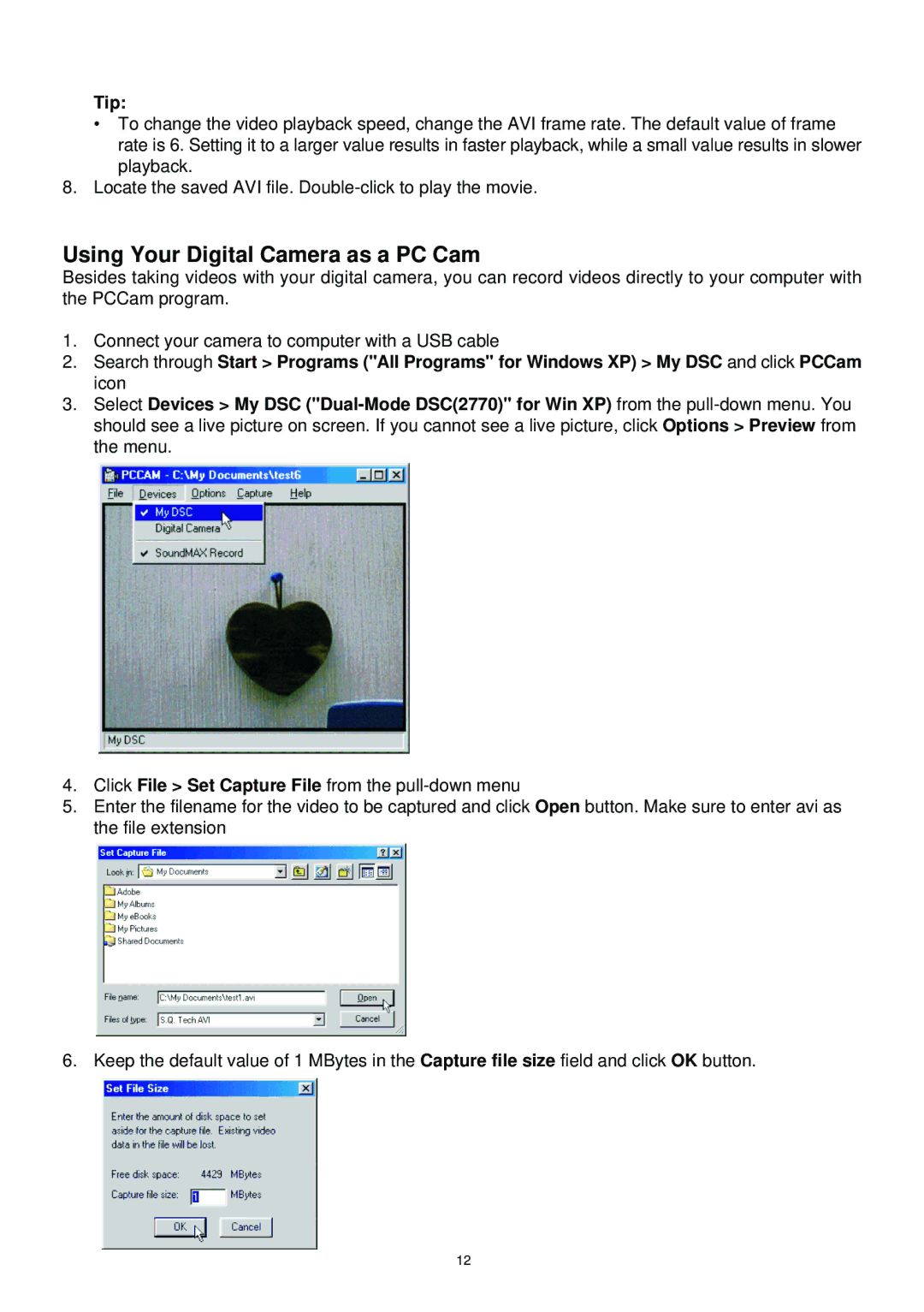Tip:
•To change the video playback speed, change the AVI frame rate. The default value of frame rate is 6. Setting it to a larger value results in faster playback, while a small value results in slower playback.
8.Locate the saved AVI file.
Using Your Digital Camera as a PC Cam
Besides taking videos with your digital camera, you can record videos directly to your computer with the PCCam program.
1.Connect your camera to computer with a USB cable
2.Search through Start > Programs ("All Programs" for Windows XP) > My DSC and click PCCam icon
3.Select Devices > My DSC
4.Click File > Set Capture File from the
5.Enter the filename for the video to be captured and click Open button. Make sure to enter avi as the file extension
6. Keep the default value of 1 MBytes in the Capture file size field and click OK button.
12