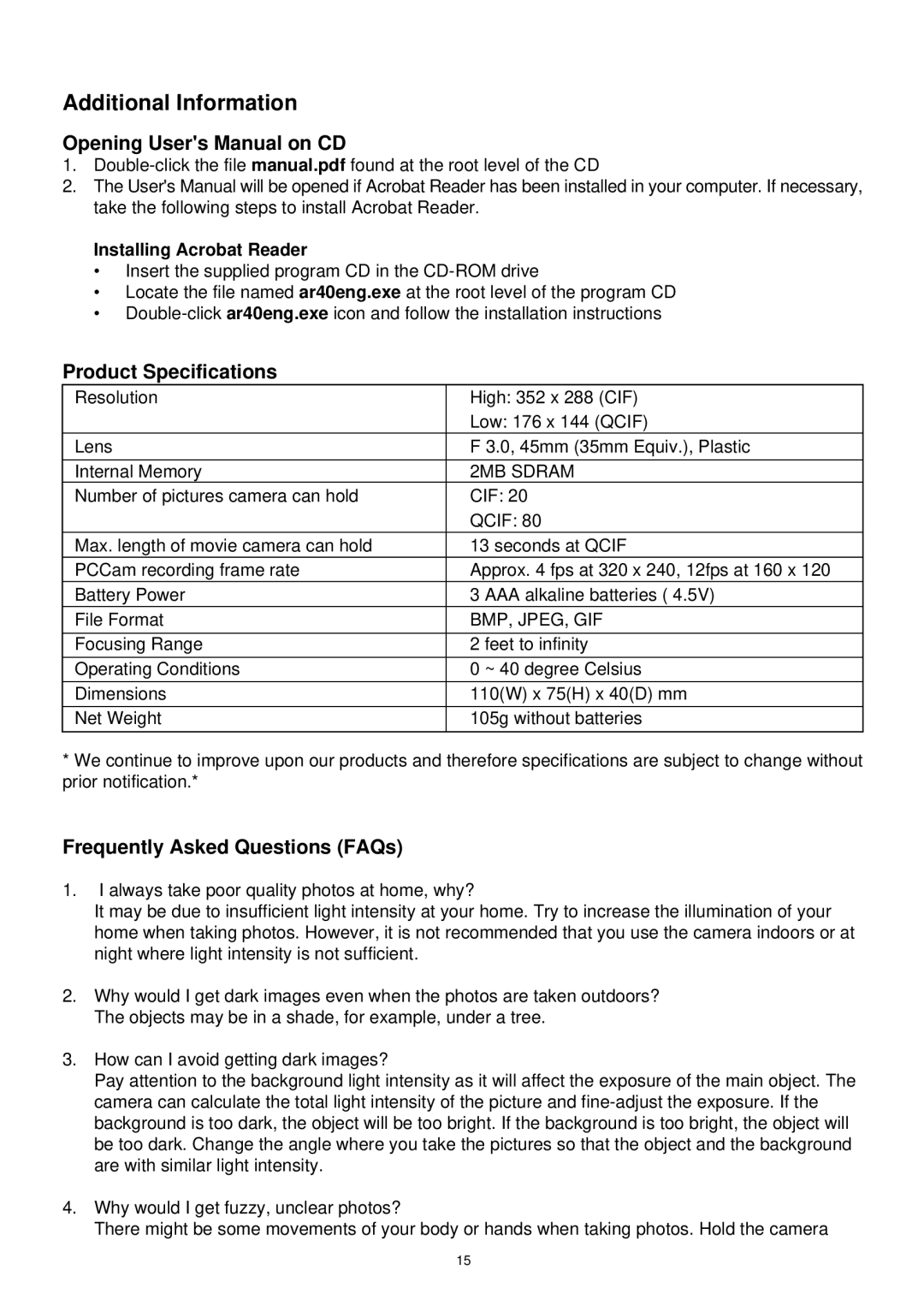Additional Information
Opening User's Manual on CD
1.
2.The User's Manual will be opened if Acrobat Reader has been installed in your computer. If necessary, take the following steps to install Acrobat Reader.
Installing Acrobat Reader
•Insert the supplied program CD in the
•Locate the file named ar40eng.exe at the root level of the program CD
•
Product Specifications
Resolution | High: 352 x 288 (CIF) |
| Low: 176 x 144 (QCIF) |
Lens | F 3.0, 45mm (35mm Equiv.), Plastic |
|
|
Internal Memory | 2MB SDRAM |
Number of pictures camera can hold | CIF: 20 |
| QCIF: 80 |
Max. length of movie camera can hold | 13 seconds at QCIF |
PCCam recording frame rate | Approx. 4 fps at 320 x 240, 12fps at 160 x 120 |
Battery Power | 3 AAA alkaline batteries ( 4.5V) |
File Format | BMP, JPEG, GIF |
|
|
Focusing Range | 2 feet to infinity |
|
|
Operating Conditions | 0 ~ 40 degree Celsius |
|
|
Dimensions | 110(W) x 75(H) x 40(D) mm |
|
|
Net Weight | 105g without batteries |
|
|
*We continue to improve upon our products and therefore specifications are subject to change without prior notification.*
Frequently Asked Questions (FAQs)
1.I always take poor quality photos at home, why?
It may be due to insufficient light intensity at your home. Try to increase the illumination of your home when taking photos. However, it is not recommended that you use the camera indoors or at night where light intensity is not sufficient.
2.Why would I get dark images even when the photos are taken outdoors? The objects may be in a shade, for example, under a tree.
3.How can I avoid getting dark images?
Pay attention to the background light intensity as it will affect the exposure of the main object. The camera can calculate the total light intensity of the picture and
4.Why would I get fuzzy, unclear photos?
There might be some movements of your body or hands when taking photos. Hold the camera
15