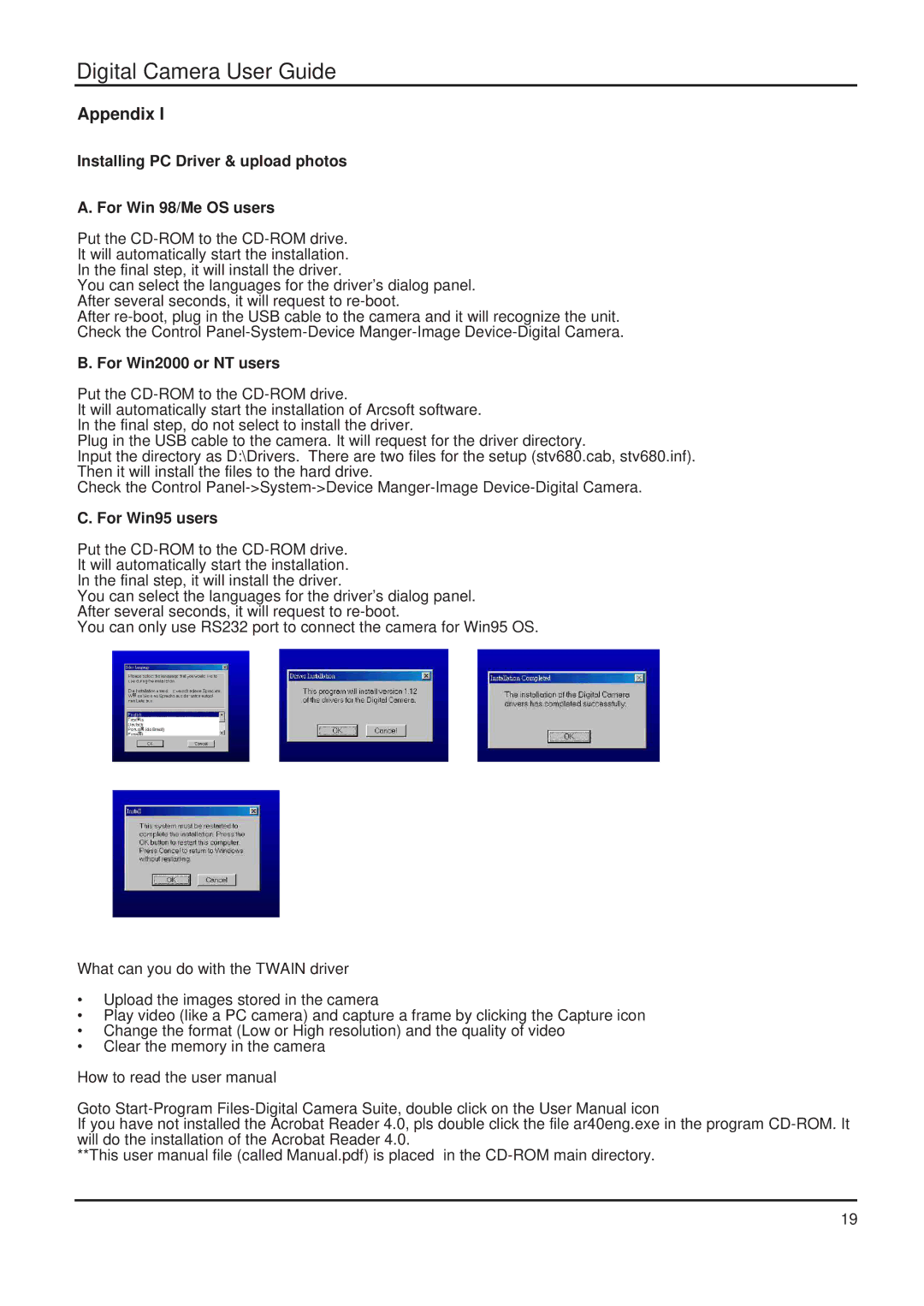Digital Camera User Guide
Appendix I
Installing PC Driver & upload photos
A. For Win 98/Me OS users
Put the
It will automatically start the installation.
In the final step, it will install the driver.
You can select the languages for the driver’s dialog panel.
After several seconds, it will request to
After
Check the Control
B. For Win2000 or NT users
Put the
It will automatically start the installation of Arcsoft software. In the final step, do not select to install the driver.
Plug in the USB cable to the camera. It will request for the driver directory.
Input the directory as D:\Drivers. There are two files for the setup (stv680.cab, stv680.inf). Then it will install the files to the hard drive.
Check the Control
C. For Win95 users
Put the
It will automatically start the installation.
In the final step, it will install the driver.
You can select the languages for the driver’s dialog panel.
After several seconds, it will request to
You can only use RS232 port to connect the camera for Win95 OS.
What can you do with the TWAIN driver
•Upload the images stored in the camera
•Play video (like a PC camera) and capture a frame by clicking the Capture icon
•Change the format (Low or High resolution) and the quality of video
•Clear the memory in the camera
How to read the user manual
Goto
If you have not installed the Acrobat Reader 4.0, pls double click the file ar40eng.exe in the program
**This user manual file (called Manual.pdf) is placed in the
19