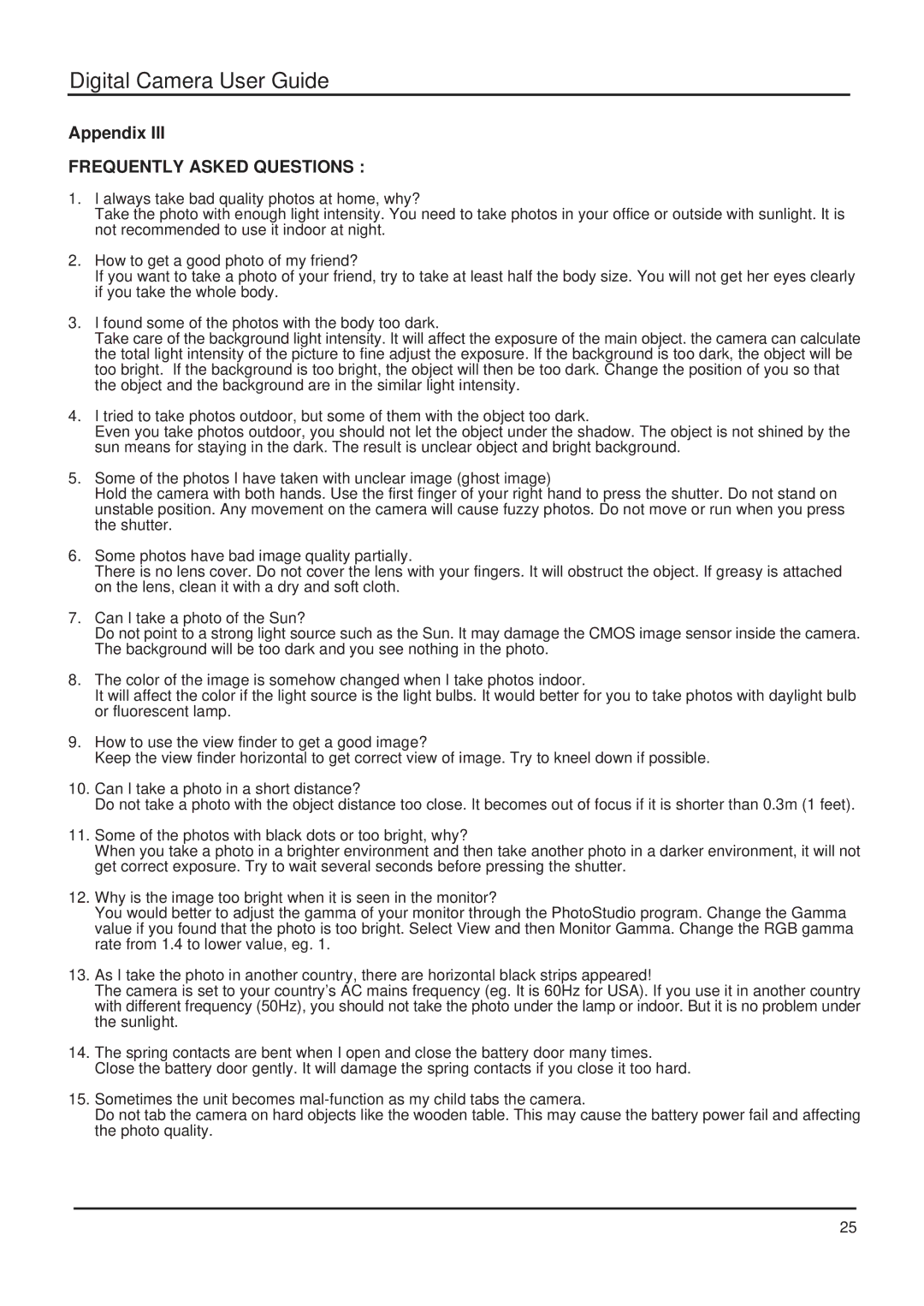Digital Camera User Guide
Appendix III
FREQUENTLY ASKED QUESTIONS :
1.I always take bad quality photos at home, why?
Take the photo with enough light intensity. You need to take photos in your office or outside with sunlight. It is not recommended to use it indoor at night.
2.How to get a good photo of my friend?
If you want to take a photo of your friend, try to take at least half the body size. You will not get her eyes clearly if you take the whole body.
3.I found some of the photos with the body too dark.
Take care of the background light intensity. It will affect the exposure of the main object. the camera can calculate the total light intensity of the picture to fine adjust the exposure. If the background is too dark, the object will be too bright. If the background is too bright, the object will then be too dark. Change the position of you so that the object and the background are in the similar light intensity.
4.I tried to take photos outdoor, but some of them with the object too dark.
Even you take photos outdoor, you should not let the object under the shadow. The object is not shined by the sun means for staying in the dark. The result is unclear object and bright background.
5.Some of the photos I have taken with unclear image (ghost image)
Hold the camera with both hands. Use the first finger of your right hand to press the shutter. Do not stand on unstable position. Any movement on the camera will cause fuzzy photos. Do not move or run when you press the shutter.
6.Some photos have bad image quality partially.
There is no lens cover. Do not cover the lens with your fingers. It will obstruct the object. If greasy is attached on the lens, clean it with a dry and soft cloth.
7.Can I take a photo of the Sun?
Do not point to a strong light source such as the Sun. It may damage the CMOS image sensor inside the camera. The background will be too dark and you see nothing in the photo.
8.The color of the image is somehow changed when I take photos indoor.
It will affect the color if the light source is the light bulbs. It would better for you to take photos with daylight bulb or fluorescent lamp.
9.How to use the view finder to get a good image?
Keep the view finder horizontal to get correct view of image. Try to kneel down if possible.
10.Can I take a photo in a short distance?
Do not take a photo with the object distance too close. It becomes out of focus if it is shorter than 0.3m (1 feet).
11.Some of the photos with black dots or too bright, why?
When you take a photo in a brighter environment and then take another photo in a darker environment, it will not get correct exposure. Try to wait several seconds before pressing the shutter.
12.Why is the image too bright when it is seen in the monitor?
You would better to adjust the gamma of your monitor through the PhotoStudio program. Change the Gamma value if you found that the photo is too bright. Select View and then Monitor Gamma. Change the RGB gamma rate from 1.4 to lower value, eg. 1.
13.As I take the photo in another country, there are horizontal black strips appeared!
The camera is set to your country’s AC mains frequency (eg. It is 60Hz for USA). If you use it in another country with different frequency (50Hz), you should not take the photo under the lamp or indoor. But it is no problem under the sunlight.
14.The spring contacts are bent when I open and close the battery door many times. Close the battery door gently. It will damage the spring contacts if you close it too hard.
15.Sometimes the unit becomes
Do not tab the camera on hard objects like the wooden table. This may cause the battery power fail and affecting the photo quality.
25