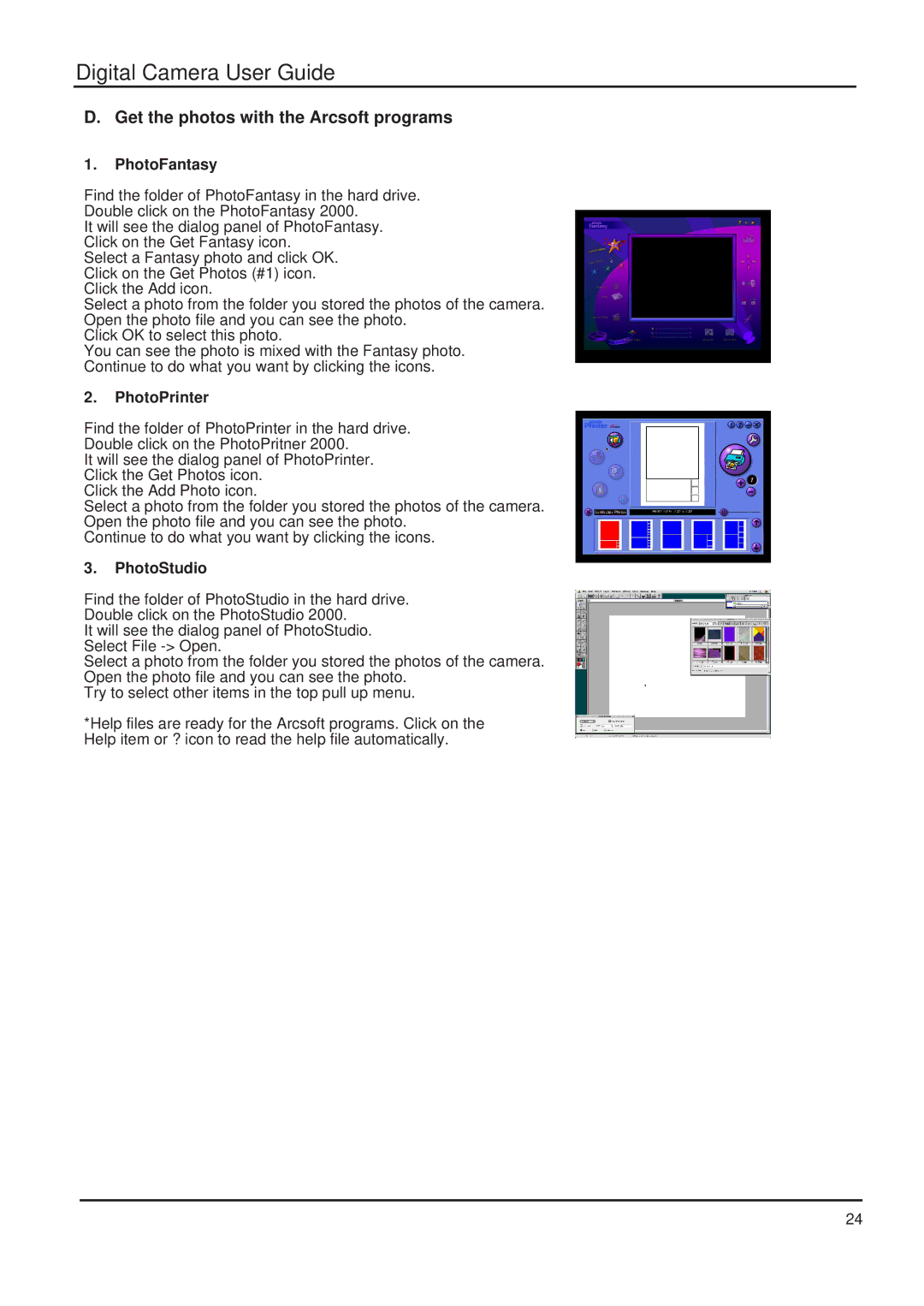Digital Camera User Guide
D. Get the photos with the Arcsoft programs
1.PhotoFantasy
Find the folder of PhotoFantasy in the hard drive. Double click on the PhotoFantasy 2000.
It will see the dialog panel of PhotoFantasy. Click on the Get Fantasy icon.
Select a Fantasy photo and click OK. Click on the Get Photos (#1) icon. Click the Add icon.
Select a photo from the folder you stored the photos of the camera. Open the photo file and you can see the photo.
Click OK to select this photo.
You can see the photo is mixed with the Fantasy photo. Continue to do what you want by clicking the icons.
2.PhotoPrinter
Find the folder of PhotoPrinter in the hard drive. Double click on the PhotoPritner 2000.
It will see the dialog panel of PhotoPrinter. Click the Get Photos icon.
Click the Add Photo icon.
Select a photo from the folder you stored the photos of the camera. Open the photo file and you can see the photo.
Continue to do what you want by clicking the icons.
3.PhotoStudio
Find the folder of PhotoStudio in the hard drive. Double click on the PhotoStudio 2000.
It will see the dialog panel of PhotoStudio. Select File
Select a photo from the folder you stored the photos of the camera. Open the photo file and you can see the photo.
Try to select other items in the top pull up menu.
*Help files are ready for the Arcsoft programs. Click on the Help item or ? icon to read the help file automatically.
24