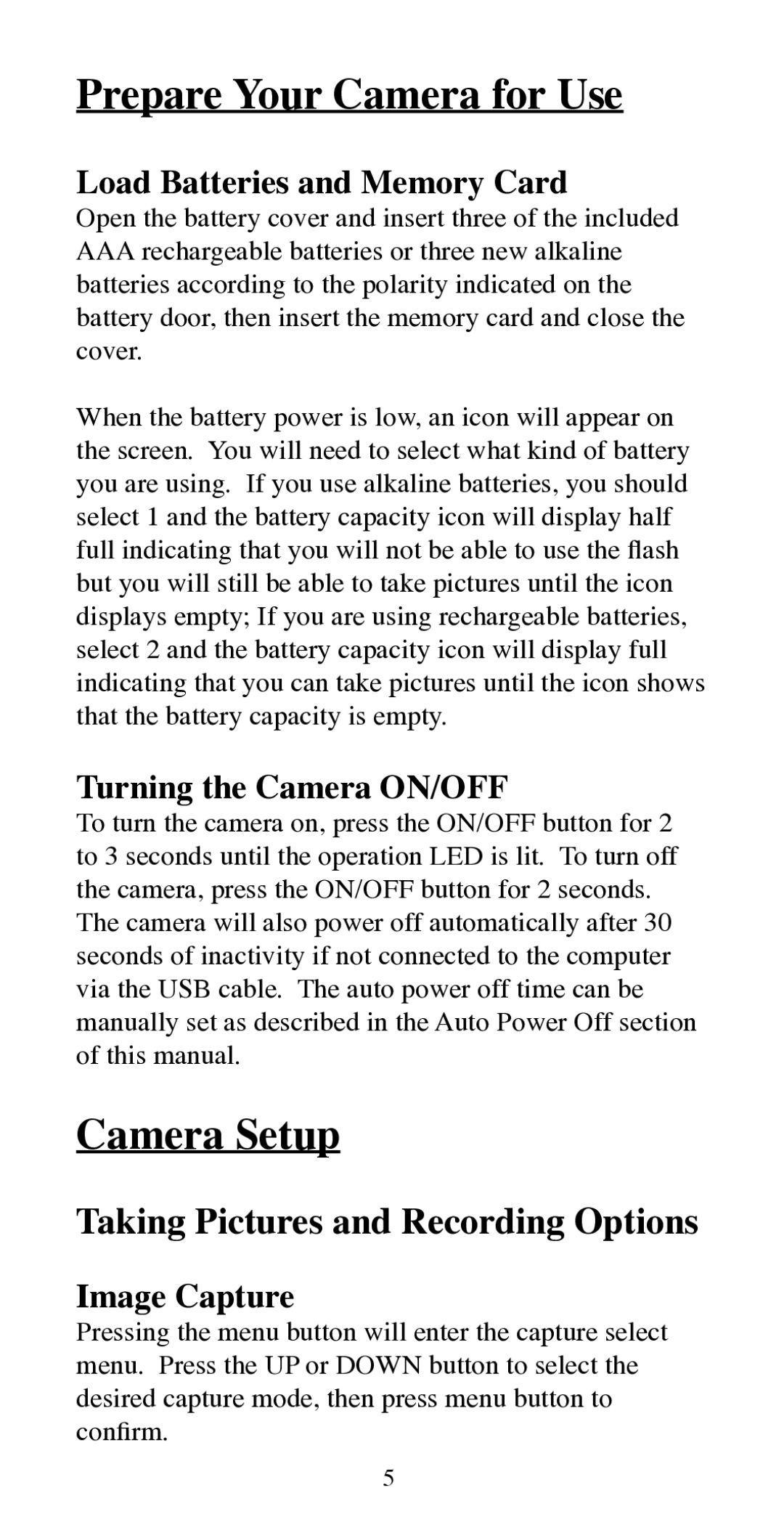Prepare Your Camera for Use
Load Batteries and Memory Card
Open the battery cover and insert three of the included
AAArechargeable batteries or three new alkaline batteries according to the polarity indicated on the battery door, then insert the memory card and close the cover.
When the battery power is low, an icon will appear on the screen. You will need to select what kind of battery you are using. If you use alkaline batteries, you should select 1 and the battery capacity icon will display half full indicating that you will not be able to use the flash but you will still be able to take pictures until the icon displays empty; If you are using rechargeable batteries, select 2 and the battery capacity icon will display full indicating that you can take pictures until the icon shows that the battery capacity is empty.
Turning the Camera ON/OFF
To turn the camera on, press the ON/OFF button for 2 to 3 seconds until the operation LED is lit. To turn off the camera, press the ON/OFF button for 2 seconds.
The camera will also power off automatically after 30 seconds of inactivity if not connected to the computer via the USB cable. The auto power off time can be manually set as described in the Auto Power Off section of this manual.
Camera Setup
Taking Pictures and Recording Options
Image Capture
Pressing the menu button will enter the capture select menu. Press the UP or DOWN button to select the desired capture mode, then press menu button to confirm.
5