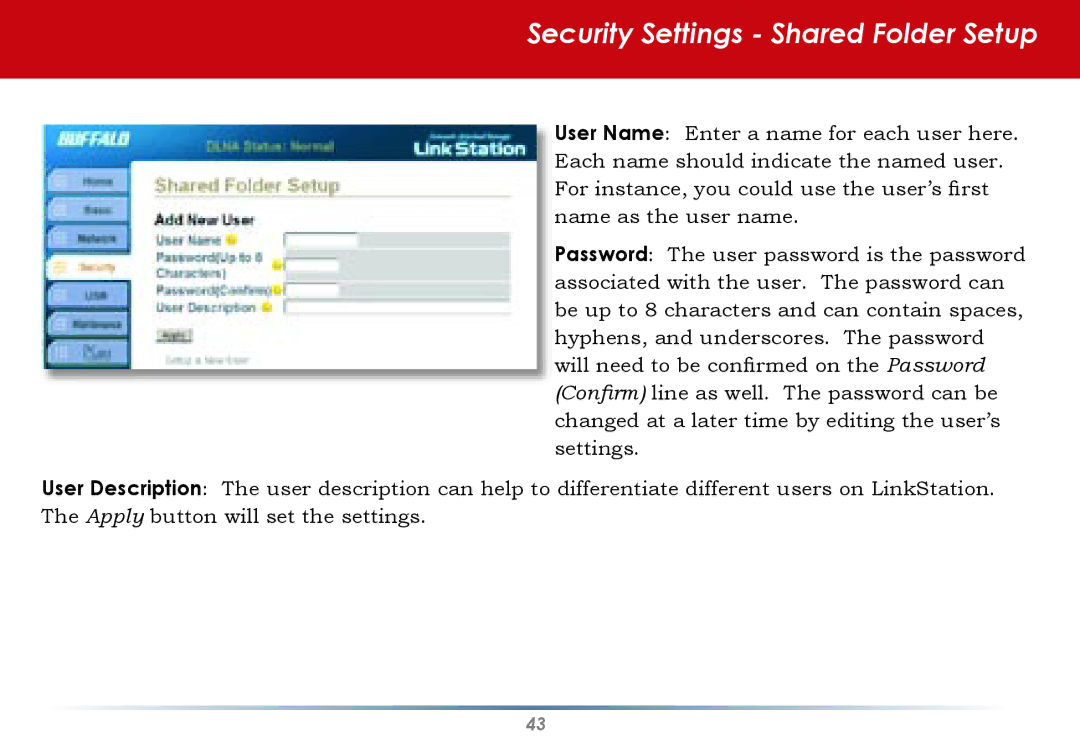Security Settings - Shared Folder Setup
User Name: Enter a name for each user here. Each name should indicate the named user. For instance, you could use the user’s first name as the user name.
Password: The user password is the password associated with the user. The password can be up to 8 characters and can contain spaces, hyphens, and underscores. The password will need to be confirmed on the Password (Confirm) line as well. The password can be changed at a later time by editing the user’s settings.
User Description: The user description can help to differentiate different users on LinkStation. The Apply button will set the settings.
43