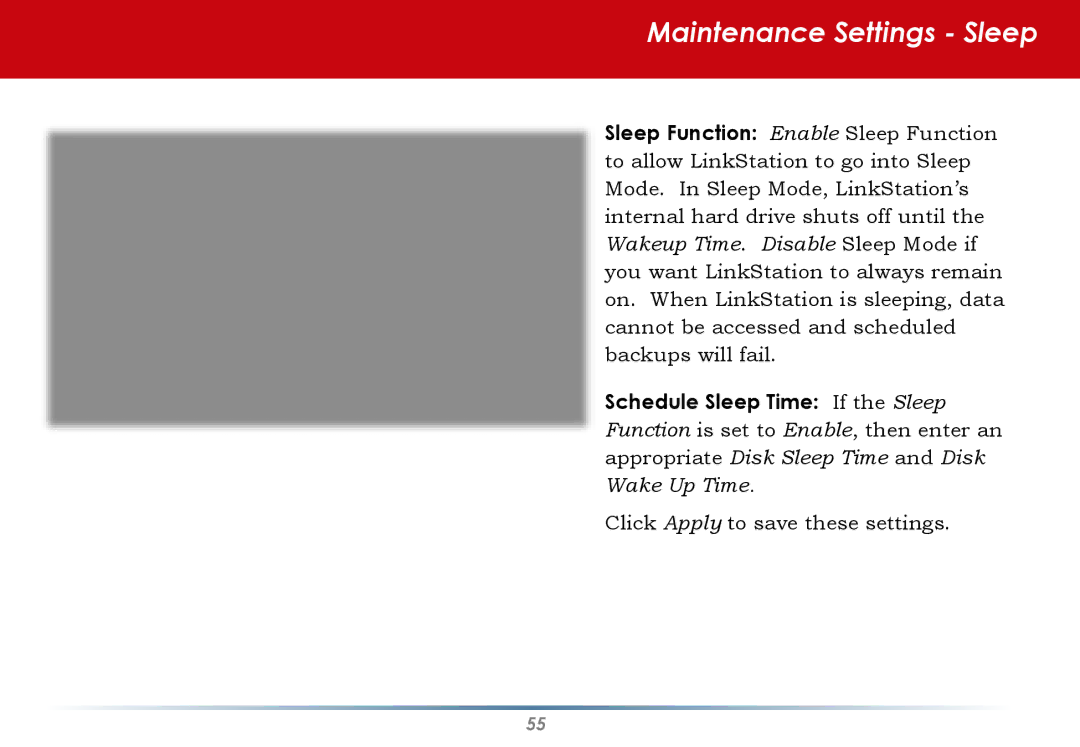Maintenance Settings - Sleep
Sleep Function: Enable Sleep Function to allow LinkStation to go into Sleep Mode. In Sleep Mode, LinkStation’s internal hard drive shuts off until the Wakeup Time. Disable Sleep Mode if you want LinkStation to always remain on. When LinkStation is sleeping, data cannot be accessed and scheduled backups will fail.
Schedule Sleep Time: If the Sleep Function is set to Enable, then enter an appropriate Disk Sleep Time and Disk Wake Up Time.
Click Apply to save these settings.
55