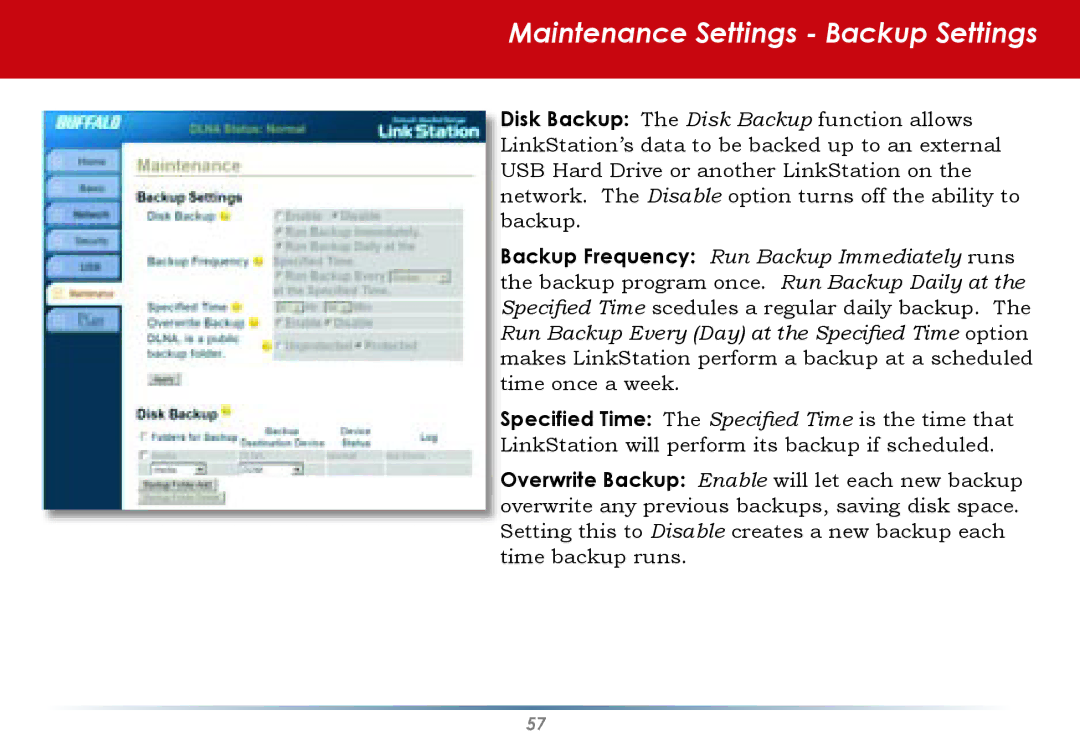Maintenance Settings - Backup Settings
Disk Backup: The Disk Backup function allows LinkStation’s data to be backed up to an external USB Hard Drive or another LinkStation on the network. The Disable option turns off the ability to backup.
Backup Frequency: Run Backup Immediately runs the backup program once. Run Backup Daily at the Specified Time scedules a regular daily backup. The Run Backup Every (Day) at the Specified Time option makes LinkStation perform a backup at a scheduled time once a week.
Specified Time: The Specified Time is the time that LinkStation will perform its backup if scheduled.
Overwrite Backup: Enable will let each new backup overwrite any previous backups, saving disk space. Setting this to Disable creates a new backup each time backup runs.
57