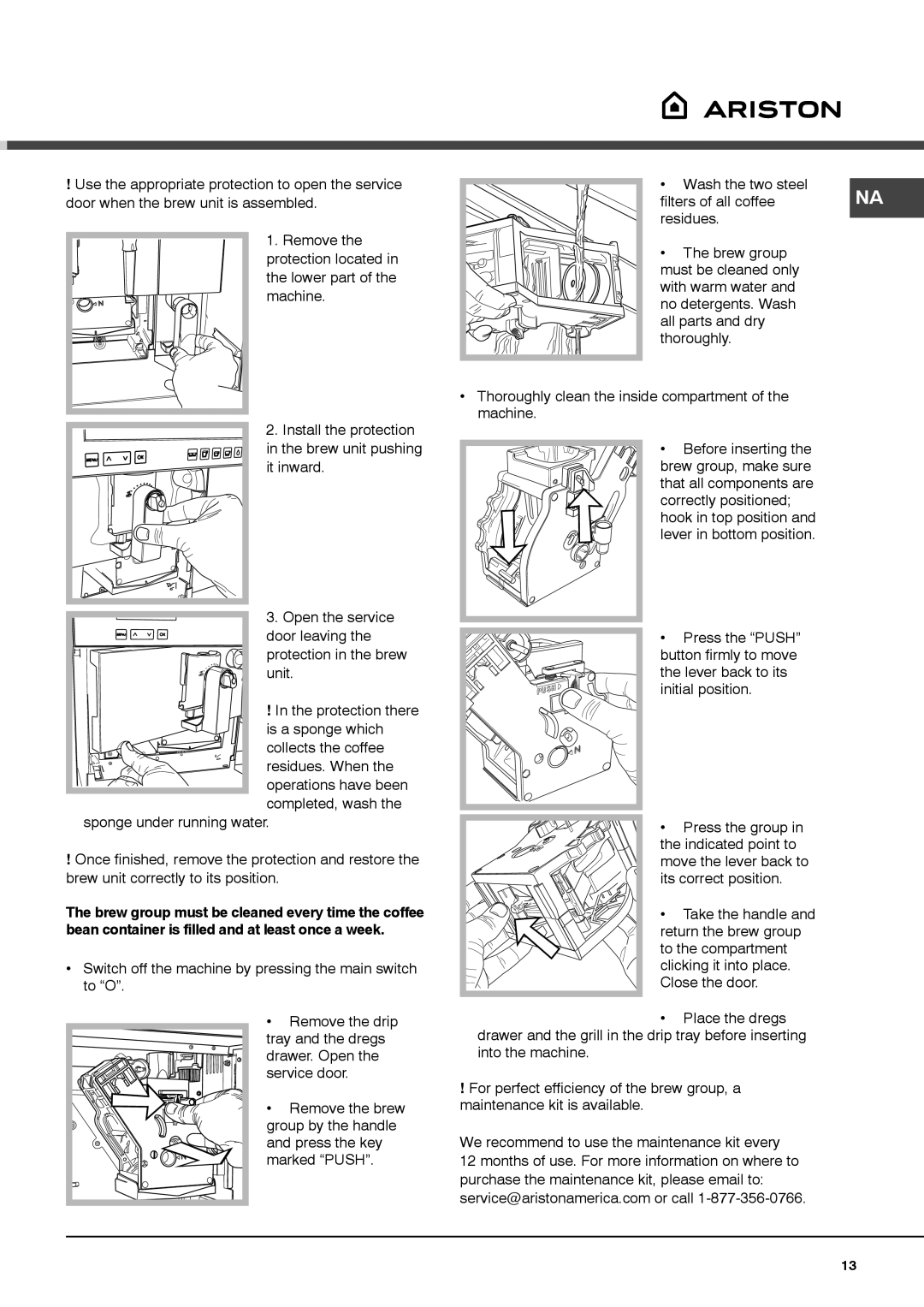MCA15NAP specifications
The Ariston MCA15NAP is a highly efficient and versatile air conditioning unit designed to offer optimal comfort and performance for both residential and commercial spaces. Renowned for its cutting-edge technology and user-friendly features, this model stands out as an exemplary choice for those seeking reliable climate control.One of the main features of the Ariston MCA15NAP is its inverter technology. This innovative system allows the air conditioning unit to adjust its power output according to the indoor temperature, resulting in significant energy savings and maintaining a consistent climate without the temperature fluctuations typically associated with conventional air conditioners. The inverter technology not only enhances efficiency but also reduces noise levels, ensuring a quieter operation, which is particularly beneficial for spaces where tranquility is essential.
The MCA15NAP is equipped with a powerful cooling and heating capacity, making it suitable for year-round use. The unit has a cooling capacity of 15,000 BTU, which can efficiently cool large rooms, while its heating capabilities ensure a warm environment during colder months. This dual functionality makes it an ideal solution for diverse climatic conditions.
Another key characteristic of the Ariston MCA15NAP is its advanced air filtration system. The unit features a multi-layer filter that effectively captures dust, pollen, and other airborne particles, improving indoor air quality. This is especially important for allergy sufferers, as it helps create a healthier living and working environment.
The user-friendly interface of the MCA15NAP is another highlight, featuring an intuitive remote control that allows users to easily adjust temperature settings, fan speeds, and operational modes. Additionally, the unit supports smart control, enabling users to manage their air conditioning remotely through compatible smartphone applications. This feature adds an extra layer of convenience, allowing users to pre-condition their spaces before arriving home or work.
Moreover, the Ariston MCA15NAP is designed with energy efficiency in mind, boasting a high Energy Efficiency Ratio (EER) which highlights its ability to deliver significant performance while consuming less energy. This not only contributes to reduced utility bills but also aligns with growing environmental consciousness, making it a responsible choice for eco-minded consumers.
In conclusion, the Ariston MCA15NAP combines advanced technology, efficient performance, and user-friendly features, making it an excellent choice for anyone looking to enhance their indoor climate. With its inverter technology, dual functionality, advanced filtration, and smart control capabilities, this air conditioning unit is well-equipped to meet diverse needs and preferences, ensuring comfort throughout the year.